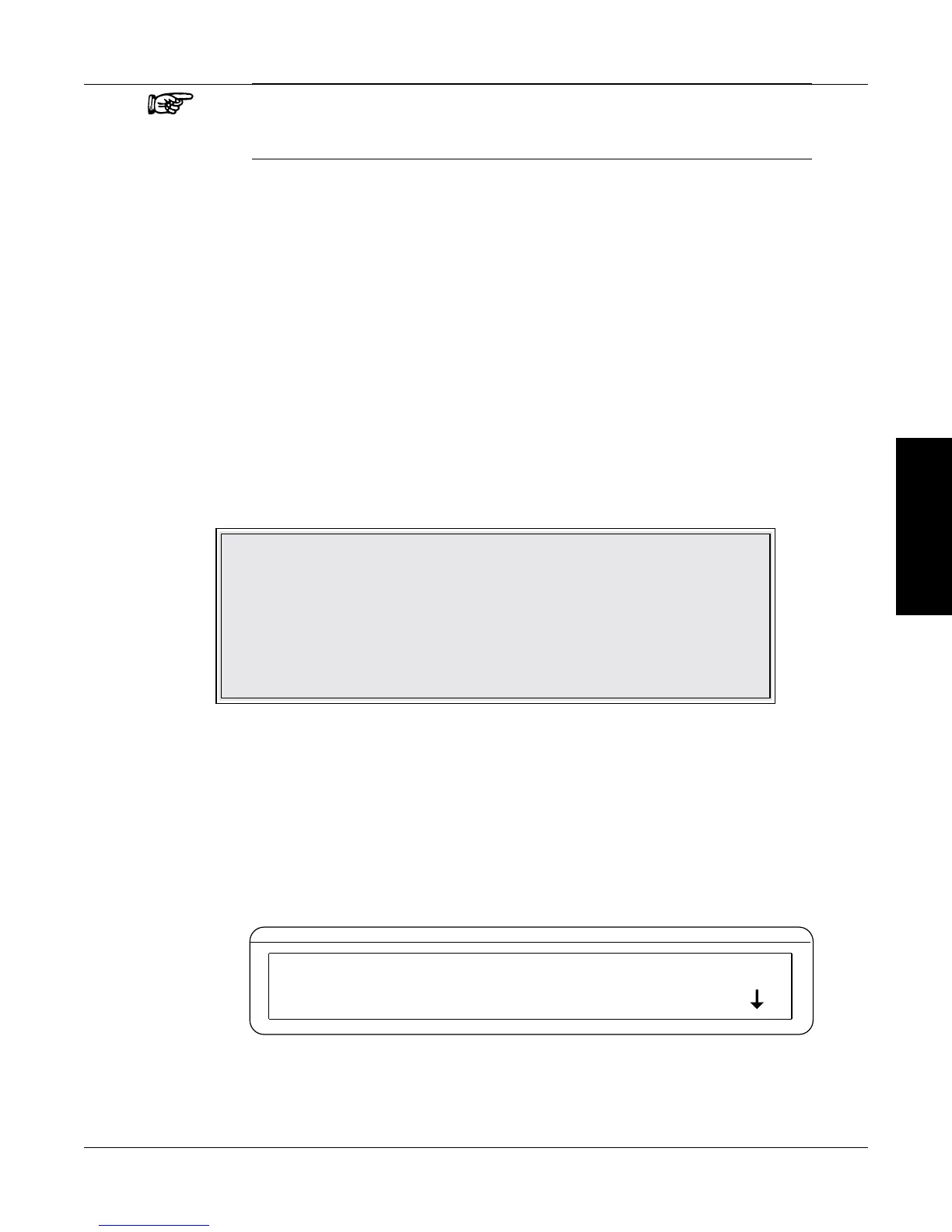61
Magtrol Model DSP7000 Dynamometer Controller
Chapter 6 – Manually Controlled Operation
OPERATION
Note: If the response is too slow or oscillatory, adjust the values for P,
I and D. For more detailed instruction, refer to Chapter 4 – PID
Settings.
6.5 HOW TO SET OPEN LOOP CONTROL
1. Beginning with the brake in the OFF position, press the OPEN LOOP button. The open
loop control menu should appear. See Figure 4–1 Open Loop Control Menu.
2. Use and buttons and the Decrease/Increase dial to set a value of current equal to the
percent of full scale output.
3. If needed, POWER UNITS and DISPLAYED UNITS can be changed while in OPEN LOOP
mode. (For further instruction, refer to Section 6.1 – How to Set Desired Power Units.)
4. Use the BRAKE ON/OFF button to turn the brake ON. (Note: When the brake is on, the
only thing that can be adjusted is the set point. There are no other active settings at this
time.)
5. To exit the Open Loop Control mode and return to the main menu, turn the brake OFF and
press the OPEN LOOP button.
6.6 HOW TO SET PRELOAD CONTROL
1. Beginning with the brake in the OFF position, press the OPEN LOOP button. The open loop
control menu should appear. See Figure 4–1 Open Loop Control Menu.
2. Use and buttons and the Decrease/Increase dial to set the preload value of current equal
to the percent of full scale output.
3. Enable or disable PRELOAD function by pressing Scale D button.
4. If the preload function is enabled, “*” indicator will be displayed as shown in Figure 6–5
Preload function enabled.
BRAKE STATUS SET POINT SET POINT PID
TORQUE SPEED USER DISPLAY
0.000 X
0.000 XX.XX 0
OFF 0.00 %
OPEN LOOP
PRELOAD
*
Figure 6–5 Preload Function enabled
Desired Results
The dynamometer should load the motor under test. Because the mode is
open loop, the controller will not stabilize on speed or torque, but will apply
a constant current to the dynamometer brake. The actual loading will change
as the brake heats up or as other external factors change. The PID’s have no
effect in this mode.
