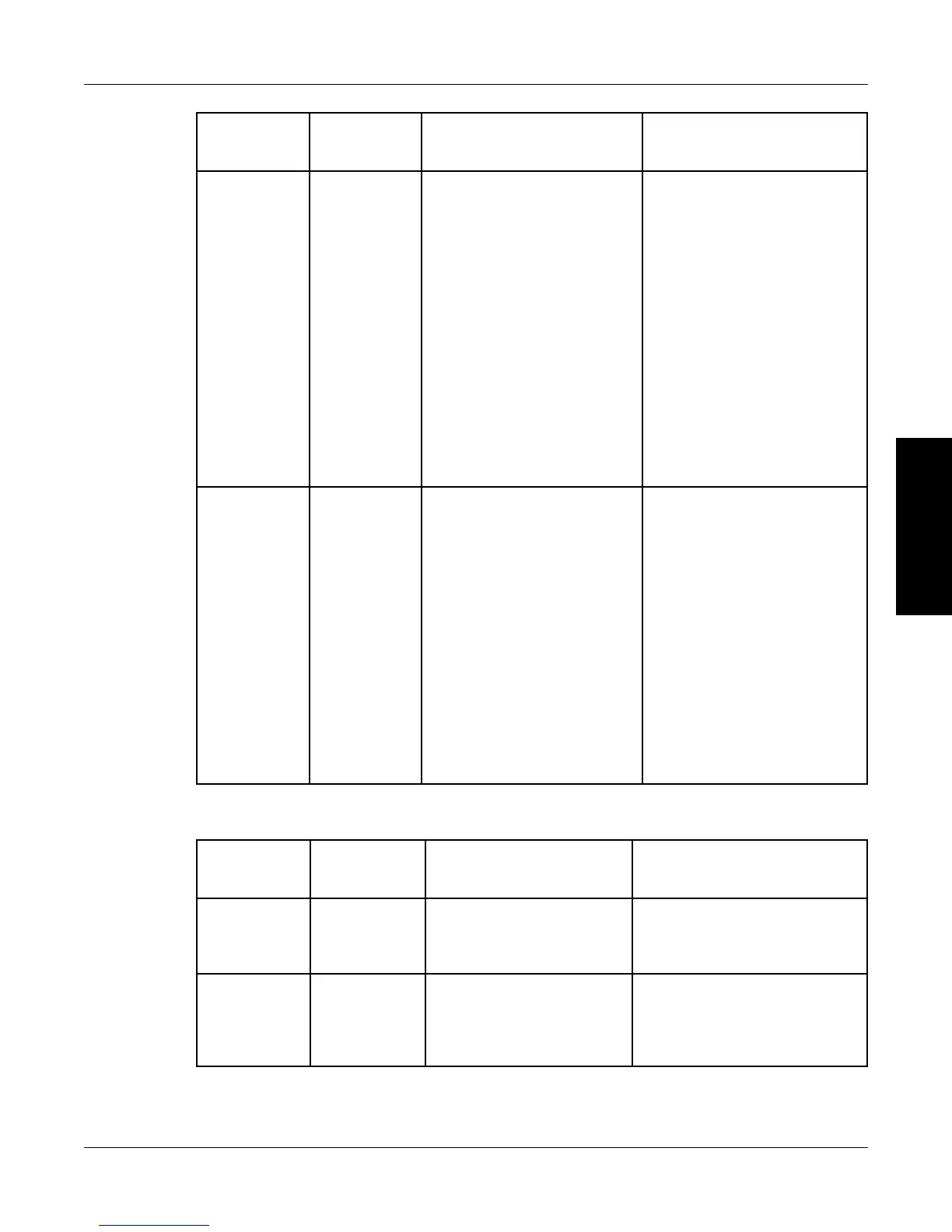79
Magtrol Model DSP7000 Dynamometer Controller
Chapter 7 – Computer Controlled Operation
OPERATION
Command
Code
Channel 1
Command
Code
Channel 2
Function Explanation
UI1,# UI2,# Sets dynamometer torque
units to #.
NOTE: For Hp and watts
calculations to be correct, the
correct dynamometer torque
units must be specied.
Values for # are:
0 = oz.in.
1 = oz.ft.
2 = lb.in.
3 = lb.ft.
4 = g.cm.
5 = kg.cm.
6 = mN.m.
7 = cN.m.
8 = N.m.
Torque units default to 0 (oz.
in.) if out of range.
Programmed value # is not
saved at power down.
UR1,# UR2,# Sets readout torque units to #. This command sets the torque
unit conversion for the torque
readout.
Values for # are
0 = oz.in.
1 = oz.ft.
2 = lb.in.
3 = lb.ft.
4 = g.cm.
5 = kg.cm.
6 = mN.m.
7 = cN.m.
8 = N.m.
Torque units default to 0 (oz.
in.) if out of range.
Programmed value # is not
saved at power down.
7.4.5 SpeeD CoMManDS
Command
Code
Channel 1
Command
Code
Channel 2
Function Explanation
F1,xx.xx F2,xx.xx Sets maximum speed to
xx.xx rpm.
Sets a speed range for the
controller. Must be specied
before using the speed or ramp
mode.
CO,xx.xx Sets maximum excited
speed of PB dynamometer.
Sets maximum excited speed
of PB dynamometer for clutch
deactivation on WB and
PB dynamometer tandem
application.