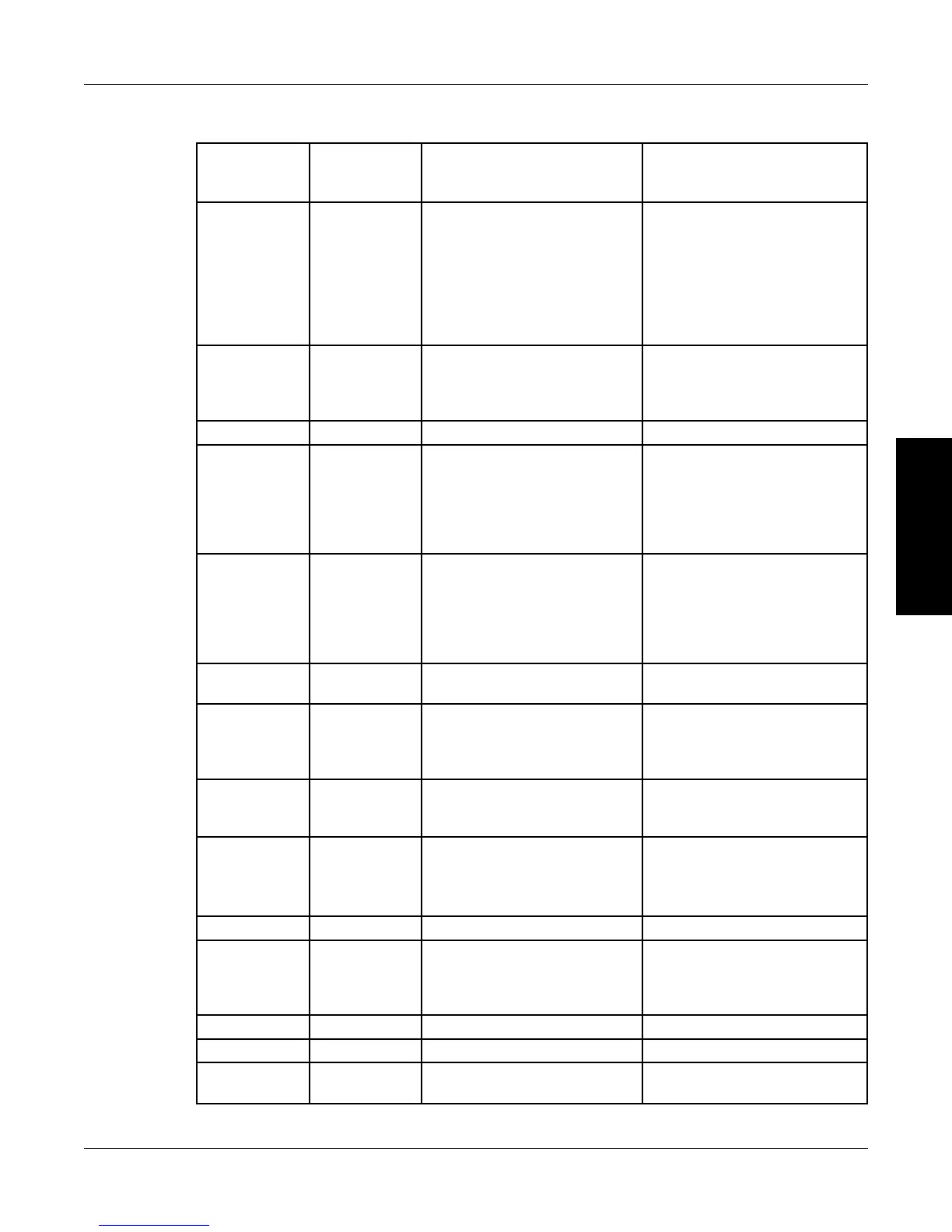78
Magtrol Model DSP7000 Dynamometer ControllerChapter 7 – Computer Controlled Operation
OPERATION
7.4.4 SeTup CoMManDS
Command
Code
Channel 1
Command
Code
Channel 2
Function Explanation
AF1,# AF2,# Sets the analog lter for
channel 1 or channel 2.
Values for # are:
0 = NONE
1 = 2 Hz
2 = 5 Hz
3 = 10 Hz
4 = 20 Hz
5 = 50 Hz
6 = 100 Hz
BT1,# BT2,# Sets the brake type. Values for # are:
0 = HD
1 = WB
2 = PB
COB,X,X COB,X,X Congures output binary
DIN1,# DIN2,# Selects insturment type
connected to channel 1 or
channel 2.
Values for # are:
0 = HD
1 = WB
2 = PB
3 = TM/TF
4 = HD5
M# M# Enables or disables front
panel controls.
Values for # are:
0 = disable
1 = enable
NOTE: The brake ON/OFF
switch on the front panel still
functions.
NS1,xx.xx NS2,xx.xx Sets nominal speed for WB
Dynamometer.
Range is 0 to 99,999. Setting
is applied to current channel.
R1 R2 Resets as follows:
• Manual control ON.
• Brake OFF.
Use this command to cancel
any previous commands.
Note: These settings are the
power-on default settings.
SFT,# Enables or disables tandem
function
Values for # are:
0 = disable
1 = enable
TAC1,# TAC2,# Selects the tachometer
source for the PID loop
Values for # are:
0 = TachA
1 = Quad RPM
2 = AI1 (I/O Card)
TQS1,xx.xx TQS2,xx.xx
TSC,# TSC,# Selects the TSC channel to
be displayed
Values for # are:
1 = display CNL1
2 = display CNL2
3 = display CNL1 &2
TSF1,xx.xx Sets scale factor for TSC1 Range is 0 to 99,999.
TSF2,xx.xx Sets scale factor for TSC2 Range is 0 to 99,999.
UE1,xx.xx UE2,xx.xx xx.xx is the number of slots on
the bit wheel