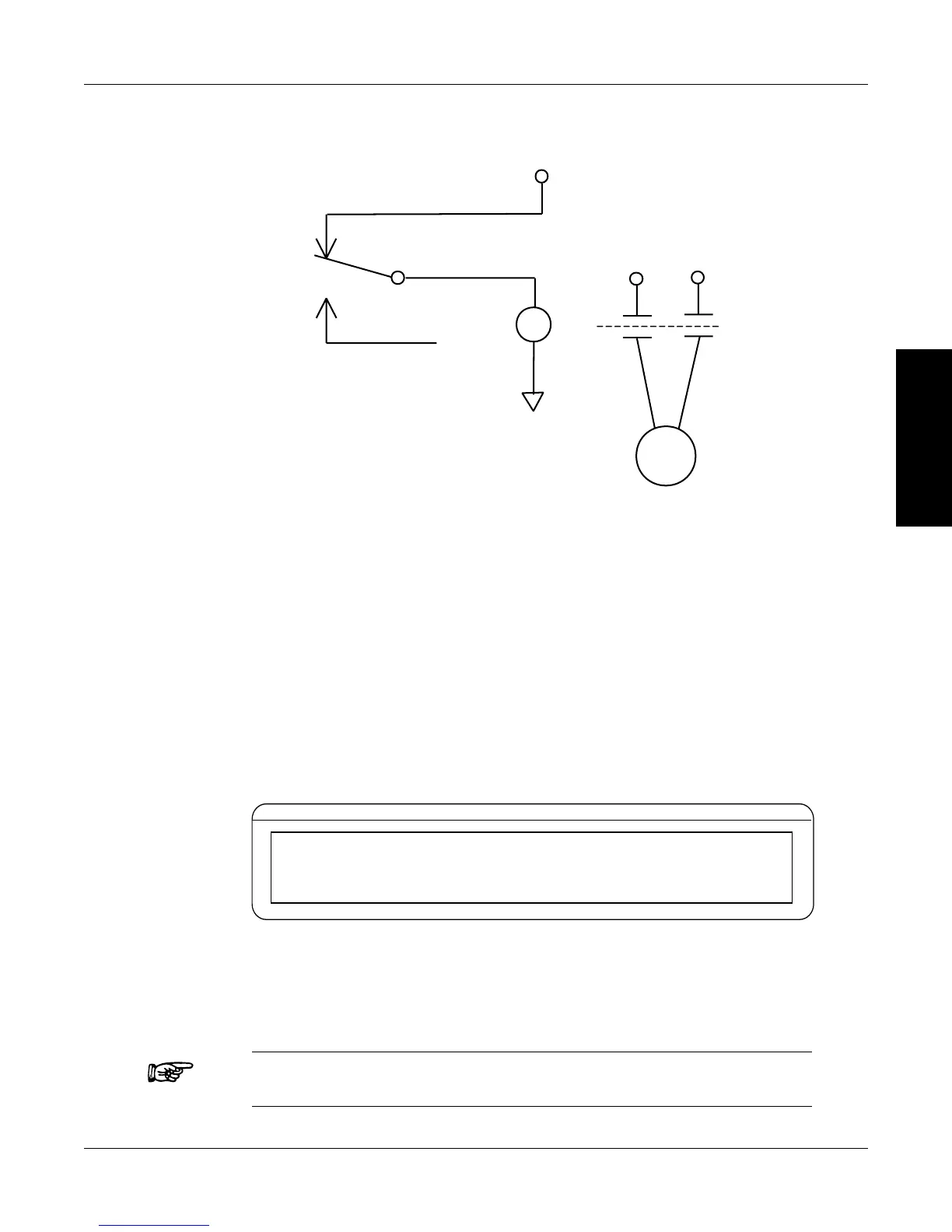46
Magtrol Model DSP7000 Dynamometer ControllerChapter 5 – Alarm System
SETUP • OPERATION
The relay contacts are made accessible on the IO Card connector. See Figure 2–10 I/O Interface
Card 1 and Card 2.
COMMON
N.O.
N.C.
24VDC
Contactor coil
AC Mains
Motor
Under
Test
Figure 5–3 Typical Application
5.1.2 alarM operaTion
The DSP7000 gives the user the ability to enable or disable the alarms in the unit. The default is set
in the OFF position. In order for the alarms to be operative the user must enable them.
5.1.2.1 How to Enable/Disable Alarms
1. Starting from main menu, press SHIFT.
2. Press SETUP button.
3. Select DYNO.
4.. Select ALARMS.
5. Press SHIFT 2 times. The display should appear as follows:
POWER
BRAKE STATUS SET POINT SET POINT PID
TORQUE SPEED USER DISPLAY
ENABLE ALL ALARMS?
XXX
Figure 5–4 Alarm Enable/Disable Menu
6. Press SCALE I button until you reach desired selection (YES or NO).
7. Press SHIFT 3 times to return to the main menu.
Note: Once the alarms are activated on both channels, they are monitored
on both channels.