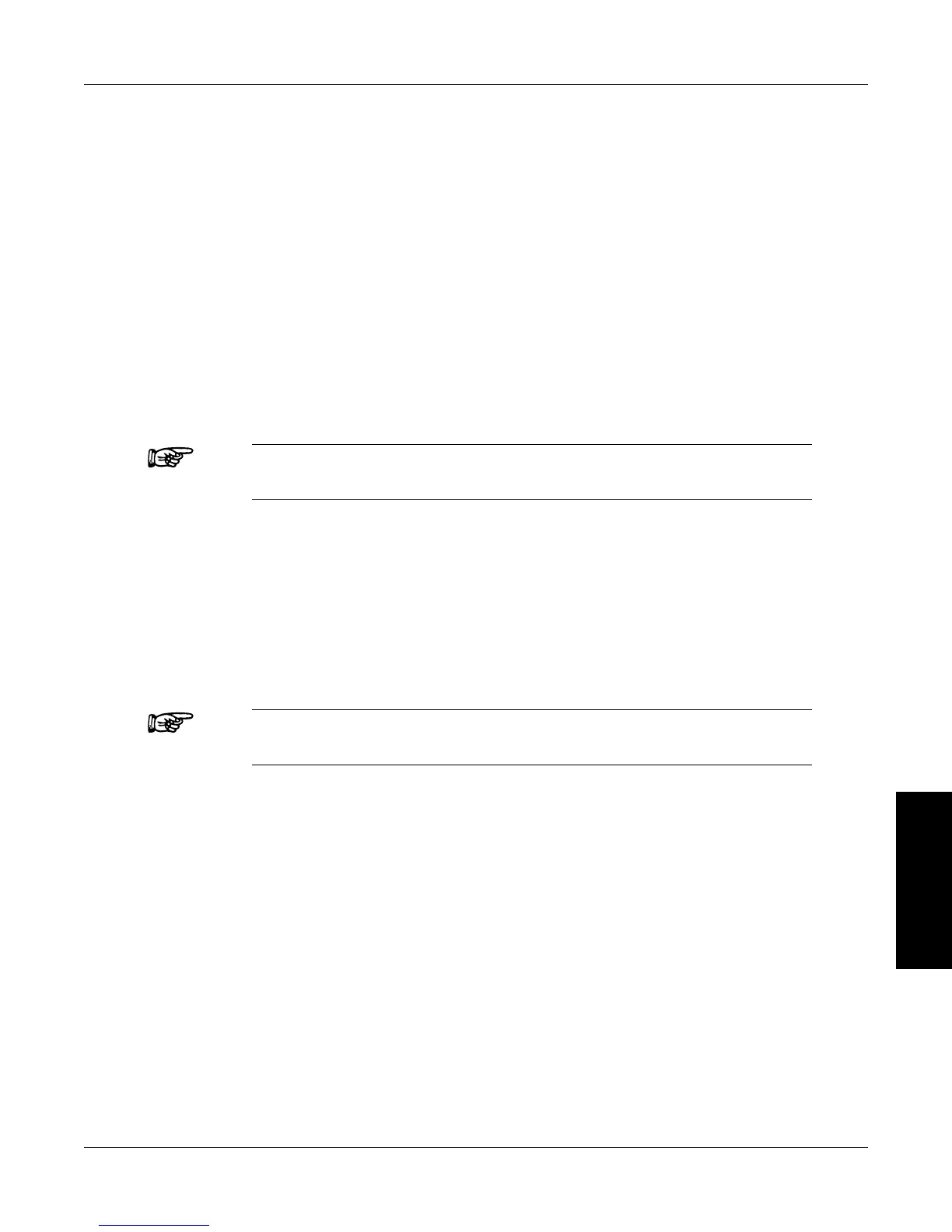109
Magtrol Model DSP7000 Dynamometer Controller
Chapter 9 – Calibration
MAINTENANCE
6 = IO Card 2 Channel 1
7 = IO Card 2 Channel 2
6. If the hard ware is not available the unit will respond “NOT INSTALLED.” If the hardware
is available the unit will respond “ZERO TO A/D#.”
7. Apply +0.000 VDC and send the DSP7000 the ZEROAD# command. This command makes
the DSP take a reading and save it as its offset value for that particular channel. The unit
will respond “FS TO A/D#.”
8. Apply approximately +2.000 VDC for HD (# = 0 or 2) or approximately +10.000 VDC for
all others.
9. Send the DSP7000 the FSAD#,xx.xxx command where xx.xxx represents the voltage applied.
This command makes the DSP take a reading calculate the gain and save it as its gain value
for that particular channel.
10. The unit will respond “CAL COMP AD#.”
NOTE: On units with Firmware Revisions Y0 and later a negative calibration
can be performed for greater accuracy
11. Apply approximately -2.000 VDC for HD (# = 0 or 2) or approximately -10.000 VDC for
all others.
12. Send the DSP7000 the FSAN#,xx.xxx command where xx.xxx represents the voltage applied.
This command makes the DSP take a reading calculate the gain and save it as its gain value
for that particular channel.
13. The unit will respond “CAL COMP AD#.”
9.3.3 CaliBraTion of DigiTal To analog ConverTerS
Note: A calibration load of about 25 ohms (at least 50 watts) is required
to calibrate the current outputs.
1. D/A Offset and Gain on any of the 6 analog outputs.
• TSC1(CurrentandVoltage)Currentfromthebrakeconnector,Voltagefromthe
SUPPLY1 connector
• TSC2(CurrentandVoltage)Currentfromthebrakeconnector,Voltagefromthe
SUPPLY2 connector
• IOCard1Channel1(CommonlyusedasAnalogTorqueout)
• IOCard1Channel2(CommonlyusedasAnalogSpeedout)
• IOCard2Channel1
• IOCard2Channel2
2. If calibrating a Current output connect the voltmeter common BRAKE- connector (larger
of the two pins).
3. If calibrating a Voltage output connect the voltmeter common to output connector.
• TSC1=Pin14oftheSUPPLY1connector
• TSC2=Pin14oftheSUPPLY2connector