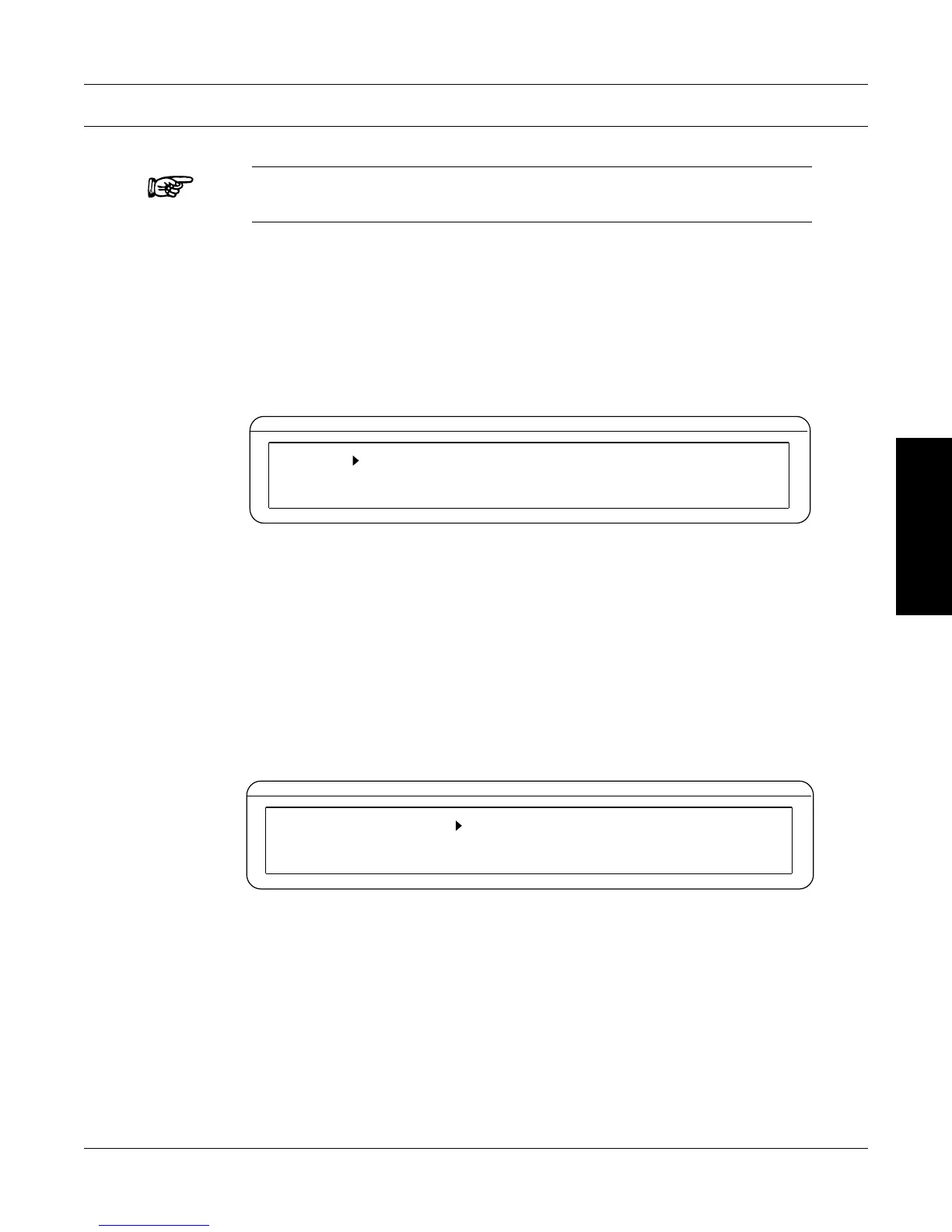58
OPERATION
6. Manually Controlled Operation
Note: Using the DSP7000 without a computer will limit its testing
capabilities.
6.1 HOW TO SET DESIRED POWER UNITS
To select the desired power units (W, kW or HP):
1. Press the TSC button to select the desired channel.
2. Press SHIFT.
3. Press POWER UNITS button. The display should appear as follows:
BRAKE STATUS SET POINT SET POINT PID
TORQUE SPEED USER DISPLAY
0.000 X
XXX
0.000 XX.XX
0000
0%
0% 0%
0POWER UNITS
Figure 6–1 Power Units Menu
4. Use and buttons to select desired Power Units.
5. Press SHIFT to return to main menu.
6.2 HOW TO SET DESIRED TORQUE UNITS
To select the desired torque units (N·m, cN·m, mN·m, kg·cm., g·cm., lb·ft., lb·in., oz·ft., oz·in.):
1. Press SHIFT.
2. Press TORQUE UNITS button. The display should appear as follows:
BRAKE STATUS SET POINT SET POINT PID
TORQUE SPEED USER DISPLAY
0.000 X
XXX
0.000 XX.XX
0000
0%
0% 0%
0
UNITS
Figure 6–2 Torque Units Menu
3. Use and buttons to select desired Torque Units.
4. Press SHIFT to return to main menu.
