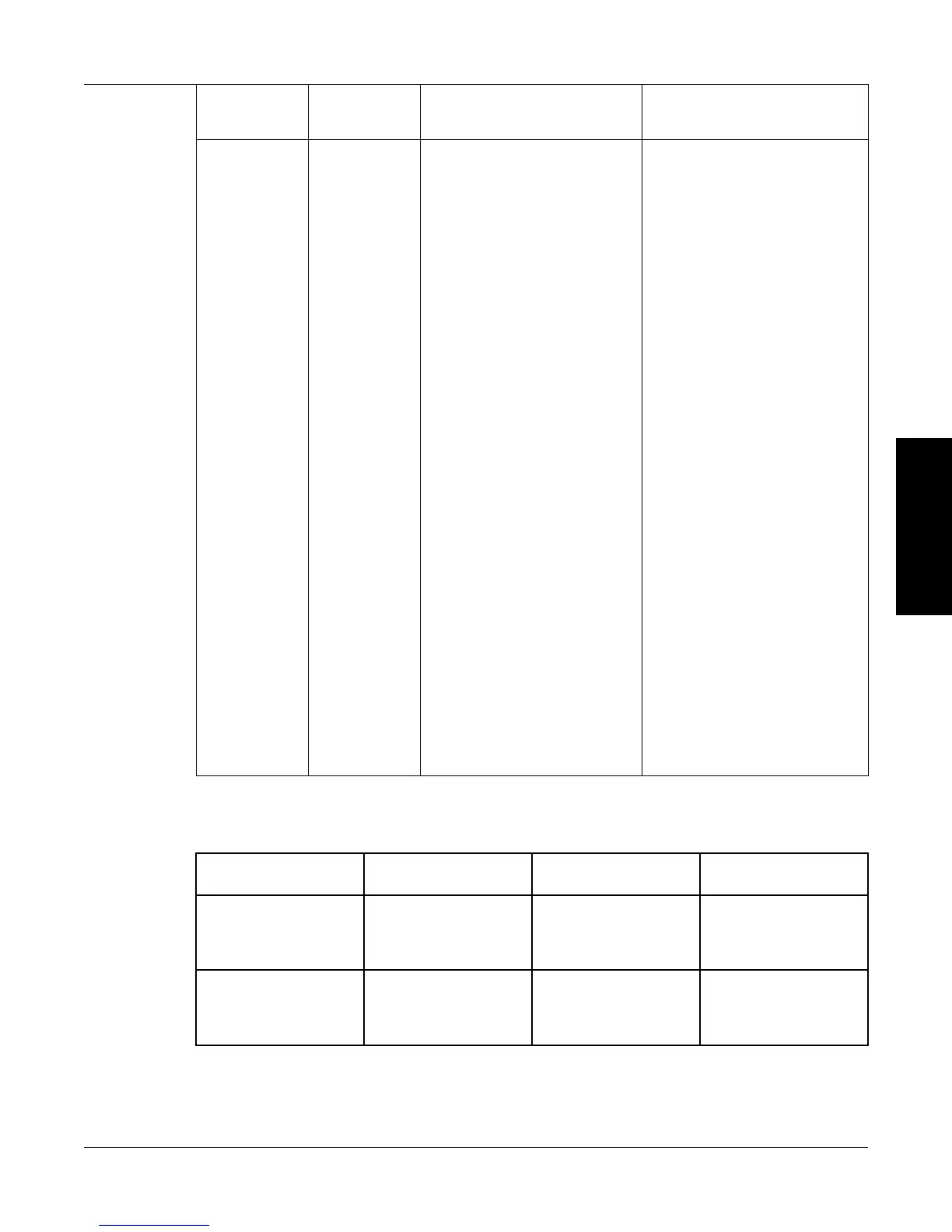83
Magtrol Model DSP7000 Dynamometer Controller
Chapter 7 – Computer Controlled Operation
OPERATION
Command
Code
Channel 1
Command
Code
Channel 2
Function Explanation
STAT Read up to 32 bits status ags 0 = DPA1
1 = DPB1
2 = DPA2
3 = DPB2
4 = External Alarm 1
5 = DSP7002
6 = IO Card 1
7 = IO Card 2
8 = Electrical Alarm 1
9 = Electrical Alarm 2
10= Water Alarm 1
11= Water Alarm 2
12= Temperature Alarm 1
13= Temperature Alarm 2
14= Airow Alarm 1
15= Airow Alarm 2
(Clutch Alarm)
16= Alarm Contact 1
17= Alarm Contact 2
18= Ramp Down
Complete 1
19= Ramp Down
Complete 2
20= Ramp Up
Complete 1
21= Ramp Up
Complete 2
22= Mode Input (6001 or 7000)
23 = Speed Alarm 1
24 = Speed Alarm 2
25 = Torque Alarm 1
26 = Torque Alarm 2
27 = Power Alarm 1
28 = Power Alarm 2
29 = Global Power Alarm
30 = Global Torque Alarm
31 = External Alarm 2
7.4.8 quaDraTure CoMManDS
Command Code
Channel 1
Command Code
Channel 2
Function Explanation
QR1 QR2 Resets the position
counter. Timer is not
reset.
The zero of the
system will be set to
the position at the
time of this command.
OP1 OP2 Sets the output of the
quadrature position
counter
Quadrature position
counter will be used
to calculate the angle
position