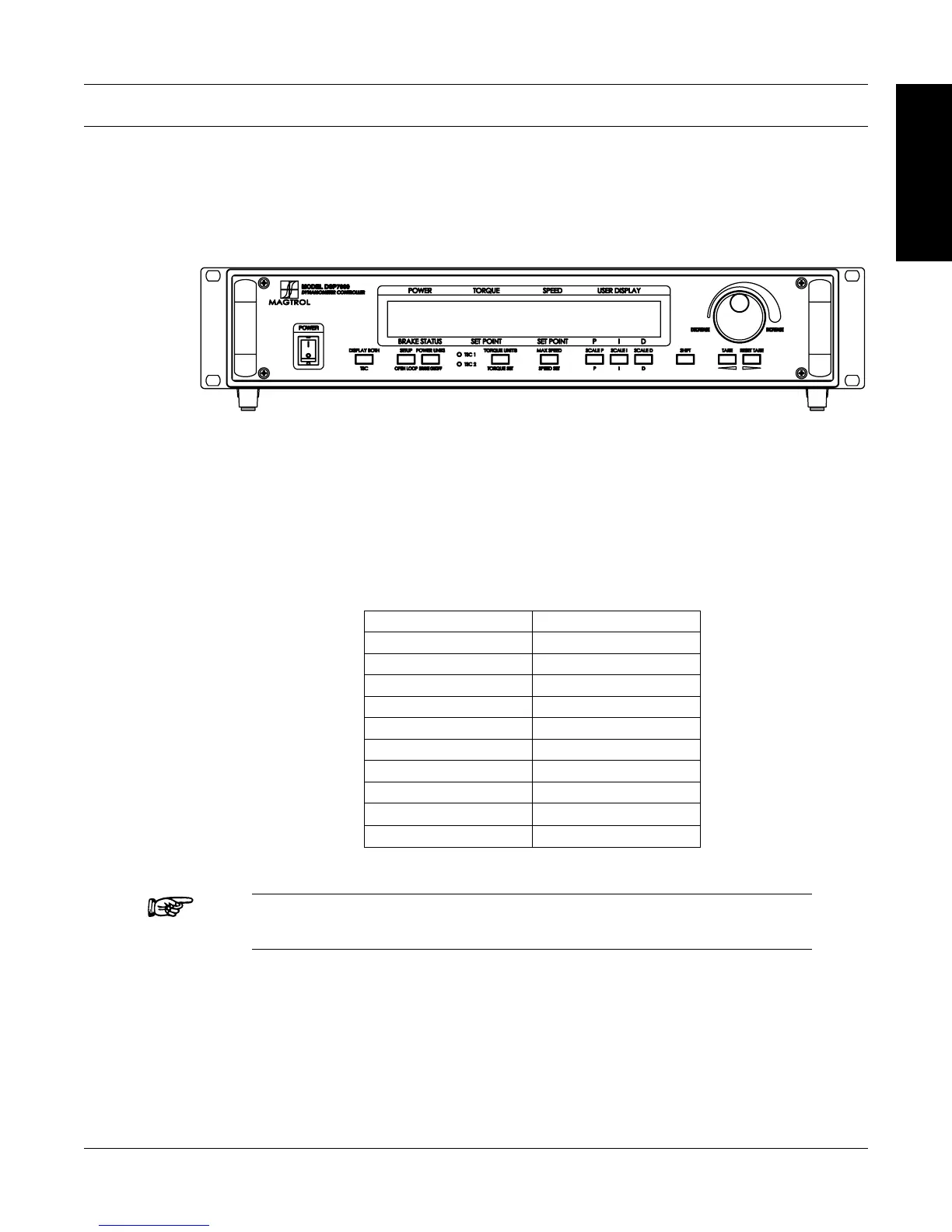10
GENERAL
INFORMATION
2. Controls
2.1 FRONT PANEL
The front panel provides a power switch, eleven control buttons, a Decrease/Increase Dial, and
Vacuum Fluorescent Display (VFD).
Figure 2–1 Front Panel
2.2 FRONT PANEL CONTROLS AND BUTTONS
The front panel controls and buttons, from left to right, are:
• Powerswitch
• Tendouble-functioncontrolbutton:
Primary Function Secondary Function
TSC DISPLAY BOTH
OPEN LOOP SETUP
BRAKE ON/OFF POWER UNITS
TORQUE SET TORQUE UNITS
SPEED SET MAX SPEED
P SCALE P
I SCALE I
D SCALE D
TARE
RESET TARE
Note: The TSC/DISPLAY BOTH button has no function on the DSP7001
Programmable Controller.
• Onesingle-functioncontrolbutton:
• SHIFT(enablessavingfunctionandsecondaryfunctionsprintedinblueabovecontrol
buttons)
• Decrease/IncreaseDial(decreasesorincreasestheselectedparameter)
