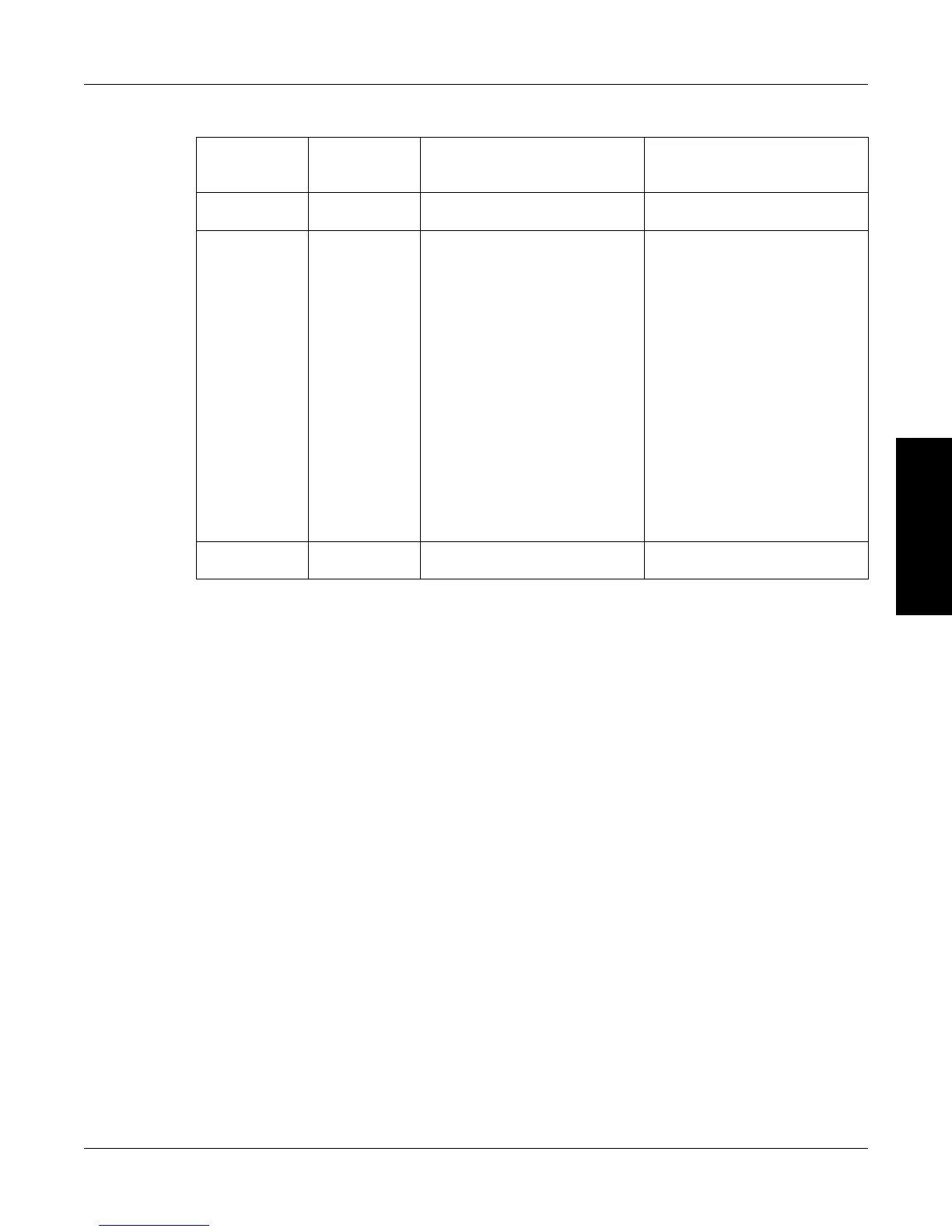76
Magtrol Model DSP7000 Dynamometer ControllerChapter 7 – Computer Controlled Operation
OPERATION
7.4.2 CoMMuniCaTion CoMManDS
Command
Code
Channel 1
Command
Code
Channel 2
Function Explanation
*IDN? *IDN? Returns Magtrol Identication
and software revision.
OD1 OD2 Prompts to return speed-
torque-direction data string.
Output Data prompt to return
data string with this format:
SxxxxxxTxxxxxRcrlf
or
SxxxxxxTxxxxxLcrlf
or
SxxxxxxTxxxxxAcrlf
R or L is the shaft direction
indicator, as viewed looking at
the dynamometer shaft where:
R = right; clockwise (CW)
L = left; counterclockwise
(CCW)
A = alarm condition
The speed will equal the
displayed value and the torque
will be in the same units as
displayed on the front panel.
OB OB Output Binary Data Please see section 7.2.2 for
details
