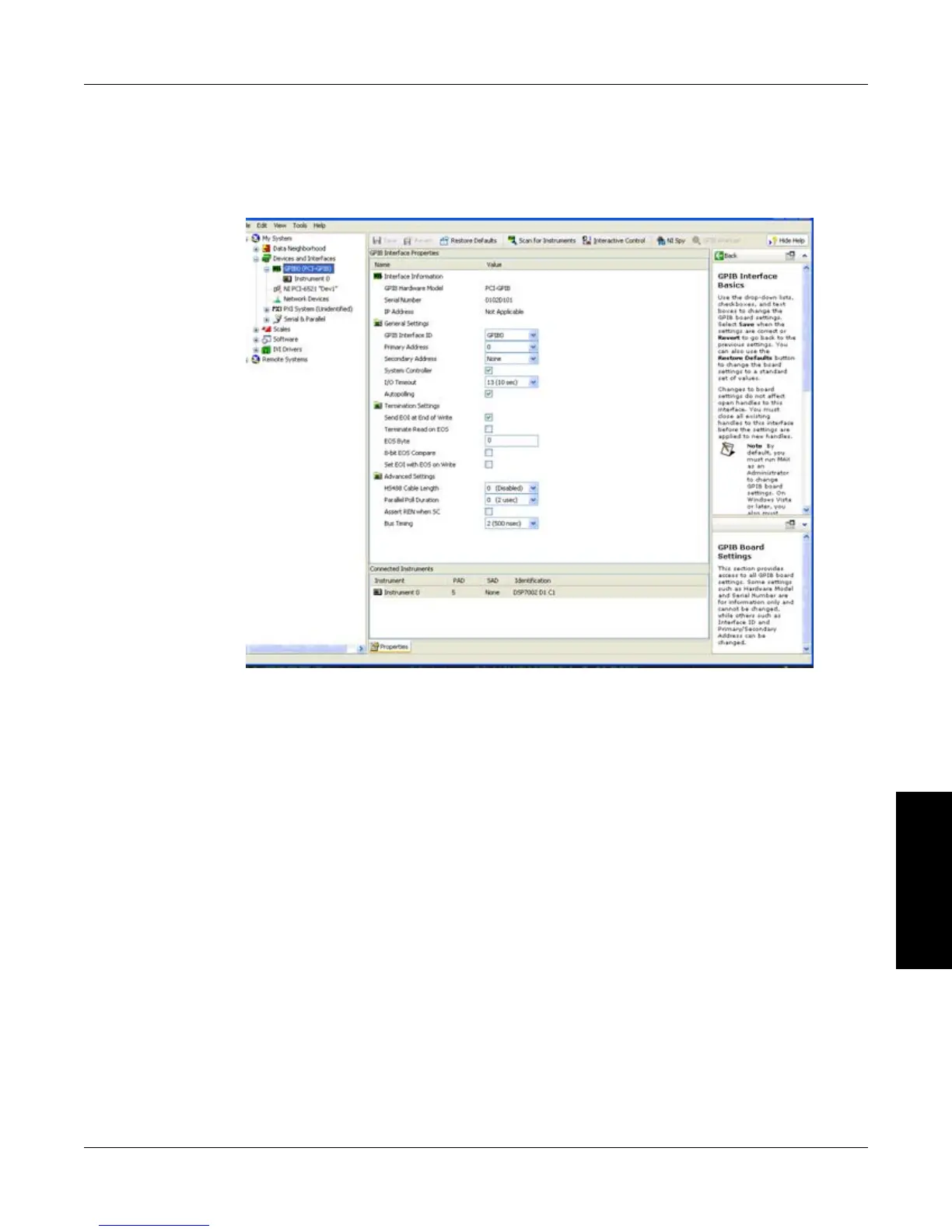99
Magtrol Model DSP7000 Dynamometer Controller
Chapter 8 – Optional Equipment
operation
2. Double click on Devices and Interfaces in the left column. The submenu will display.
3. Double click on GPIB (PCI-GPIB) in the Devices and Interfaces submenu. Ensure the
primary GPIB address is set correctly. Also, make sure the primary address is set correctly
for the DSP7000.
Figure 8–17 GPIB (PIC_GPIB) Window
4. Click the Scan for Instruments tab. The new connection will show in the Connected
Instruments window.
5. Double click on Instruments 0 in the Connected Instruments window.
