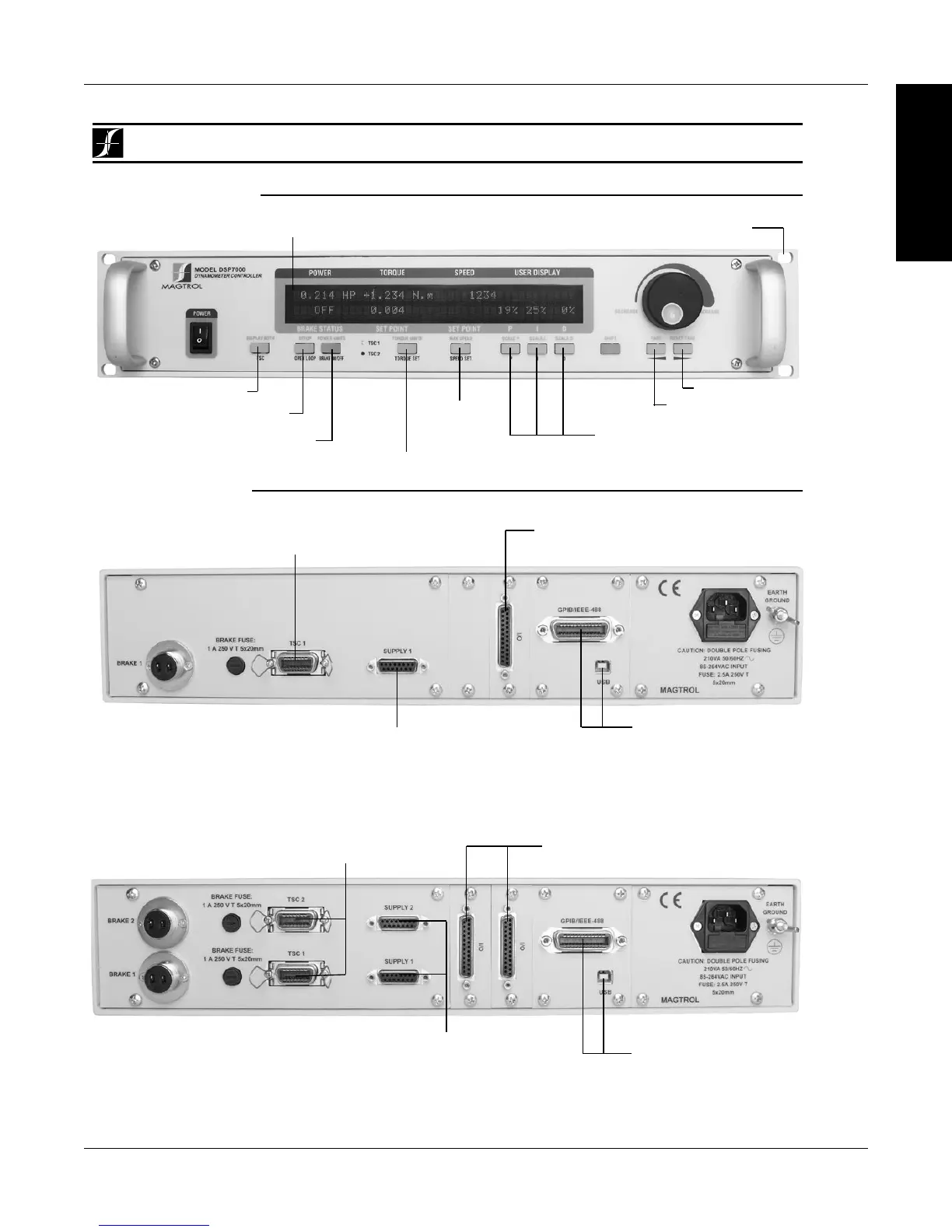4
Magtrol Model DSP7000 Dynamometer ControllerChapter 1 – Introduction
GENERAL
INFORMATION
DSP7000
rear PaNels
Specifications
FrONt PaNel
DSP7001 Rear Panel
For use with any Magtrol Dynamometer
(Hysteresis, Eddy-Current, Powder Brake),
Magtrol Torque Transducer
•
•
Connector for Model
DES Power Supplies
(for WB/PB and HD 825 Dynamometers only)
USB (standard) and Optional
GPIB/IEEE-488 Interface
or RS-232 Interface for
Connection to PC
(GPIB Shown)
•
•
•
Optional I/O Card
DSP7002 Rear Panel
For use with any Magtrol Dynamometer
(Hysteresis, Eddy-Current, Powder Brake),
Magtrol Torque Transducer
•
•
Connectors for Models
DES Power Supplies
(for WB/PB and HD 825 Dynamometers only)
•
•
Optional I/O Card 1 and I/O Card 2
• •
USB (standard) and Optional
GPIB/IEEE-488 Interface
or RS-232 Interface for
Connection to PC
(GPIB Shown)
•
•
Ready for Rack Mounting
•
Displays Torque, Speed, Power
and PID Values
•
• • • • • • •
Setup Menu/Open Loop Mode
Set Desired Power
Units/Brake on/off
Set Desired Torque Units/Set Point Torque
Speed Control/
Set Point Speed
PID Scale/Adjustable PID
(Proportional Gain,
Integral and Derivative)
•
Select Display Format
• •
Tare
Reset Tare