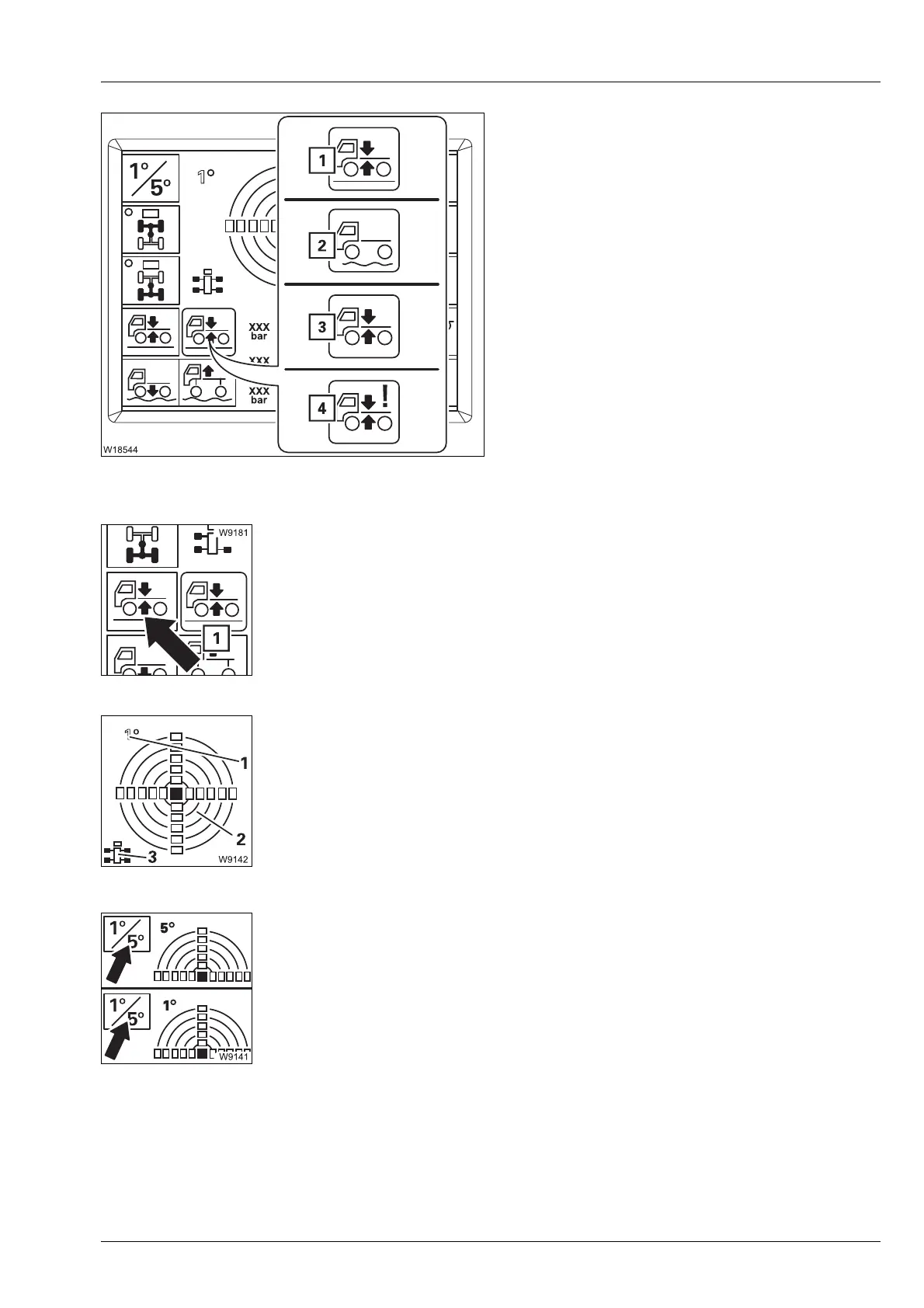Operating elements for driving
3.2 Short description of the operating elements
Operating Manual GMK6300L 3 112 xxx en 3 - 65
xx.xx.xxxx
Vehicle level display
The current status is shown using different
symbols:
Setting the on-road level
Current inclination display
Switch measuring range
s
1 Green – on-road level
2 White – no on-road driving level
3 Yellow – level change
4 Violet – error
à p. 5 - 64
– To set the on-road
level:
Press the button until the symbol (1) is green
à p. 5 - 65
1 Measuring range display
2 Inclination indicator
3 Directional indicator
à p. 5 - 66
– To switch over: Press button once – the current measuring range 1° or
5° is shown
à p. 5 - 66
