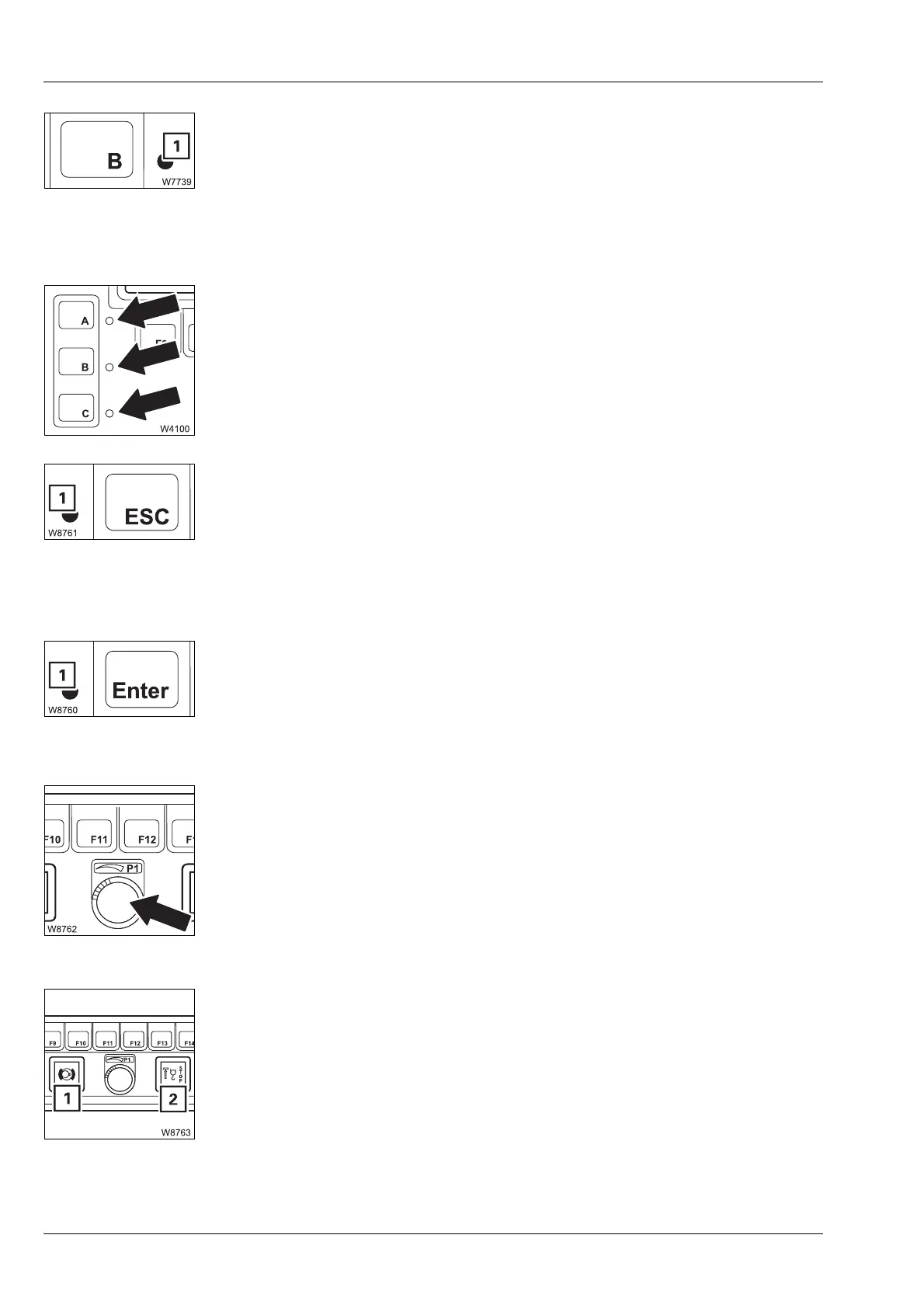Operating elements for crane operation
9.2 Short description of the operating elements
9 - 64 3 112 xxx en Operating Manual GMK6300L
xx.xx.xxxx
Opening the Warning submenu
The lamp (1) lights up or flashes.
Entering the keycode
The lamps next to all three buttons are lit.
Exiting the submenu/input mode
The lamp (1) lights up.
Input confirmation
The lamp (1) lights up.
Entering values
Input mode is switched on.
Other
– Press the button
once:
This opens the
Warning submenu for the carrier
à p. 11 - 110
– Enter keycode: Press buttons in the required sequence and
confirm keycode.
à Telescoping emergency program, p. 14 - 45
– Press the button
once:
– The opened submenu closes – the menu from
the next higher level is opened
– Input mode is deactivated
– Press the button
once:
A newly entered value is saved
– To the right: Increases the value
– To the left: Decreases the value
Slow turning changes the value slowly
Fast turning changes the value fast
1 Slewing gear brake monitoring;
à p. 9 - 81
2 Lifting limit switch warning;
à p. 9 - 81
