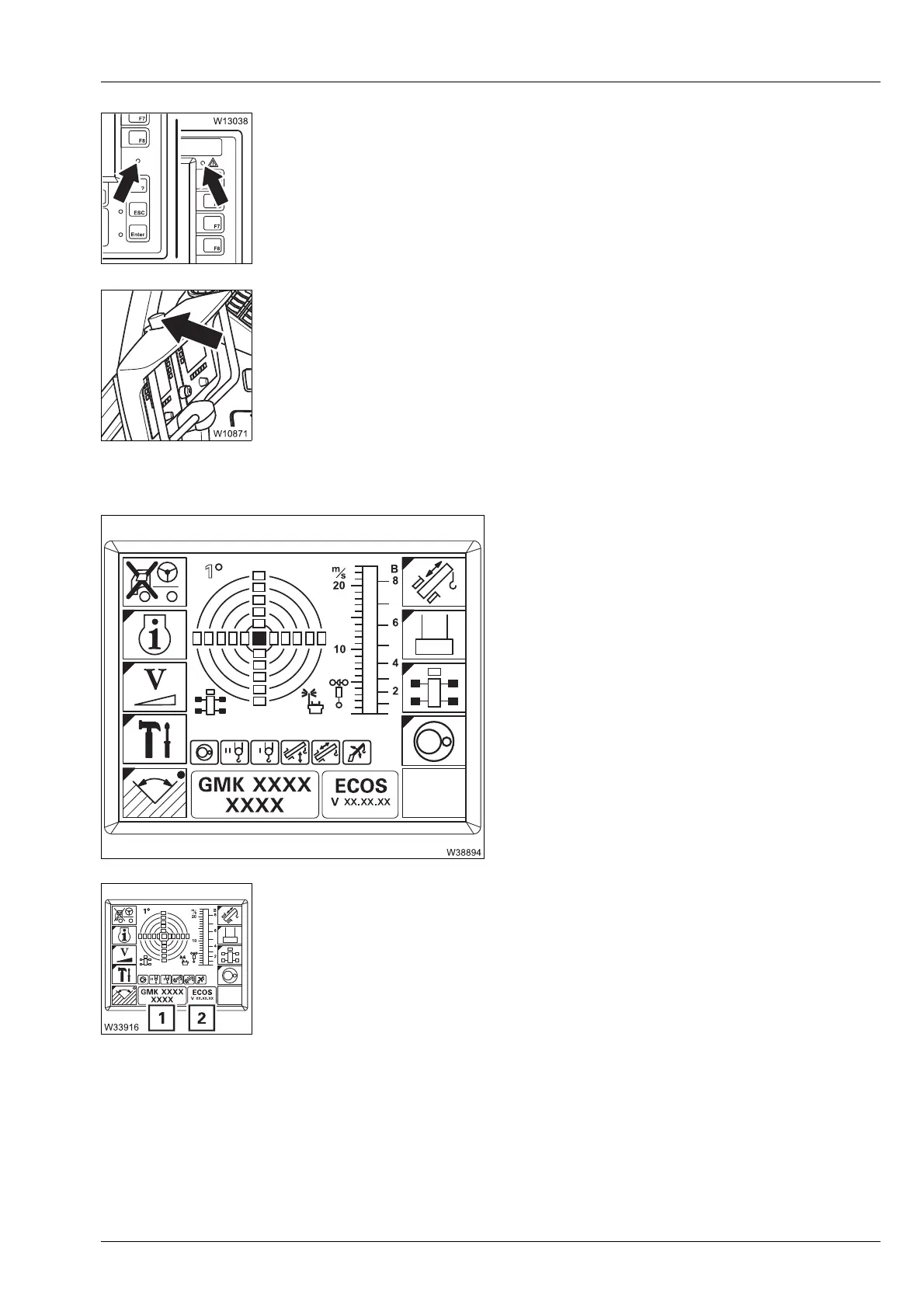Operating elements for crane operation
9.2 Short description of the operating elements
Operating Manual GMK6300L 3 112 xxx en 9 - 65
xx.xx.xxxx
Sensor for brightness
Registers the brightness of the operating environment. The brightness of all
displays is automatically adjusted.
Manual input;
à p. 10 - 9.
Emergency stop switch
May only be used in an emergency.
ECOS display
Ignition on – Main menu display
Symbols with blue corner = submenu
Open submenu – Press the button next to the
symbol once
Serial number and program version displays
–Press: Engine off – crane functions stop immediately.
Switch latches
– Turn switch while
pressing:
Switch returns to initial position – crane functions
released
à p. 10 - 22
1 Serial number
2 Current ECOS programme version – always include in the event of
a malfunction;
à p. 14 - 35.
