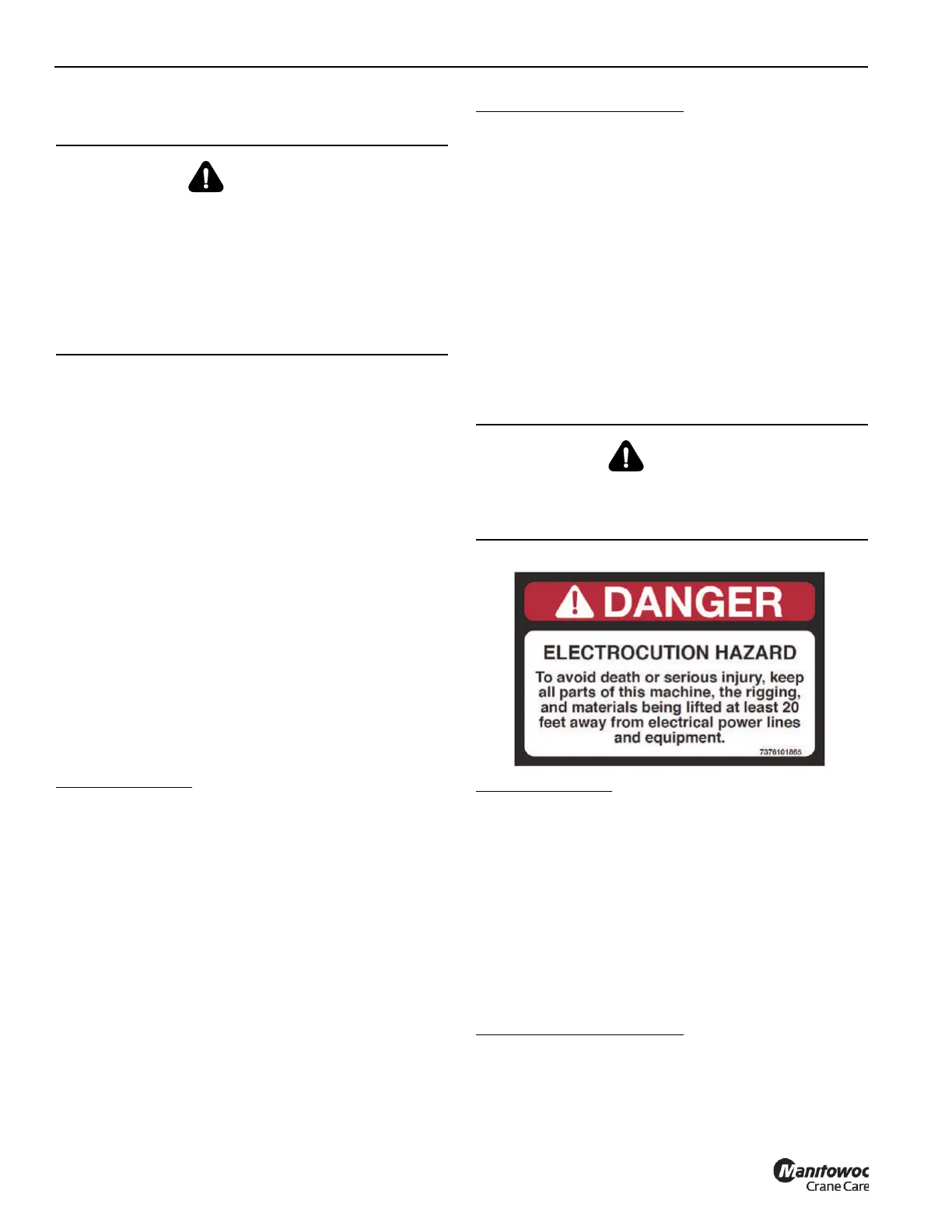OPERATING PROCEDURES GRT8120 OPERATOR MANUAL
4-22 Published 3-22-2021, Control # 702-02
Swinging the Boom and Superstructure
NOTE: The swing brake automatically disengages when
the swing controller is moved from the center
(neutral) position and it re-engages when the
controller is returned to the center position.
The Swing Brake Engaged Indicator (8, Figure 3-6)
on the Operator Display Module (ODM) comes on
(amber) when the swing brake is engaged and
goes off when the swing brake is disengaged.
NOTE: The Crane Control System (CCS) automatically
applies counter pressure to the swing motor to slow
swing speed if the superstructure is rotating faster
than the controller is commanding. The operator
may increase the counter pressure by pushing the
controller toward the opposite direction of swing
motion.
NOTE: Always operate controller with a slow, even
pressure.
NOTE: Swing Controller can be pushed through neutral
and toward opposite direction of swing to help slow
and stop the swing motion.
Dual Axis Controllers
1. Push the Swing Enable/Disable Switch on left armrest to
enable the swing function.
The Swing Enable Indicator in the Status Bar area
(Figure 4-73) of the Operator Display Module (ODM) will
come on (green).
2. Push controller on left armrest to the right and hold to
swing right (rotates turntable clockwise) or push
controller to the left and hold to swing left (rotates
turntable counterclockwise).
3. To stop swinging, let swing controller return to the center
(neutral) position and apply the swing brake using the
Swing Brake Pedal (refer to Swing Brake Pedal, page
3-30).
Single Axis Controller (Optional)
1. Push the Swing Enable/Disable Switch on left armrest to
enable the swing function.
The Swing Enable Indicator will come on (green).
2. Push outer controller on left armrest forward and hold to
swing right (rotates turntable clockwise) or pull controller
rearward and hold to swing left (rotates turntable
counterclockwise).
3. To stop swinging, let swing controller return to the center
(neutral) position and apply the swing brake using the
Swing Brake Pedal.
Raising and Lowering the Boom
Raising the Boom
Dual Axis Controllers
1. Push the Boom Lift Enable/Disable Switch on right
armrest to enable the boom lift function.
The Boom Lift Enable Indicator in the Status Bar area
(Figure 4-73) of the Operator Display Module (ODM) will
come on (green).
2. Push controller on right armrest to the left and hold to
raise the boom.
3. When boom angle gets to the desired elevation, let
controller return to the center (neutral) position to stop
boom lift function.
Single Axis Controller (Optional)
1. Push the Boom Lift Enable/Disable Switch on right
armrest to enable the boom lift function.
The Boom Lift Enable Indicator will come on (green).
DANGER
Crushing Hazard!
Death or serious injury could result from being crushed by
moving machinery. Before activating swing, sound the
horn and verify all personnel are clear of rotating and
moving parts.
Make sure the area around the boom, turntable and
counterweights are clear of all obstructions and personnel
before swinging.
DANGER
Crushing Hazard!
Keep area above and below boom clear of all obstructions
and personnel when elevating the boom.
