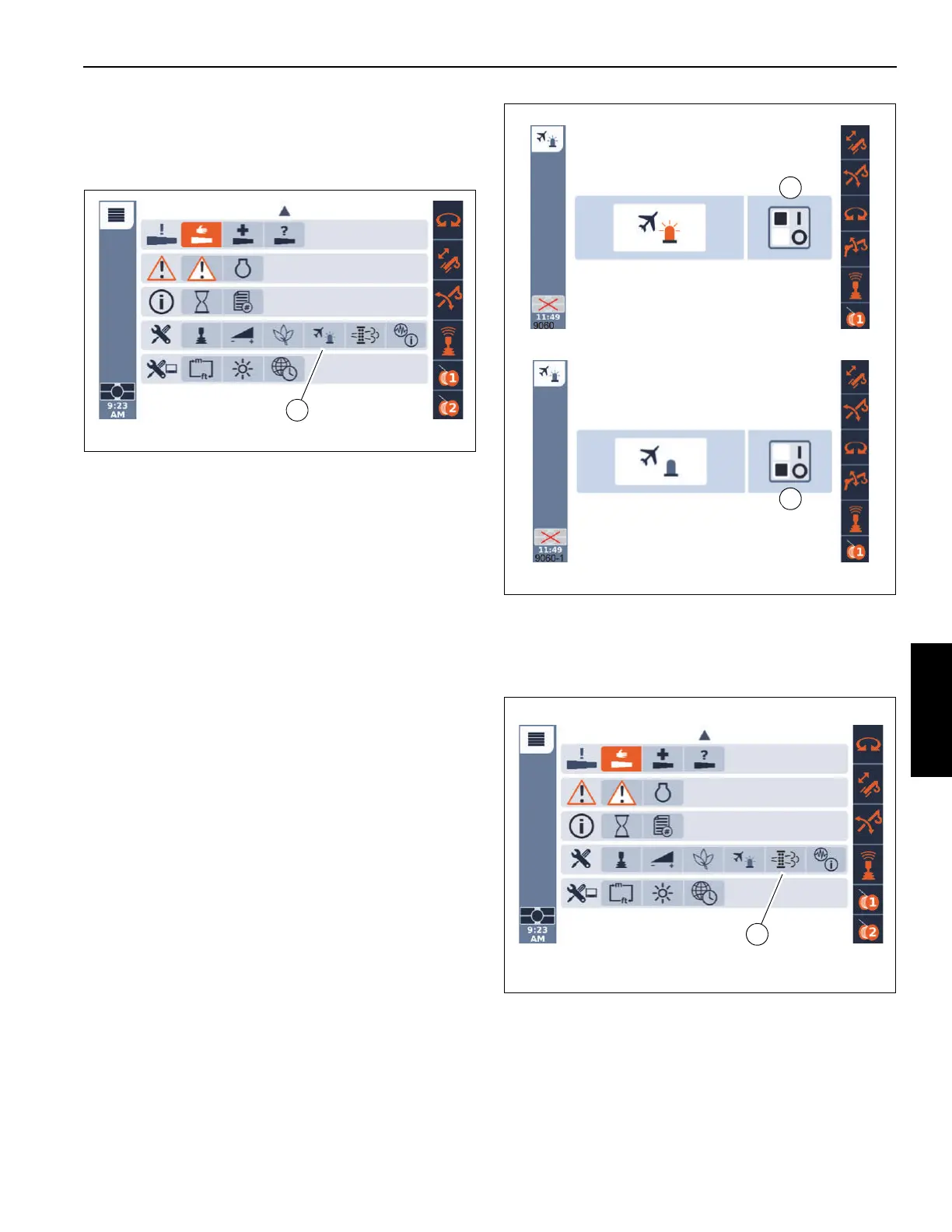Grove Published 3-22-2021, Control # 702-02 4-153
GRT8120 OPERATOR MANUAL OPERATING PROCEDURES
Boom Position Indicator Light
Select the Boom Position Indicator Light icon
(1, Figure 4-162) under the User Settings Menu Group to
show the Boom Position Indicator Light function screen.
The Boom Position Indicator Light function screen
(Figure 4-163) allows the operator to switch the boom
Position indicator light on and off.
Switching on: Select symbol (1), (Figure 4-163) and confirm.
Switching off: Select symbol (2) and confirm.
Exhaust System Cleaning (If Equipped)
Select the Exhaust System Cleaning icon (1, Figure 4-164)
under the User Settings Menu Group to show the Exhaust
System Cleaning function screen.
