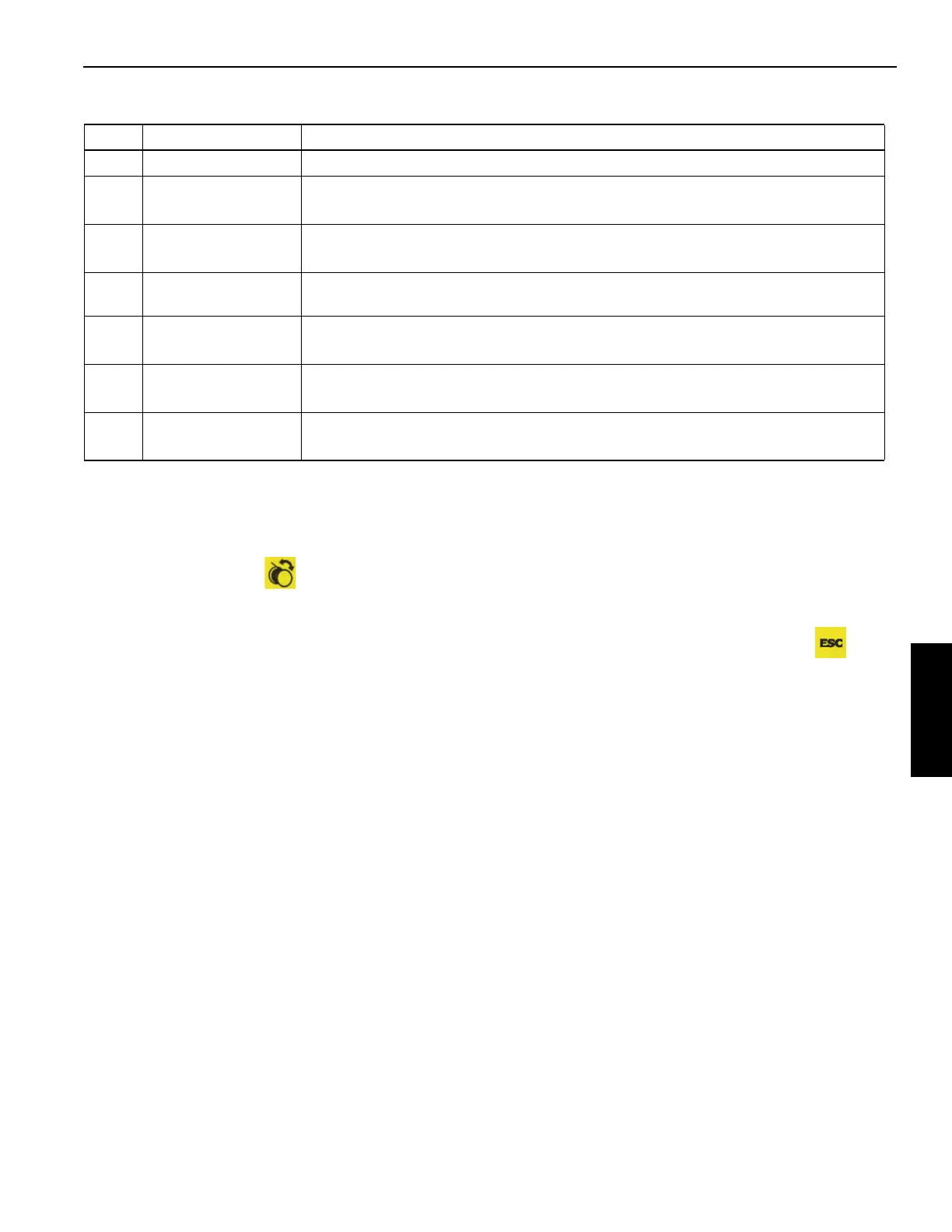Grove Published 3-22-2021, Control # 702-02 4-59
GRT8120 OPERATOR MANUAL OPERATING PROCEDURES
Table 4-4 – Main/Auxiliary Hoist Function Screen
Hoist Control (Main and Aux)
See Figure 4-57
1. Press the hoist button on the remote control unit
ONCE. The main hoist screen appears.
2. Press the hoist button on the remote control unit TWICE.
The aux hoist screen appears.
NOTE: The main hoist screen is the default.
Speed in either direction is proportional to how far
the motion button is pressed.
3. To REEL OUT hoist rope from the selected hoist, hold
down either enable button and the left motion button at
the same time. Release both buttons to stop the hoist.
4. To REEL IN hoist rope on the selected hoist, hold down
either enable button and the right motion button at the
same time. Release both buttons to stop the hoist.
5. To exit this screen, press the ESC button on the
remote control unit. The main screen appears.
Item Indicator Name Description
1 Main Hoist Function 1 - Green = main hoist can be operated
2 Reel Out (lower)
2a - Blue = main hoist cannot be operated until either enable button is held down
2b - Green = hoist rope can be reeled out from main hoist with left motion button
3 Reel In (raise)
3a - Blue = main hoist cannot be operated until either enable button is held down
3b - Green = hoist rope can be reeled in on main hoist with right motion button
4
Auxiliary Hoist
Function
4 - Green = auxiliary hoist can be operated
5 Reel Out (lower)
5a - Blue = auxiliary hoist cannot be operated until either enable button is held down
5b - Green = hoist rope can be reeled out from auxiliary hoist with right motion button
6 Reel In (raise)
6a - Blue = auxiliary hoist cannot be operated until either enable button is held down
6b - Green = hoist rope can be reeled in on auxiliary hoist with right motion button
7 Enable Button Status
7a - White = both enable buttons released (operation disabled)
7b - Green = either enable button held down (operation enabled)