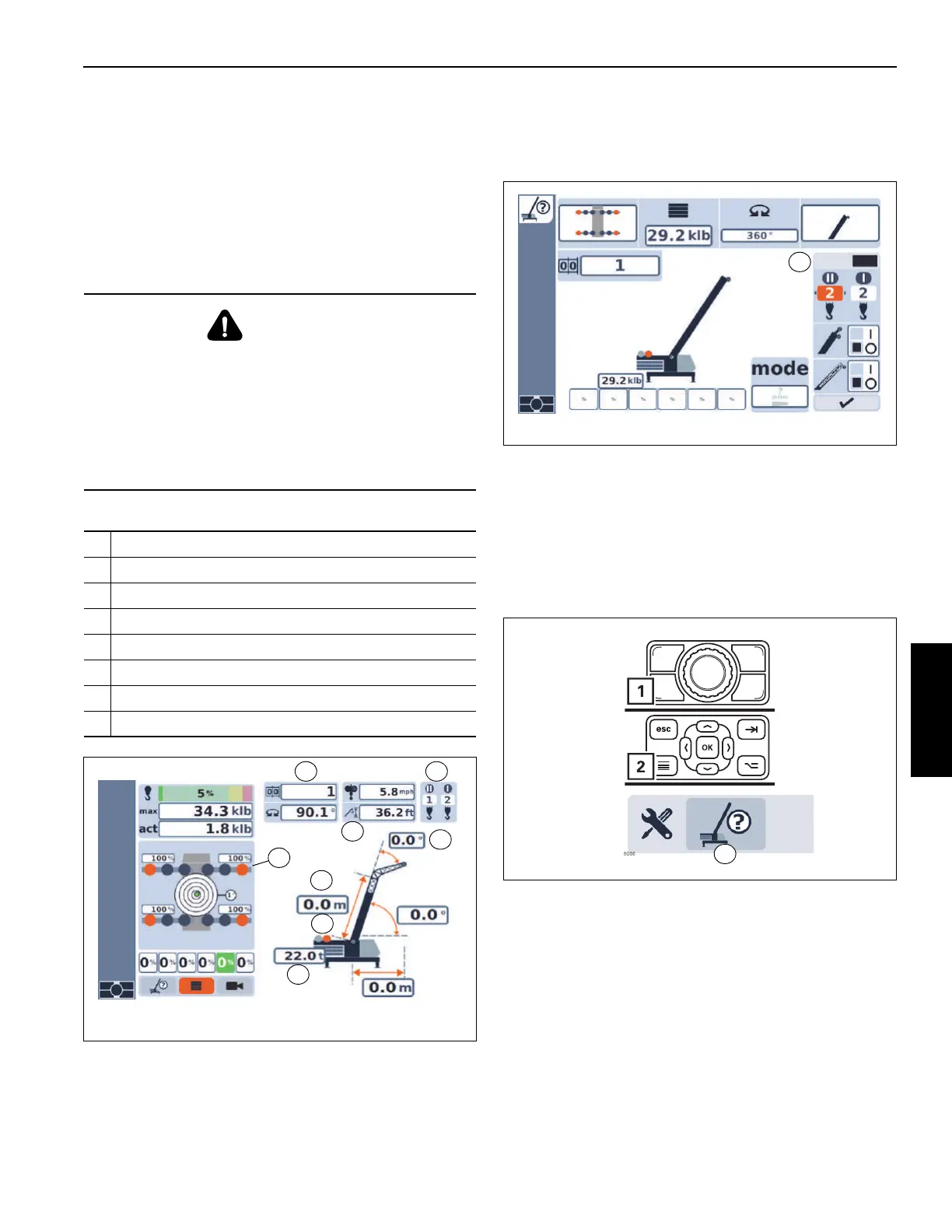Grove Published 3-22-2021, Control # 702-02 4-165
GRT8120 OPERATOR MANUAL OPERATING PROCEDURES
Checks Before Operating the Crane
Open the Menu
Crane operation is only enabled when the Monitoring menu
is open. The Monitoring menu opens automatically after the
rigging code is configured and confirmed.
Checks
• Check whether the current rigging mode of the crane
corresponds to the displayed rigging mode.
• Check Figure 4-191:
Hoists Display
The symbol bar symbol (1, Figure 4-192) must appear over
top of the hoist with which the load is to be lifted.
To switch between main hoist and auxiliary hoist, refer to
Example of how to Switch over the Hoists, page 4-165.
If you need to correct values, press the button (1,
Figure 4-193) or (2) and open the Enter rigging mode (3)
menu.
You can start working with the crane if the correct rigging
mode of the crane is displayed.
Example of how to Switch over the Hoists
The load is planned to be raised with the auxiliary hoist, for
example. However, the hoist indicator (2, Figure 4-194) for
the main hoist is on and the indicator (2) for the auxiliary
hoist is off.
WARNING
Overload/Tipover Hazard!
The RCL is an operator aid. If it is programmed
incorrectly, the system may not warn the operator of
impending overload and may not activate function
lockouts.
Ensure the RCL is properly programmed to correspond to
the actual crane configuration being used.
1 Lattice extension angle where necessary
2 Boom length
3 Boom tip/boom extension tip height
4 Rigged counterweight
5 Hoist that is switched on
6 Number of reeved hoist rope lines
7 Rigged outrigger span
8 Rigging Code
FIGURE 4-191
1
2
3
4
5
6
10254-55a
8
7
