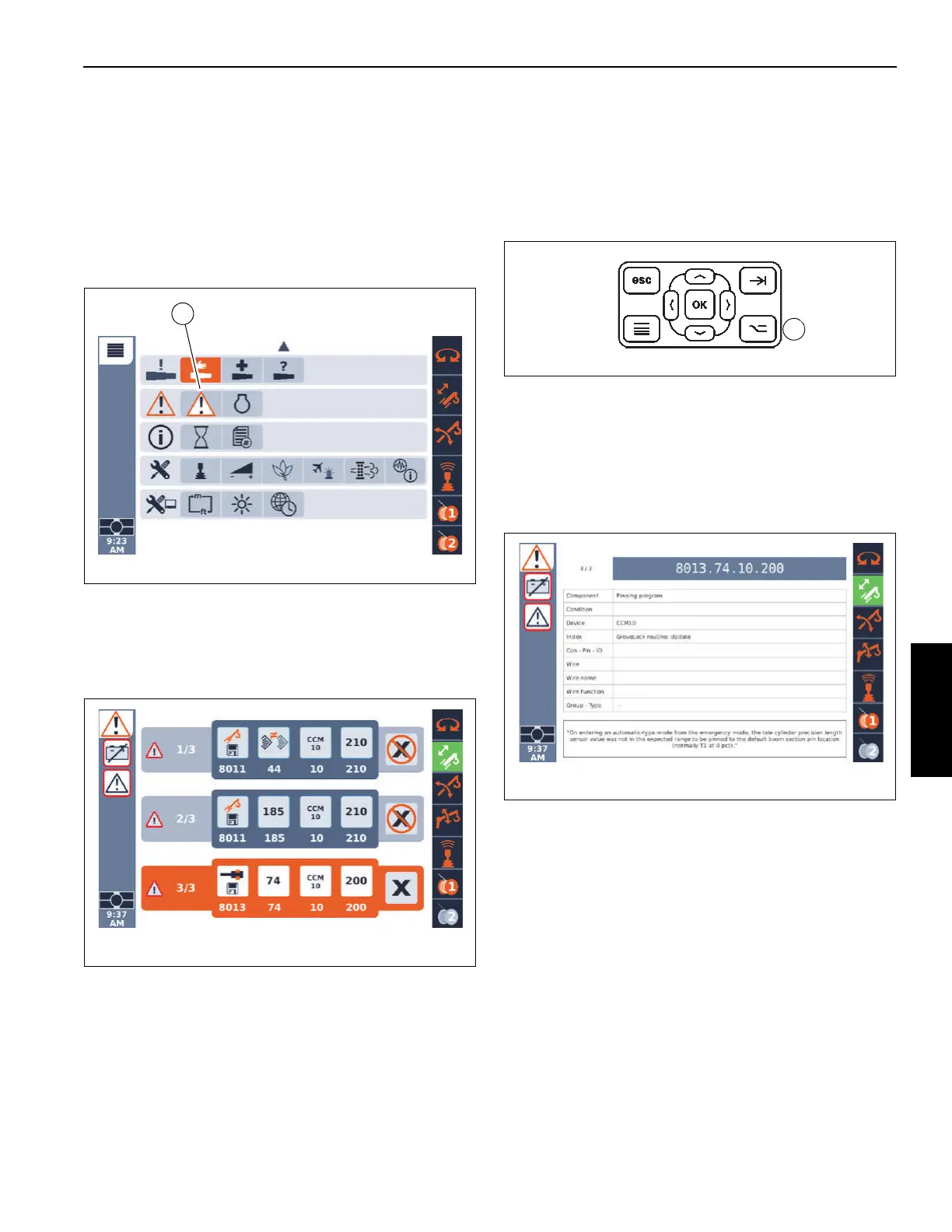Grove Published 3-22-2021, Control # 702-02 4-141
GRT8120 OPERATOR MANUAL OPERATING PROCEDURES
Faults Menu Group
The Fault Menu Group includes the following function icons:
• Crane Faults (page 4-141)
• Engine Faults (page 4-141)
Crane Faults
Select the Crane Faults icon (1, Figure 4-139) under the
Faults Menu Group to view active crane fault codes.
The Crane Fault Code function screen (Figure 4-140)
displays active crane fault codes.
If several fault codes are active, use the Jog Dial or Arrow
Buttons on the Navigation Control Pad to select the arrow at
the top or bottom of the screen to scroll through the codes
Crane fault codes with an “X” beside them can be cleared by
the operator. Crane fault codes with an “X” surrounded by a
red circle with strike-through cannot be cleared without first
correcting the malfunction, then cycling the ignition key to the
Off position and back to the On position.
Additional information about the fault can be accessed by
first highlighting a fault code, then pressing the Additional
Information Button (1, Figure 4-141) at the ODM Navigation
Control Pad.
The Additional Information screen (Figure 4-142) gives the
operator details about the location of the system that is at
fault, along with an explanation.
A list of all fault codes and their definitions are available
through Manitowoc Diagnostic Code application. For more
information, see About the Manitowoc Diagnostic Code
Mobile Application, page 4-141.
About the Manitowoc Diagnostic Code Mobile
Application
The Manitowoc Diagnostic Code Mobile Application is a free
mobile application that enables the user to enter and retrieve
information about specific crane fault codes on a mobile
device. The application is available from the Google and
Apple stores and compatible with most Android and Apple
mobile devices.
To look up a fault code with the Manitowoc Diagnostic Code
mobile application: