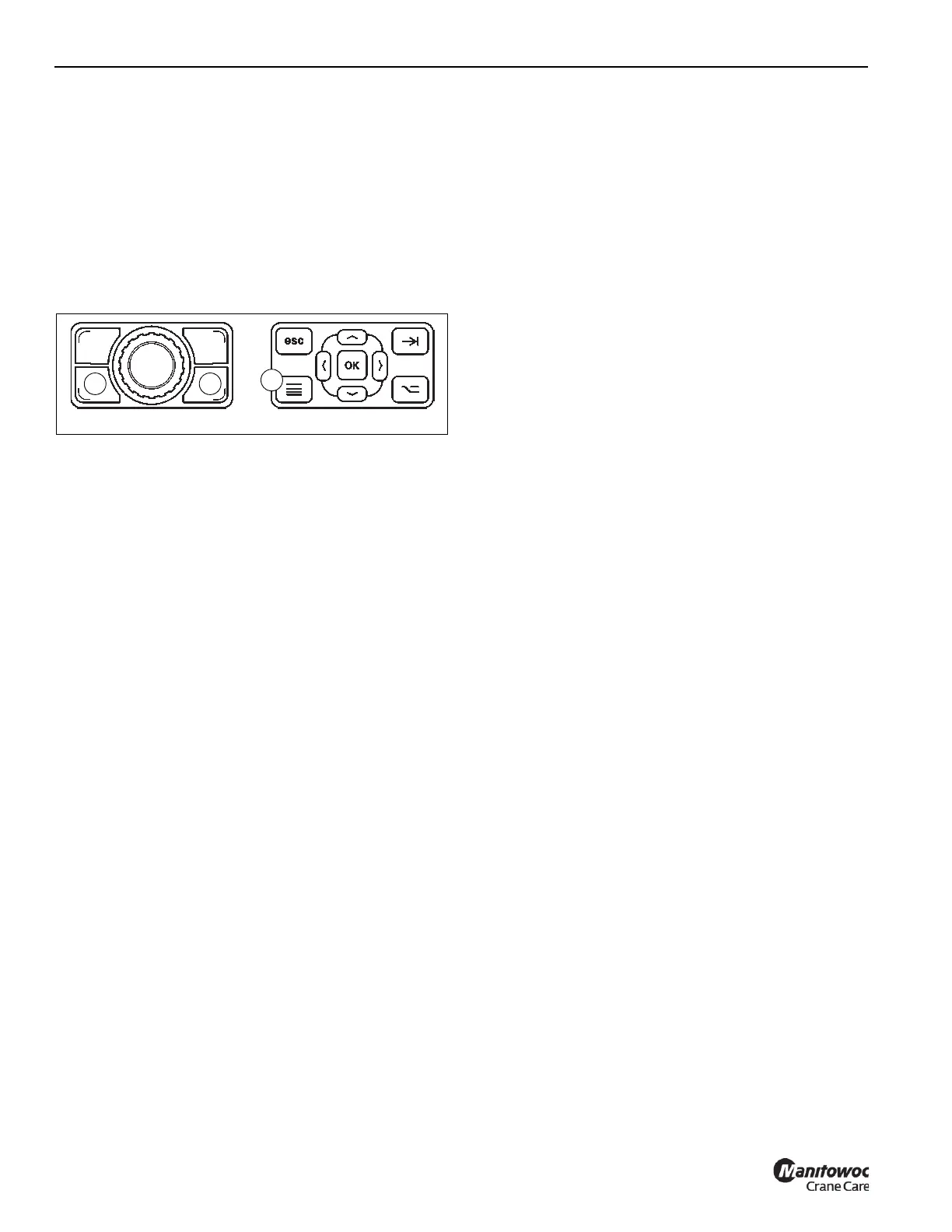OPERATING PROCEDURES GRT8120 OPERATOR MANUAL
4-90 Published 3-22-2021, Control # 702-02
Menu Screen
The Menu Screen (Figure 4-76) of the ODM is accessed by
doing one of the following:
• Press the Screen Toggle Button (1, Figure 4-75) at the
Jog Dial to select the ODM screen control, then press
the Menu Button (2).
- or -
• Press the Menu Button (3, Figure 4-75) on the
Navigation Control Pad at the ODM.
The ODM Menu Screen (Figure 4-76) has the following
menu items for operating the crane:
• Camera Menu Group (1)
- Camera 1 - Right Side View (2)
- Camera 2 - Rear View (3)
- Camera 1/2 - Right Side View / Rear View (4)
• Tele-automation Menu Group (5)
- Semi-Automatic Mode (6)
- Boom Configurator Mode (7)
• Crane Function Menu Group (8)
- Outrigger Extend/Retract (9)
- 360° Superstructure Lock/Unlock (10)
- Boom Extension Deployment/Stowage (11)
• Working Range Limiter Menu Group (12)
- Swing Angle Limitation (13)
- Boom Angle Limitation (14)
- Boom Height Limitation (15)
- Radius Limitation (16)
- Virtual Walls (17)
• Emergency Program Menu Group (18)
- Manual Telescope Mode (19)
- Emergency Telescope Mode (20)
- Telescope Recovery Mode (21)
• Faults Menu Group (22)
- Crane Faults (23)
- Engine Faults (24)
• Information Menu Group (25)
- Operating Hours (26)
- Software Versions (27)
• User Settings Menu Group (28)
- Controller Curve (29)
- Controller Speed (30)
- ECO Mode (31)
- Boom Position Indicator Light (32)
- Exhaust System Cleaning (33)
- Service Menu (34)
• Screen Settings Menu Group (35)
- Units of Measure (Metric/Imperial) (36)
- Display Screen Brightness (37)
- Time Set (38)
