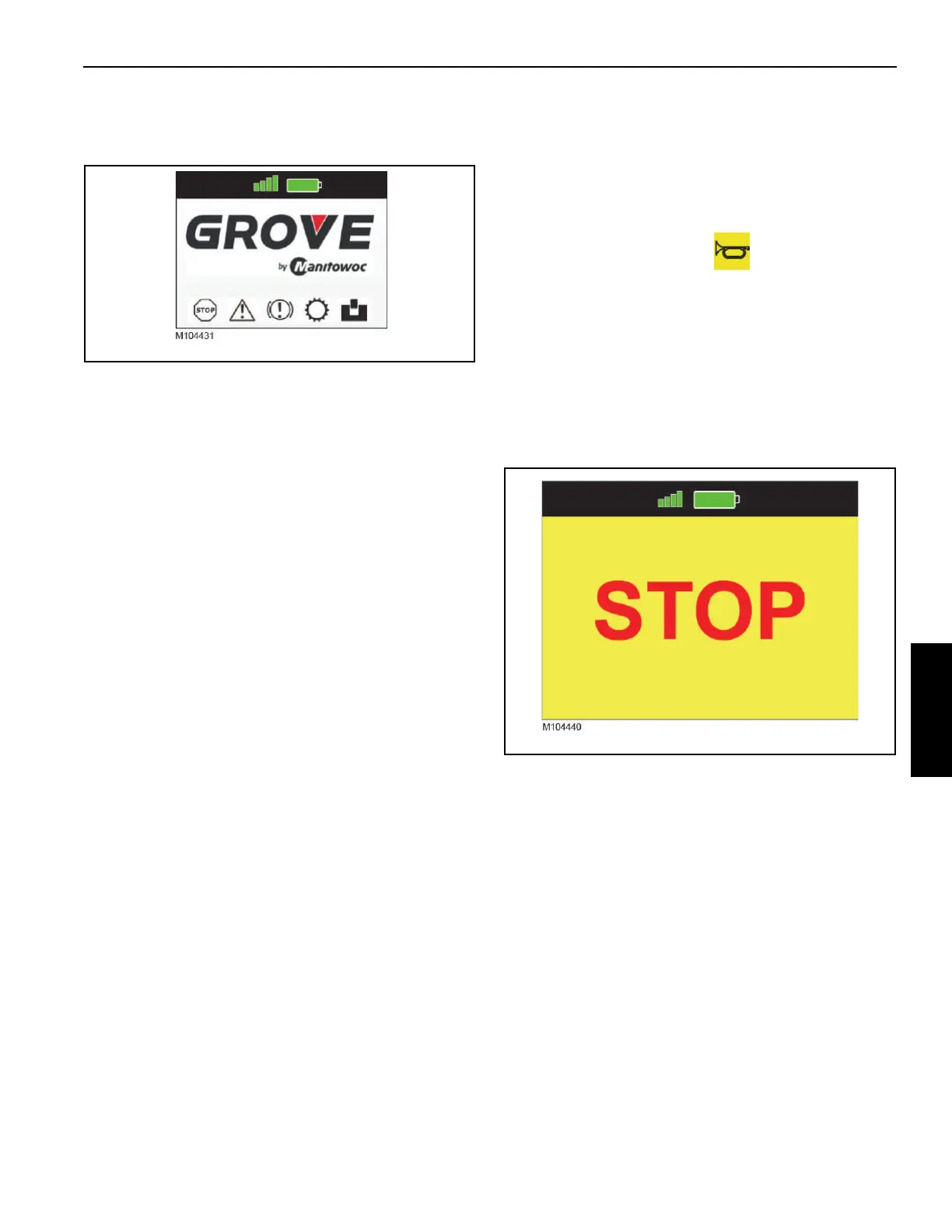Grove Published 3-22-2021, Control # 702-02 4-51
GRT8120 OPERATOR MANUAL OPERATING PROCEDURES
10. Press the ESC Button on the Remote Control Unit to
confirm that you have read the warning and to bring up
the MAIN Screen (Figure 4-52).
11. Press the Engine Button on the Remote Control Unit.
The Engine Screen appears in the display.
The operator must start the engine from the Remote
Control Unit. Refer to Engine Start/Stop/Throttle, page
4-53.
Once the engine is started, the operator can operate the
crane functions from the Remote Control Unit.
The Remote Control Unit remains ON until one of the
following occurs:
• Operator presses the Power Button on the Remote
Control Unit
• Battery power is too low
12. Set the Remote Control to OFF by doing the following:
a. If desired, stop the engine with the Remote Control
Unit. See Engine Start/Stop/Throttle, page 4-53.
b. Set the Remote Control Unit to OFF by pressing the
Power Button on the Remote Control Unit.
c. Disable the Remote Control Unit by pressing the
bottom of the Remote Control Enable/Disable
Switch in the cab.
Operating Remote Control
Superstructure Horn
Press and hold the horn button on the remote control
unit to sound the horn. The cab horn buttons can also be
used to sound the horn.
Emergency Stop
Pushing in the E-stop button causes the following to occur:
• Engine stops
• All crane functions operating are stopped
• STOP screen appears.(Figure 4-53)
To restart the engine, the E-stop button must be pulled out.
