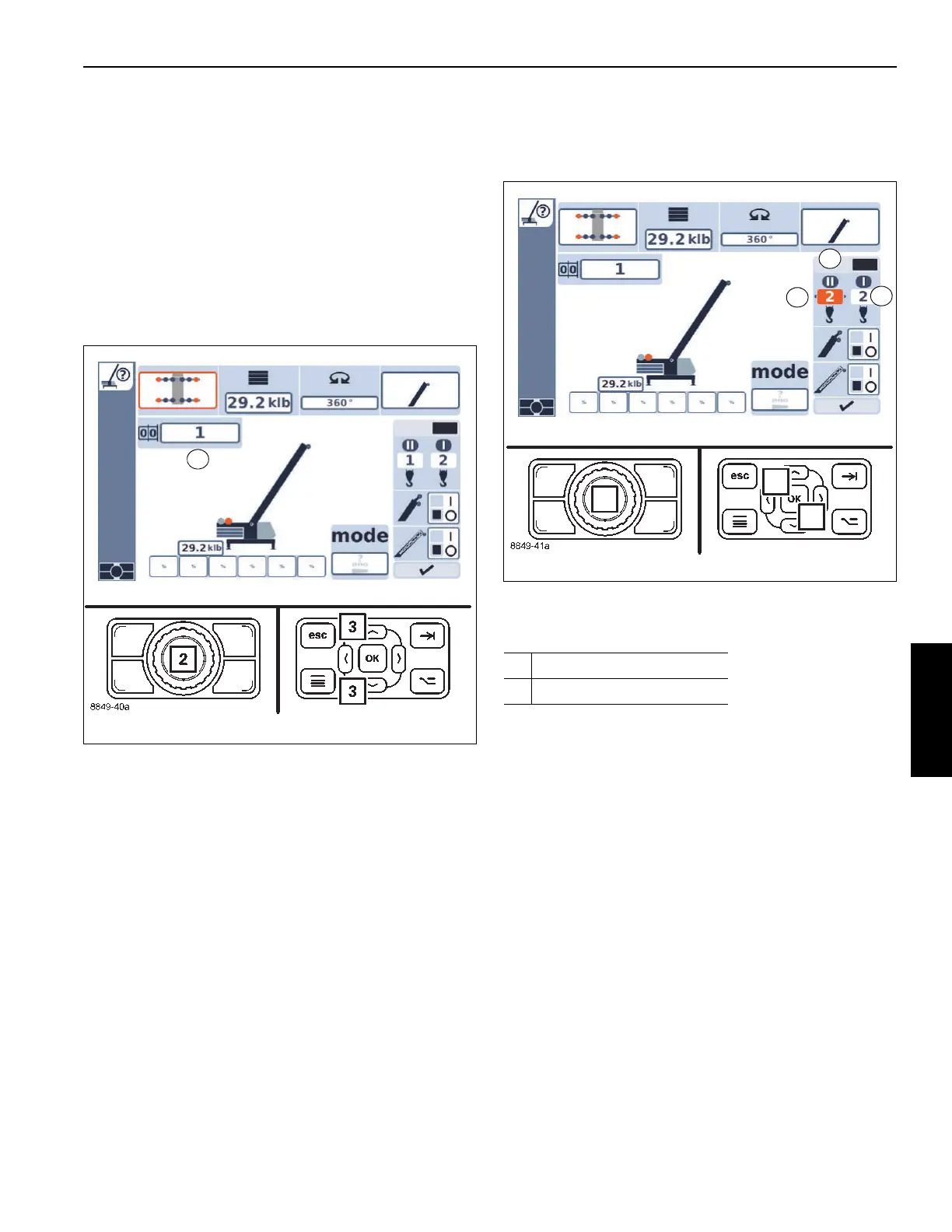Grove Published 3-22-2021, Control # 702-02 4-163
GRT8120 OPERATOR MANUAL OPERATING PROCEDURES
Entering the RCL Code
You may enter the RCL code for the rigging mode according
to the Lifting capacity table.
Refer to the Lifting capacity table for the current rigging
mode. The corresponding RCL code is specified at the top of
the table (e.g. 1).
• Select and confirm the symbol (1, Figure 4-187).
• Use the buttons (2) or (3) to select the required RCL
code.
• Confirm the selection.
The other displays will show the corresponding rigging
mode.
Now you can enter the reeving and accept the rigging mode.
Selecting the Hoist and Entering the Reeving
Entering the reeving does not have an effect on any other
component that has already been entered.
• Position the slider bar (3, Figure 4-188) over the top of
the hoist that is to be used. Example screen shot in
Figure 4-188 shows the Main Hoist is selected.
• Confirm the selection.
• Use the buttons (4, Figure 4-188) or (5) to select the
rigged reeving.
• Confirm the selection.
Accepting the Rigging Code
Prior to crane operation, you must confirm and accept the
newly entered rigging code.
8849-40a
FIGURE 4-187
1
10254-51a
I Symbol for main hoist
II Symbol for auxiliary hoist
FIGURE 4-188
8849-41a
1
8882-28a
2
10254-48a
3
4
5
5