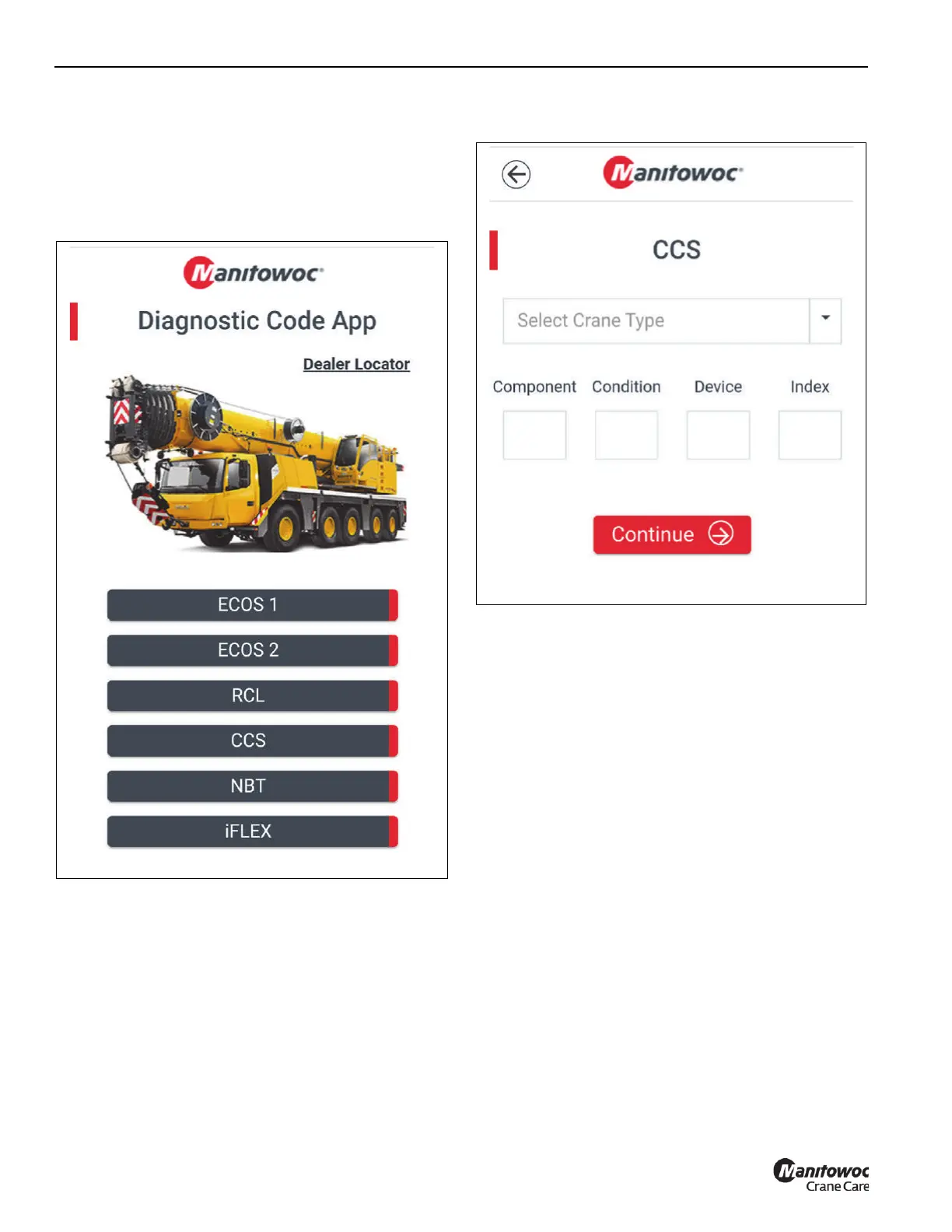OPERATING PROCEDURES GRT8120 OPERATOR MANUAL
4-142 Published 3-22-2021, Control # 702-02
1. Find the fault code you want to research in the Fault
Code function screen of the Operator Display Module
(ODM).
2. Open the Manitowoc Diagnostics Code Application on
your mobile device.
The Diagnostic Code Application splash screen
appears.
3. Click CCS.
The CCS screen appears.
4. Complete the following using information from the error
code displayed on the ODM:
• Select Crane Type—Select the crane model from
the dropdown list.
• Component—Enter the component information from
the fault code.
• Condition—Enter the condition information from the
fault code.
• Device—Enter the device number from the fault
code.
• Index—Enter the index number information from the
fault code.
