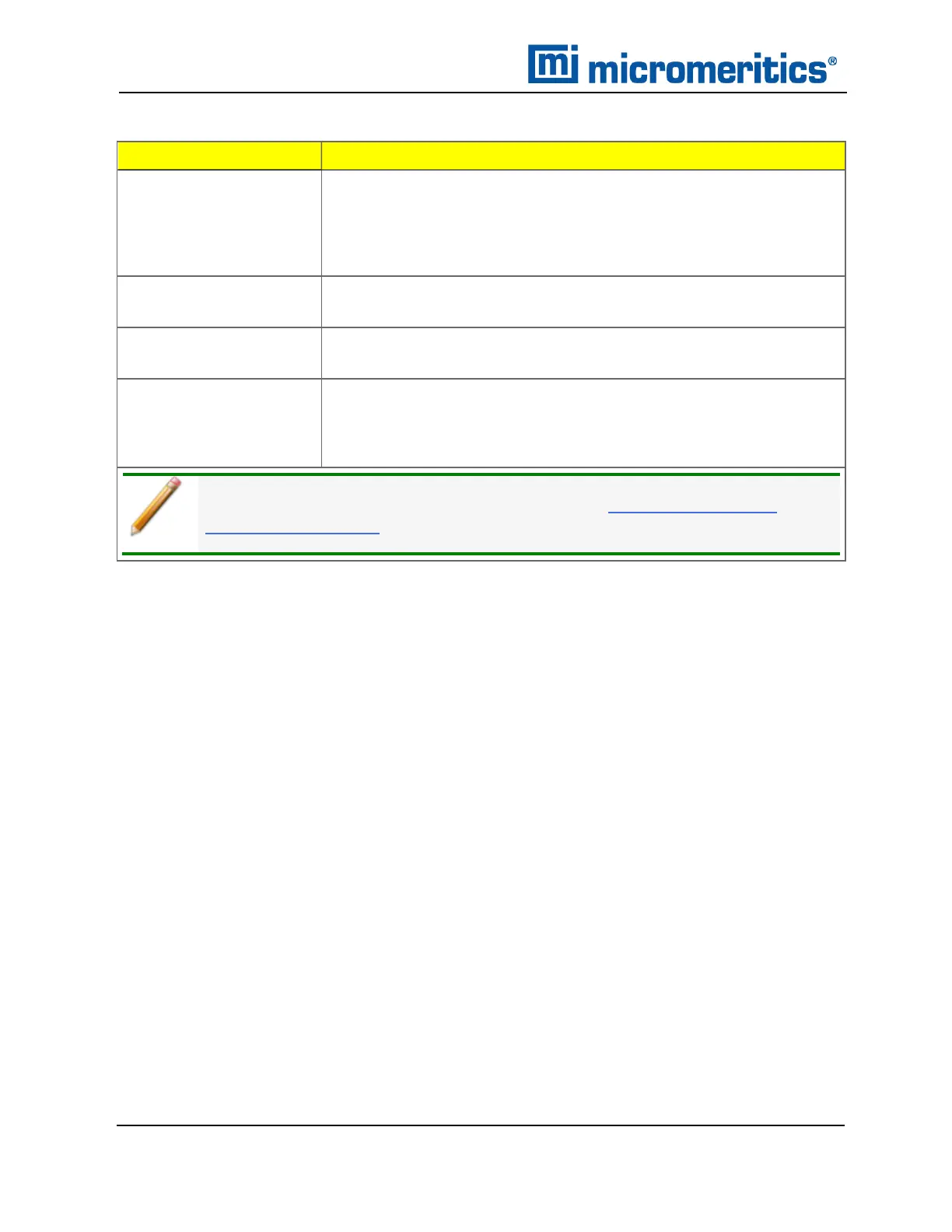7 About Reports
Selections Description
Show graphic
[checkbox]
Use to show a graphic on the report header.
Height/Width. Enter the height and width of the selected graphic.
These values determine the graphic's appearance on the generated
report.
Show report title
[checkbox]
Select then enter a report title to appear on the report header.
Tabular report
[checkbox]
Generates a tabular report of the included samples that contains the
numeric values contributed by each sample.
X- and Y-Axis variable
[drop-downbox]
Designates the x- and y-axes variables. The variables in the drop-
down lists are those selected in the Reports > SPC Report Options
window. Use these options to plot the regression of up to three y-axis
variables against the x-axis variable.
For fields and buttons not listed in this table, see Common Fields and
Buttons on page2 - 3.
Regression Report (continued)
7 - 6
TriStar II Plus Operator Manual
303-42800-01 (Rev M ) — Sep 2023
