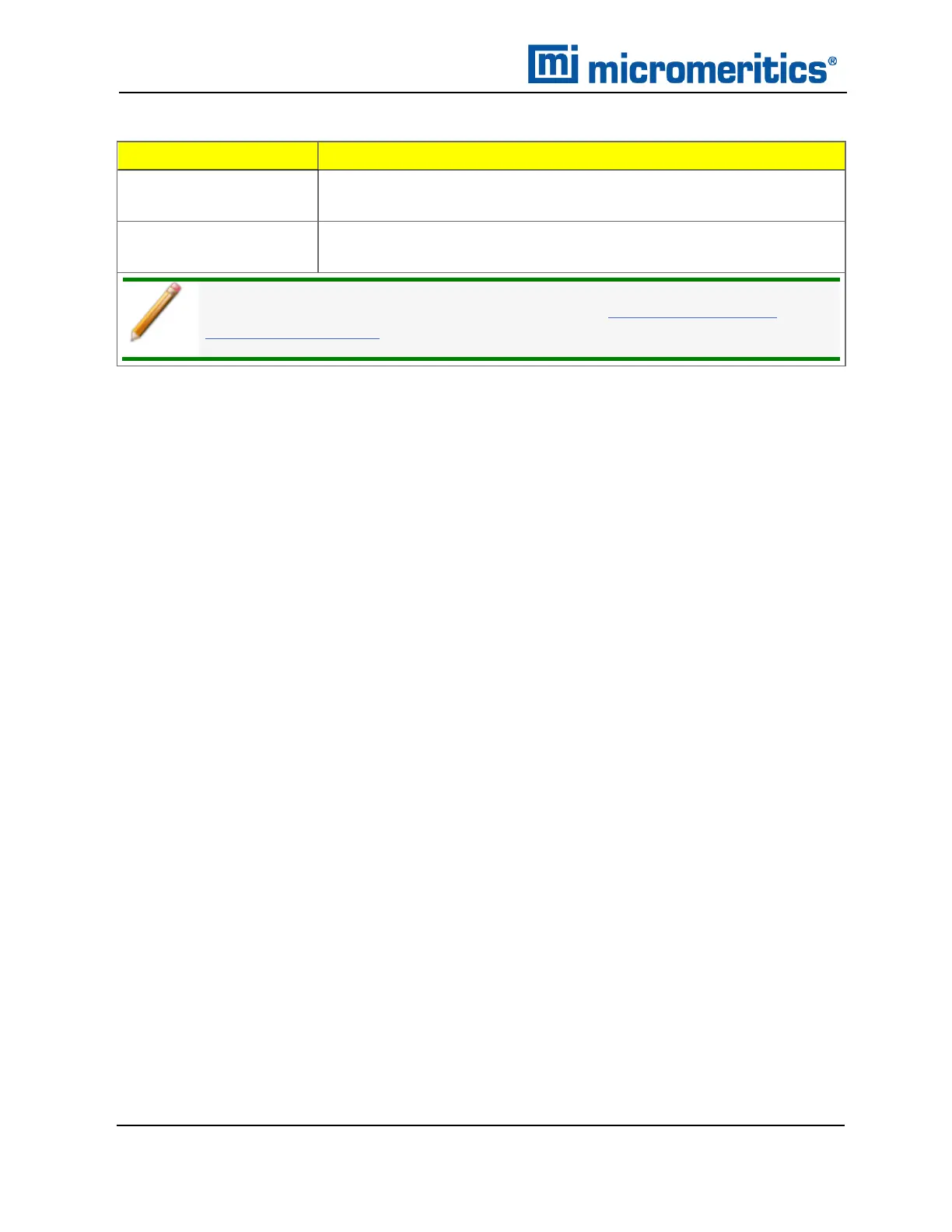8 Selected Report Options
Selections
Description
Select Reports
[groupbox]
Select the reports to generate. Highlight the report, then click Edit to
modify report options.
Thickness Curve
[groupbox]
Select the thickness curve, then click Edit to modify the values in the
equation for the selected curve.
For fields and buttons not listed in this table, see Common Fields and
Buttons on page2 - 3.
MP-Method Report (continued)
8 - 40
TriStar II Plus Operator Manual
303-42800-01 (Rev M ) — Sep 2023
