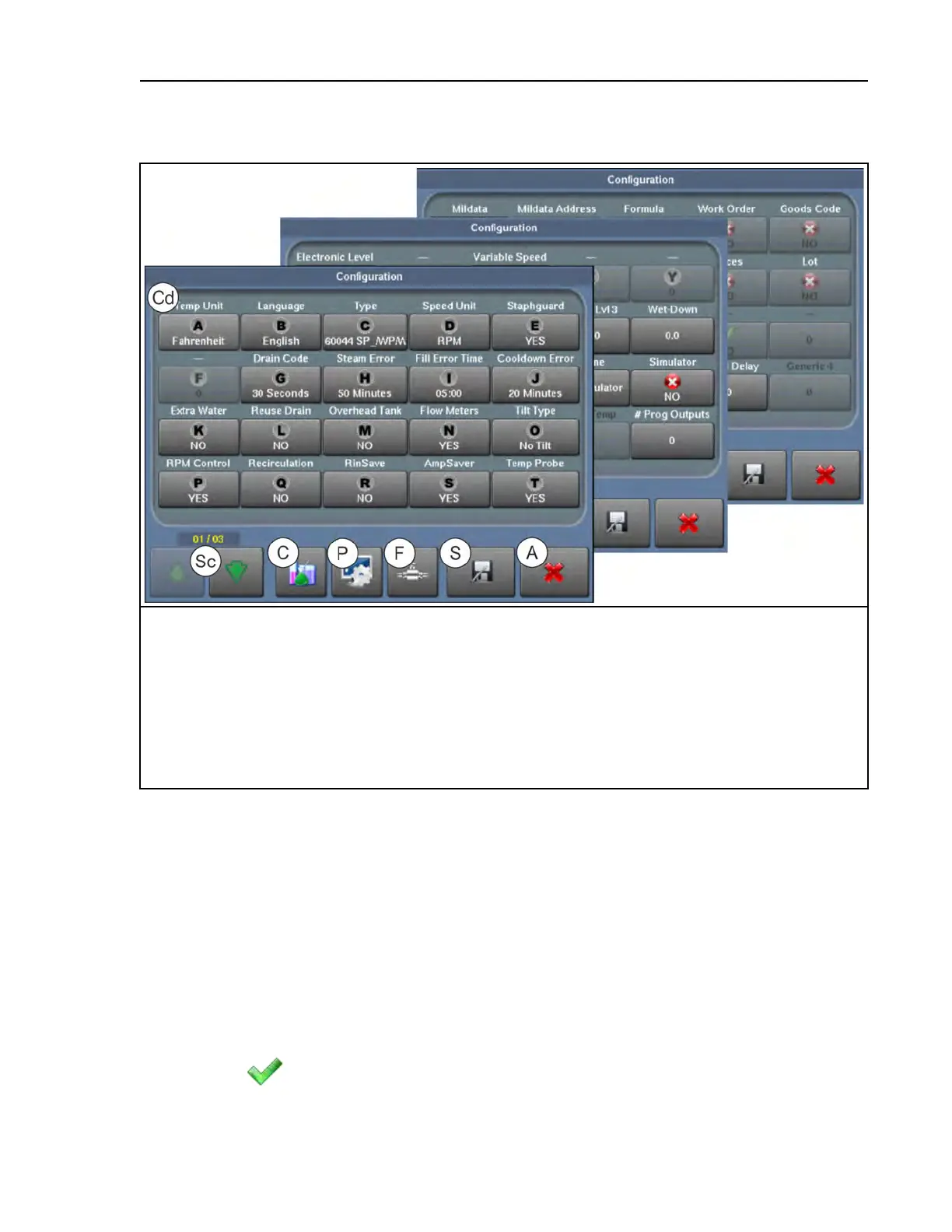Pellerin Milnor Corporation 13
Figure 4. The Main Configuration Display
Legend
A...Abandon changes and return to the Home display
C...(Discontinued) Access the Chemical Valves display. This feature is no longer available and will be removed
in a future software update.
Cd. . . The configuration decisions
F...Calibrate the flow meter
P...Access the System Settings display
S...Save changes and return to the Home display
Sc. . . Scroll between pages
2.1.2 How to Make Configuration Changes
BNCLJP03.T02 0000203106 E.2 C.2 E.3 1/2/20 1:22 PM Released
Some configuration decisions present a list to select from, some permit you to enter a value, and
some are either enabled or disabled. Touch a configuration decision to change it. One of two
types of windows (not shown) appears.
• A selection list appears. Touch the value you want to use.
• A window with a text box and a keypad appears.
– Touch the value in the text box. Use the backspace button to delete the current value.
– Enter the new value on the keypad.
– Touch
to save the new value.
Configuration
