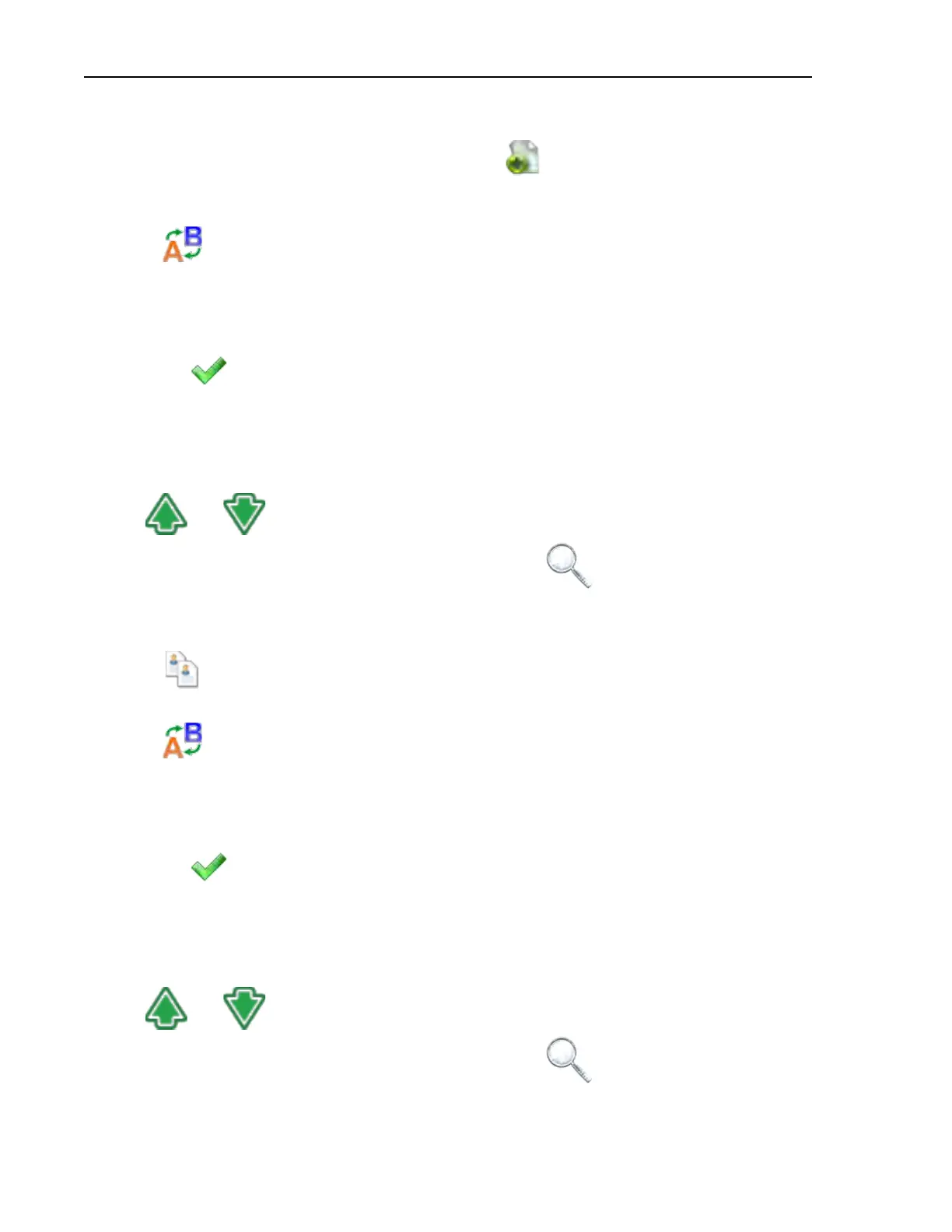28
Pellerin Milnor Corporation
1. On the Wash Formula Maintenance display, touch to add a new wash formula. The
controller gives the new wash formula a name similar to [N] Formula xxx, where xxx is a
number.
2. Touch
to change the wash formula name. The Formula Name window (not shown) ap-
pears. On the Formula Name window:
a. Touch the [Clear All] button to delete the formula name that the controller provided.
b. Use the keypad to enter a new formula name.
c. Touch
to save the new formula name.
3.1.1.2 To Copy a Wash Formula
BNCLJO06.T07 0000194240 E.2 B.3 D.3 1/2/20 1:22 PM Released
Make a copy of a wash formula.
1. Use
and on the Wash Formula Maintenance display if necessary to scroll be-
tween pages and show the wash formula you want, or use
to search for the wash for-
mula by its formula number.
2. Touch the button that displays the wash formula name (Fn).
3. Touch
to copy the formula. The controller gives the new formula a name similar to
(Copy) F-xxx, where xxx is the number of the formula that you copied.
4. Touch
to change the wash formula name. The Formula Name window (not shown) ap-
pears. On the Formula Name window:
a. Touch the [Clear All] button to delete the formula name that the controller provided.
b. Use the keypad to enter a new formula name.
c. Touch
to save the new formula name.
3.1.1.3 To Delete a Wash Formula
BNCLJO06.T08 0000194239 E.2 B.3 D.3 1/2/20 1:22 PM Released
Delete a wash formula from the controller’s memory.
1. Use
and on the Wash Formula Maintenance display if necessary to scroll be-
tween pages and show the wash formula you want, or use
to search for the wash for-
mula by its formula number.
Formula Maintenance
