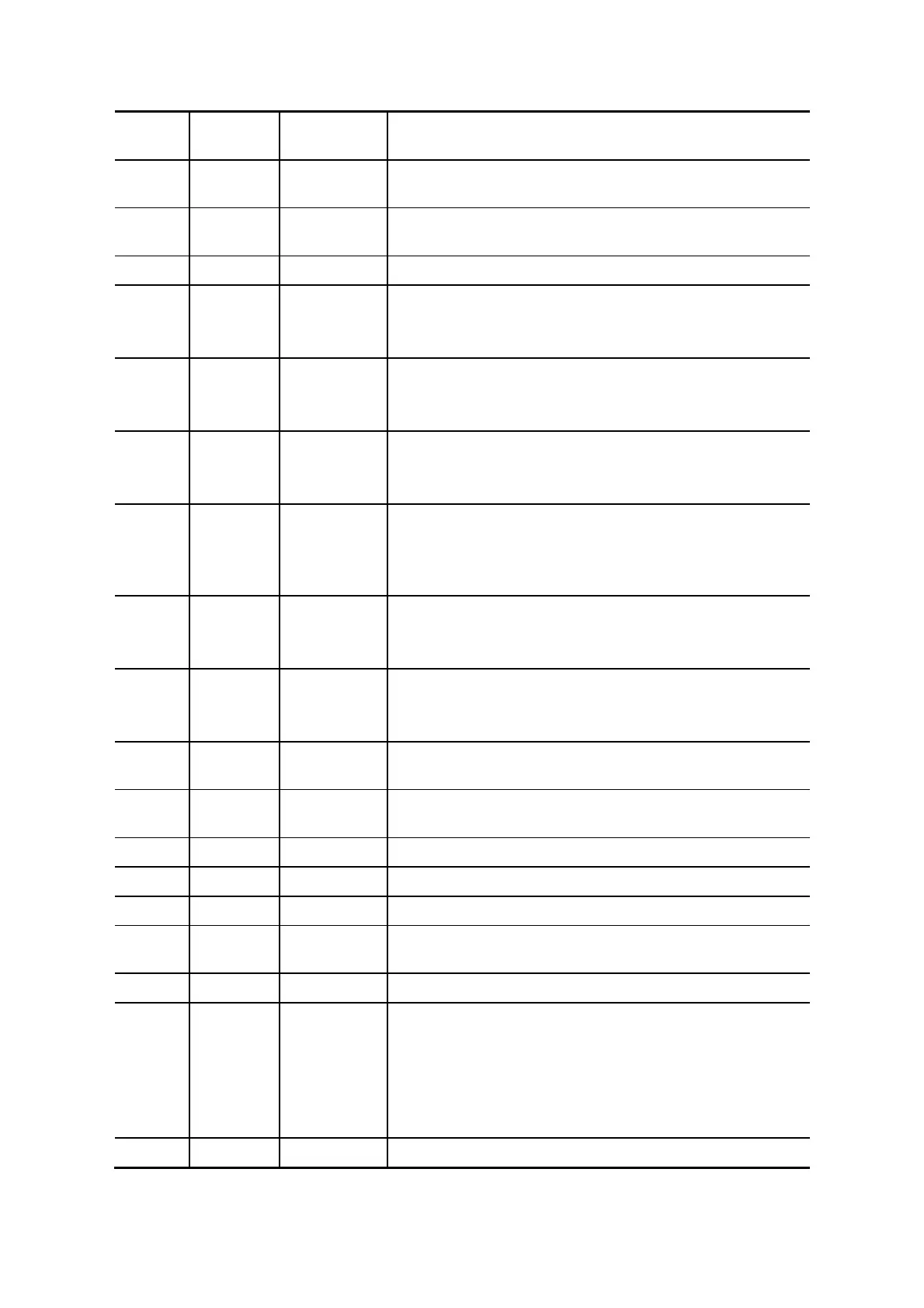2-14 System Overview
<17> Home / Set the default position of the comment/return to the
default position.
<18> Delete
text
/ Press to delete the word in the reserved order.
<19> / Alphanumer
ic keys
Same as those of PC.
<20> TGC Slide bar Move to adjust time gain compensation.
<21> /
Soft menu
controls 1
Press or rotate to select the soft menu items displayed
on the bottom of the screen.
Refer to the subsequent contents for specific functions.
<22> /
Soft menu
controls 2
Press or rotate to select the soft menu items displayed
on the bottom of the screen.
Refer to the subsequent contents for specific functions.
<23> /
Soft menu
controls 3
Press or rotate to select the soft menu items displayed
on the bottom of the screen.
Refer to the subsequent contents for specific functions.
<24>
/
Directional
soft menu
controls
Up/down controls are used to turn pages up/down when
there is more than one page for the soft menu.
Left/right keys are used to switch among the different
modes.
<25> /
Soft menu
controls 4
Press or rotate to select the soft menu items displayed
on the bottom of the screen.
Refer to the subsequent contents for specific functions.
<26> /
Soft menu
controls 5
Press or rotate to select the soft menu items displayed
on the bottom of the screen.
Refer to the subsequent contents for specific functions.
<27> iTouch / Press to optimize the image, serving as a one-key
optimization.
<28> Patient Patient
Information
Press to open the [Patient Info] screen.
<29> Probe Probe Press to select the probe and exam mode.
<30> Review Review To review the stored images.
<31> Report Report Press to open or close the diagnosis reports.
<32> End
Exam
End Exam Press to end an exam.
<33> Text ABC (Text) Press to enter or exit the character comment status.
<34> Clear Clear Clear the measurement caliper, comments and body
mark.
Press <Clear> to clear the selected item, return to the
previous operation or to delete the last project.
Long press <Clear> to delete the mode related
elements or all elements on the screen.
<35> Cursor Cursor Show/ hide the cursor.
