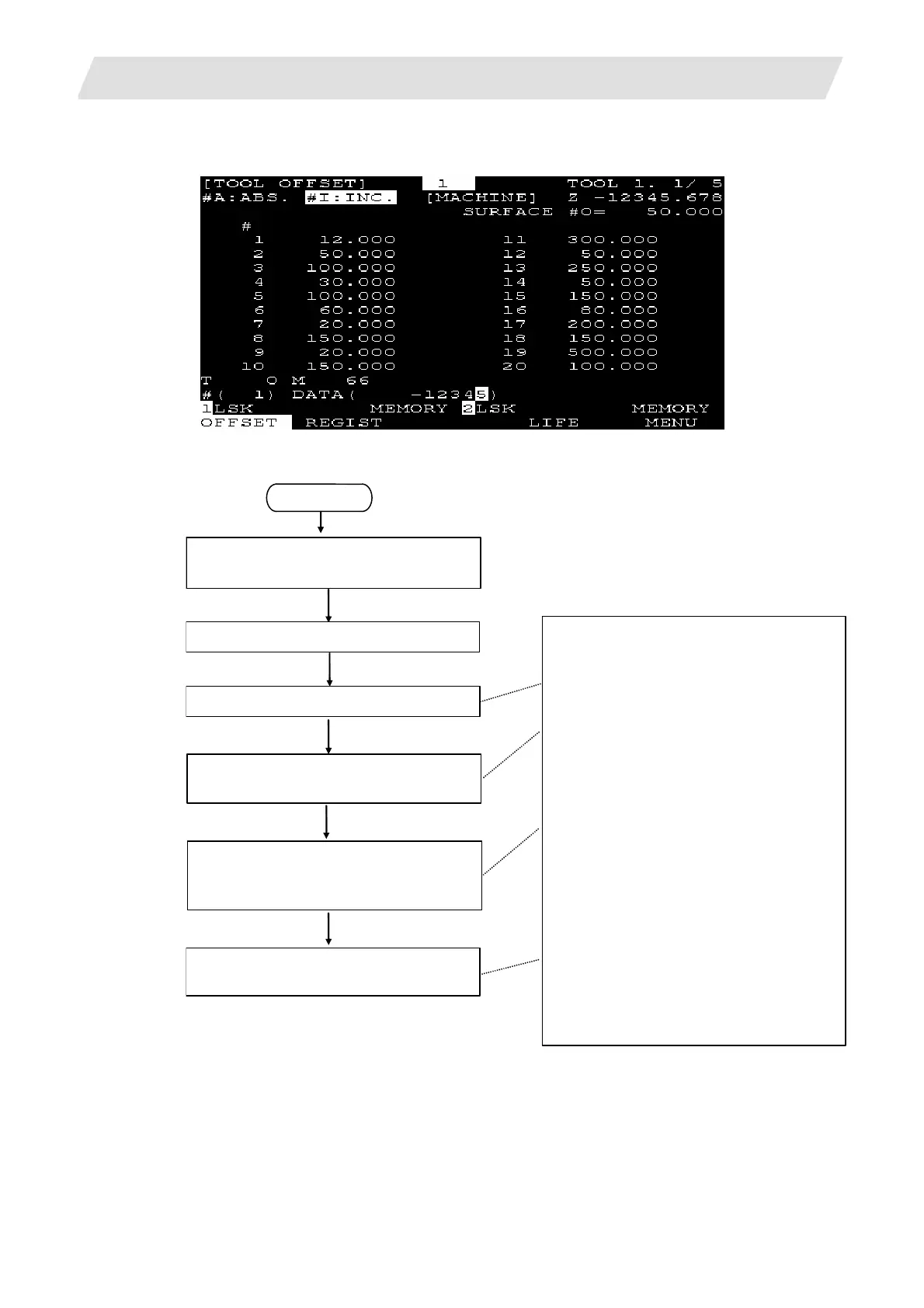2. CNC Monitor Screen
2.3(II) Tool Offset (M system)
(Refer to "2.3 (I). Tool Offset (L system)" for Lathe system)
I - 76
(3) Tool offset data setting by tool length measurement
1) Tool length measurement I
Setting and display on the TOOL OFFSET
screen
Select the TOOL OFFSET screen.
Enter "A" in # ( ), then press the [INPUT] key.
"#A: ABS" is displayed in reverse video.
To message "TLM" is displayed on the TOOL
OFFSET screen.
0 is displayed in DATA ( ) field.
The measurement value is displayed in DATA
( ) field in sequence.
The measurement value is also displayed at
[TLM].
The current value of the measurement axis is
displayed at [MACHINE].
Set the offset number in # ( ) and press the
[INPUT] key.
The measurement data is displayed at the
position of the specified offset number.
START
Position the tool to the reference point by
making return to reference point, etc.
Select a measurement tool.
Set the absolute value setting mode.
Turn on the machine operation board
TLM switch.
Upon completion of measurement,
specify the tool offset number.
Move the tool to the measurement point
by making jog feed or manual handle
feed.
(Note) For operation procedure, also refer to "Chapter III Machine Operation".
