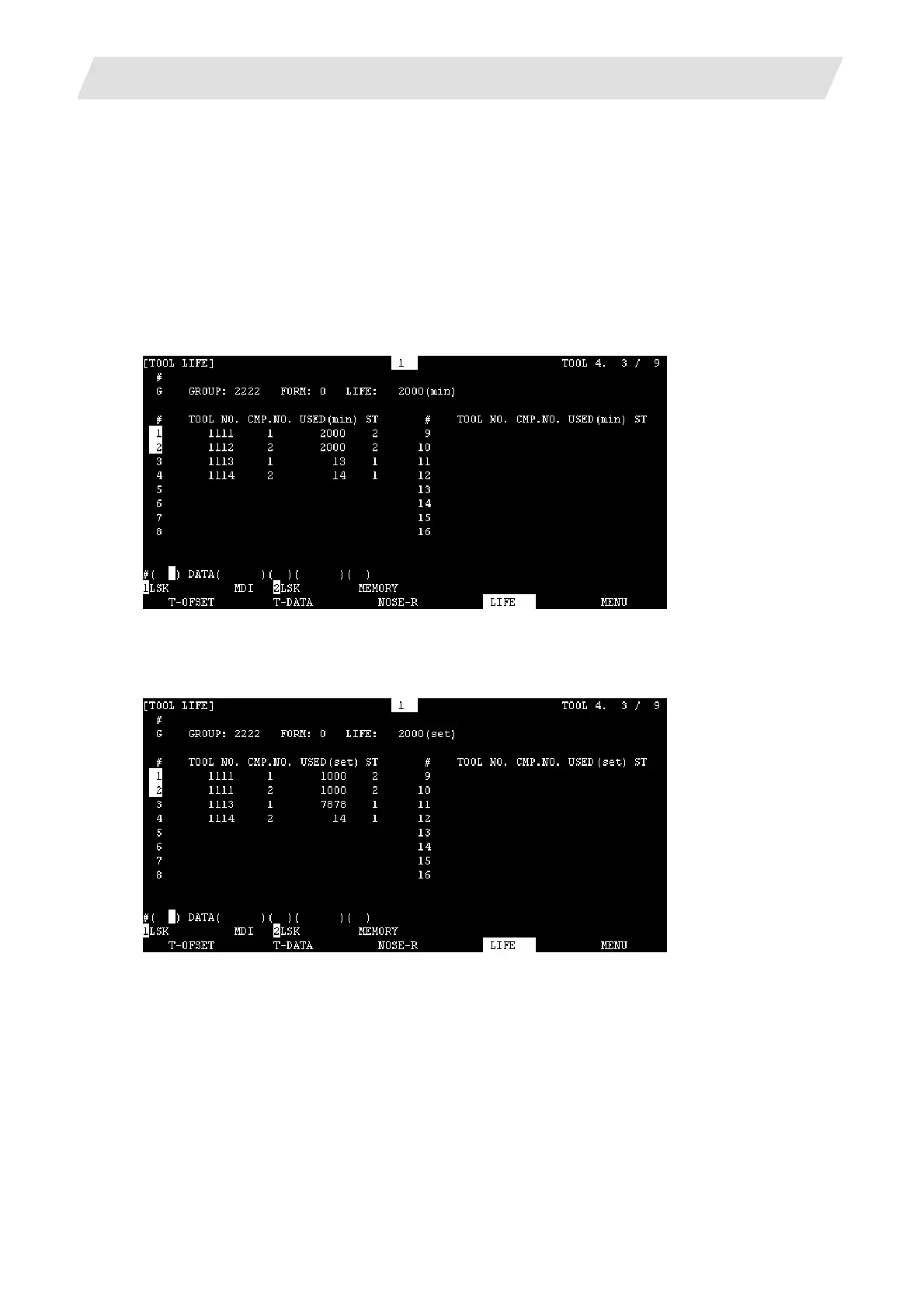2. CNC Monitor Screen
2.3(I) Tool Offset (L system)
(Refer to "2.3 (II). Tool Offset (M system)" for Machining center system)
I - 65
(3) Incrementation when using one tool with multiple compensation Nos.
With this function, each registered T No. (tool No. + compensation No.) has independent USED data,
so the count for a tool using multiple compensation Nos. is incremented for each compensation No.
Thus, life management for that tool's USED data is carried out with the total of the USED data for each
compensation. Because of this, when only one # No. is looked at on the screen, the tool status (ST)
may be 2 (life-reached tool), although that tool's USED data has not yet reached the life of the tool.
The total of the currently selected tool's USED data appears in "TOTAL" of the <CHOSEN TOOL>
column on page where the life management data of the tool currently used is displayed.
Example of the screen display when using multiple compensation Nos.
• Time method (life: 2000 min.)
* The life of tool 1111 is the total usage time of #1 to #2.
• Count method (life: 2000 times)
* The life of tool 1111 is the total count of #1 to #2.
2.3.5.3 Parameters
The tool life
manag
ement specifications will differ according to parameter "#1096 T_Ltype" and "#1106
Tcount". Confirm the explanation for the relevant setup parameter data item.
