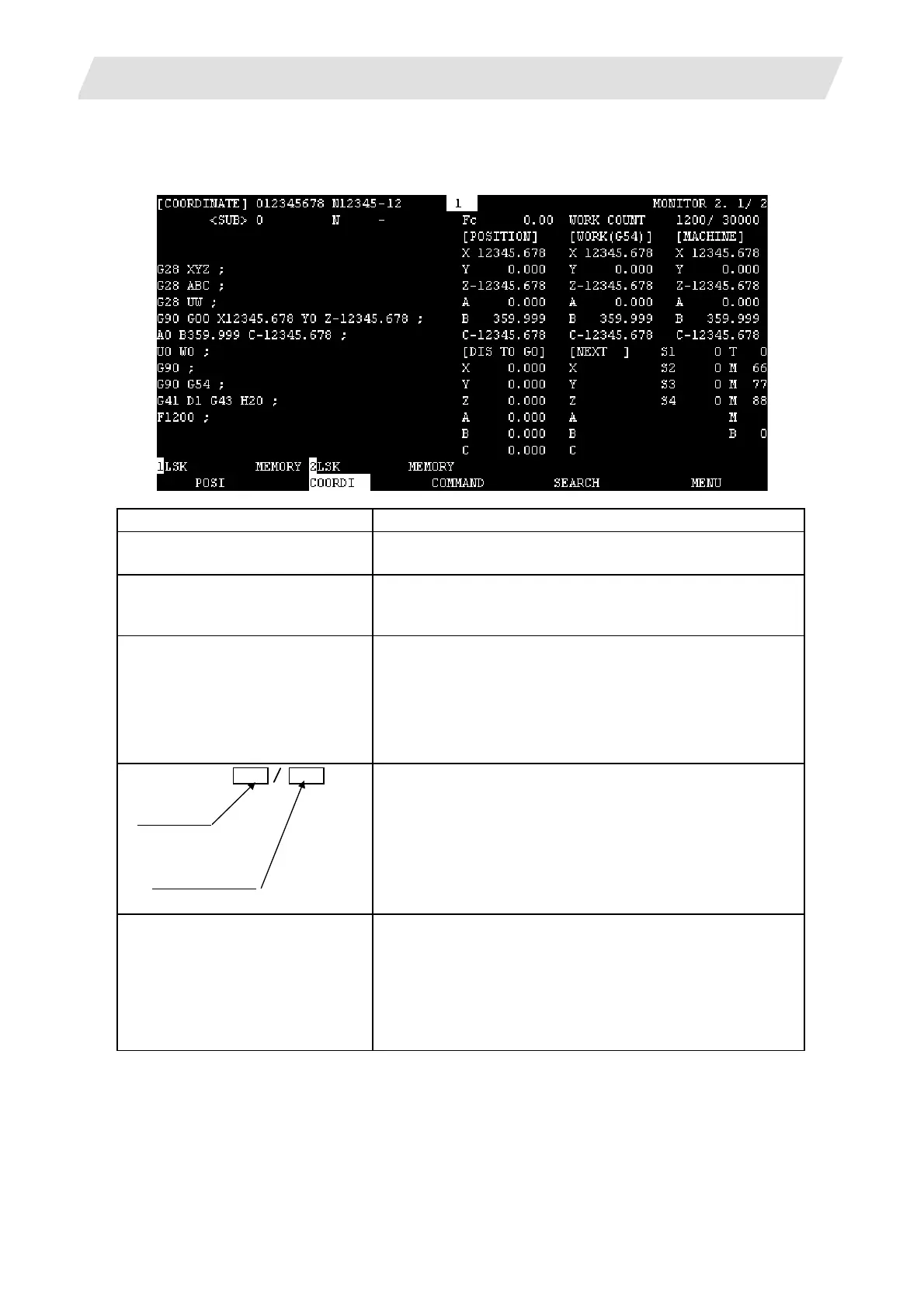2. CNC Monitor Screen
2.2 Monitor
I - 25
2.2.2 Coordinate
When the menu [COORDI] is pressed, the COORDINATE screen is displayed.
Display item Explanation
O12345678 N12345-12
The currently executing program number, sequence number,
and block number are displayed.
<SUB>
When a subprogram is being executed, the program number,
sequence number, and block number of the subprogram are
displayed.
G28 XYZ ;
G28 ABC ;
G28 UW ;
G90 G00 X12345.678 Y0
Z-12345.678 ;
:
The current machining program being executed is displayed.
This is the same as POSITION screen display.
WORK COUNT:
Max. work count
Work count
Work count : Indicates count data of the number of
workpieces that has been machined.
Max. work count : The max. workpiece value set in "#8003
WRK LIMIT" is displayed.
Display range : 0 to 999999
[POSITION]
X 12345.000
Y 0.000
Z-12345.678
A 0.000
B 0.000
C 12345.678
The current position of the axis being executed and the
abbreviation of the axis' status are displayed.
The display is as same as the POSITION screen display.
