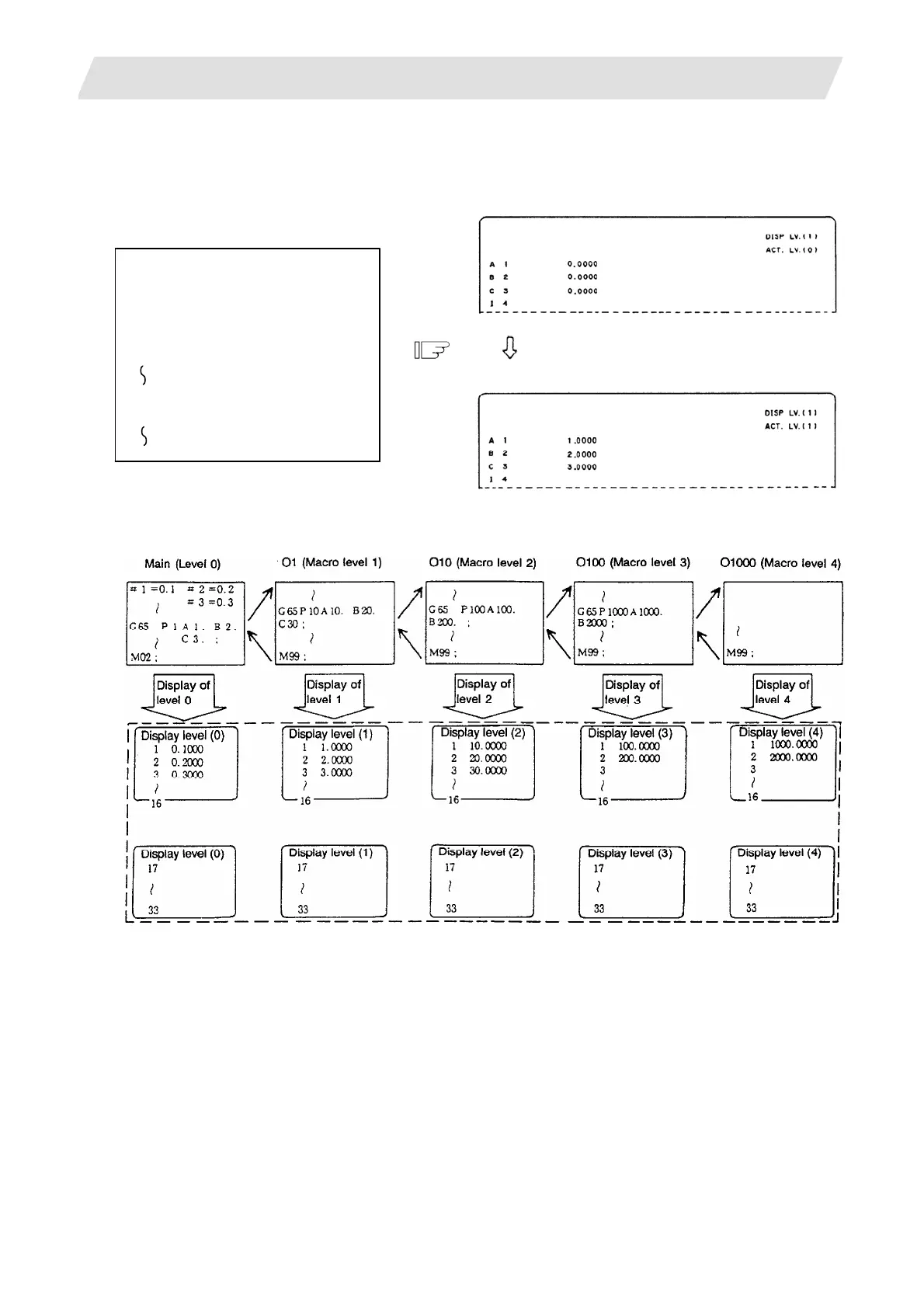2. CNC Monitor Screen
2.2 Monitor
I - 38
2.2.6.1 Local Variable Data Display
(1)
When local variable #1 - #32 command exists in user macro or argument specification is made in user
macro subprogram call, if the block is executed, the execution result is displayed.
(Example)
When the following machining
program is executed and user macro
subprogram is called, data as shown
in the right is displayed on the page
of local variable display level (1):
G65 P1 A1. B2. C3. ;
(2) The relationship between the user macro subprogram call execution and display levels is as shown
below:
(3) A local variable display page is selected by using the page keys [BACK],[NEXT] Display can be
changed as desired independently of the executing level.
(Note) The local variables are not cleared even when power is turned off. They are cleared when a macro
is called.
