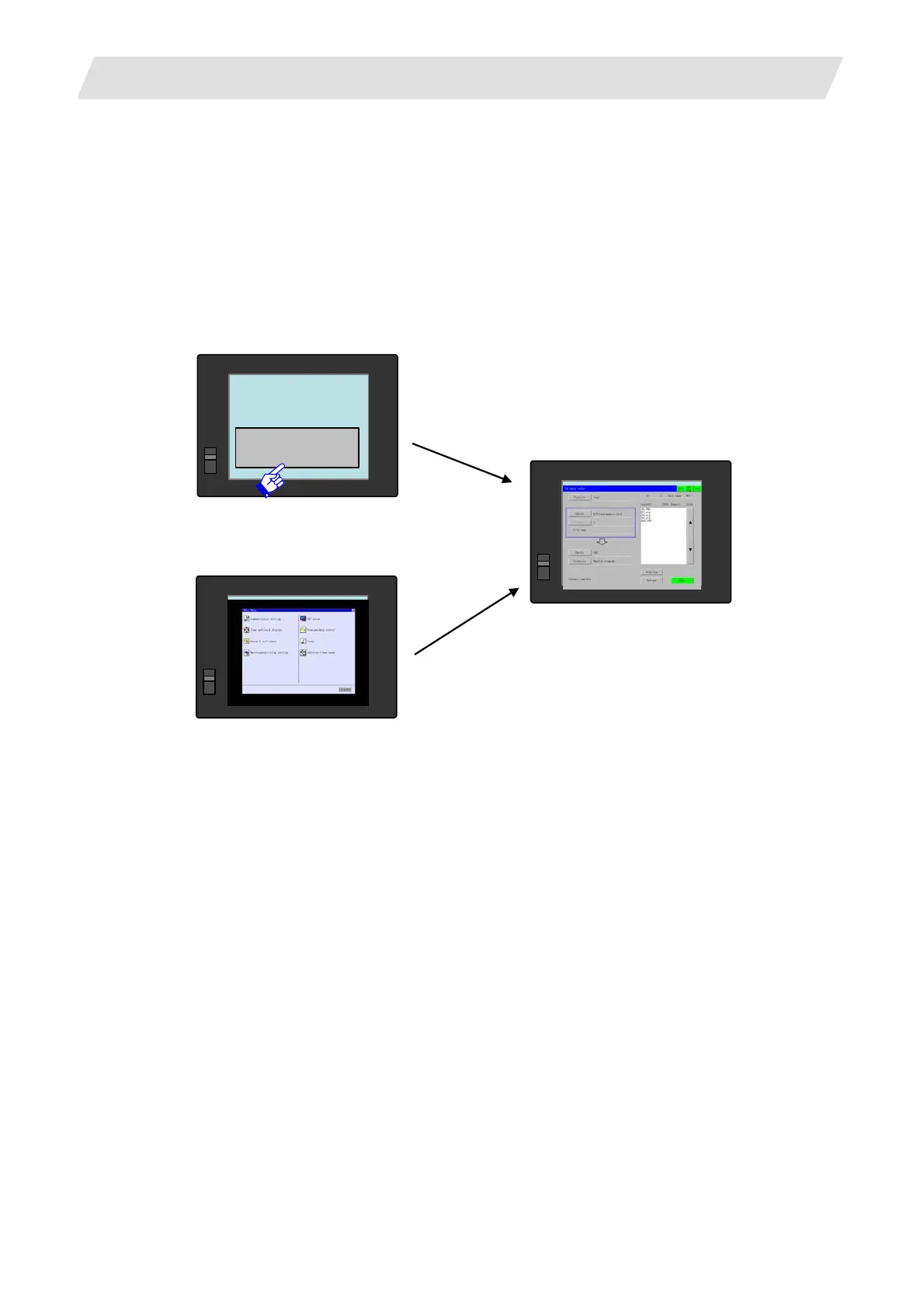6. CNC Data Input/Output
6.1 Screen Transition to the "CNC Data In/Out" Screen
III - 25
6. CNC Data Input/Output
6.1 Screen Transition to the "CNC Data In/Out" Screen
The "extended function button", which is allocated to the drawing data, initially shows the operation "CNC
Data In/Out". Touching the button switches the screen to the "CNC Data In/Out" screen.
Touching the "CNC Data In/Out" button in the Utility screen also switches the screen to the "CNC Data
In/Out" screen.
The "CNC Data In/Out" screen is scaled to SVGA (800x600). If the display used is wider than SVGA, the
screen appears in the middle of the display. The area other than the screen appears black.
Created screen
Utility screen
CNC Data In/Out
CNC Data In/Out screen
[Screen transition to the "CNC Data In/Out" screen]
