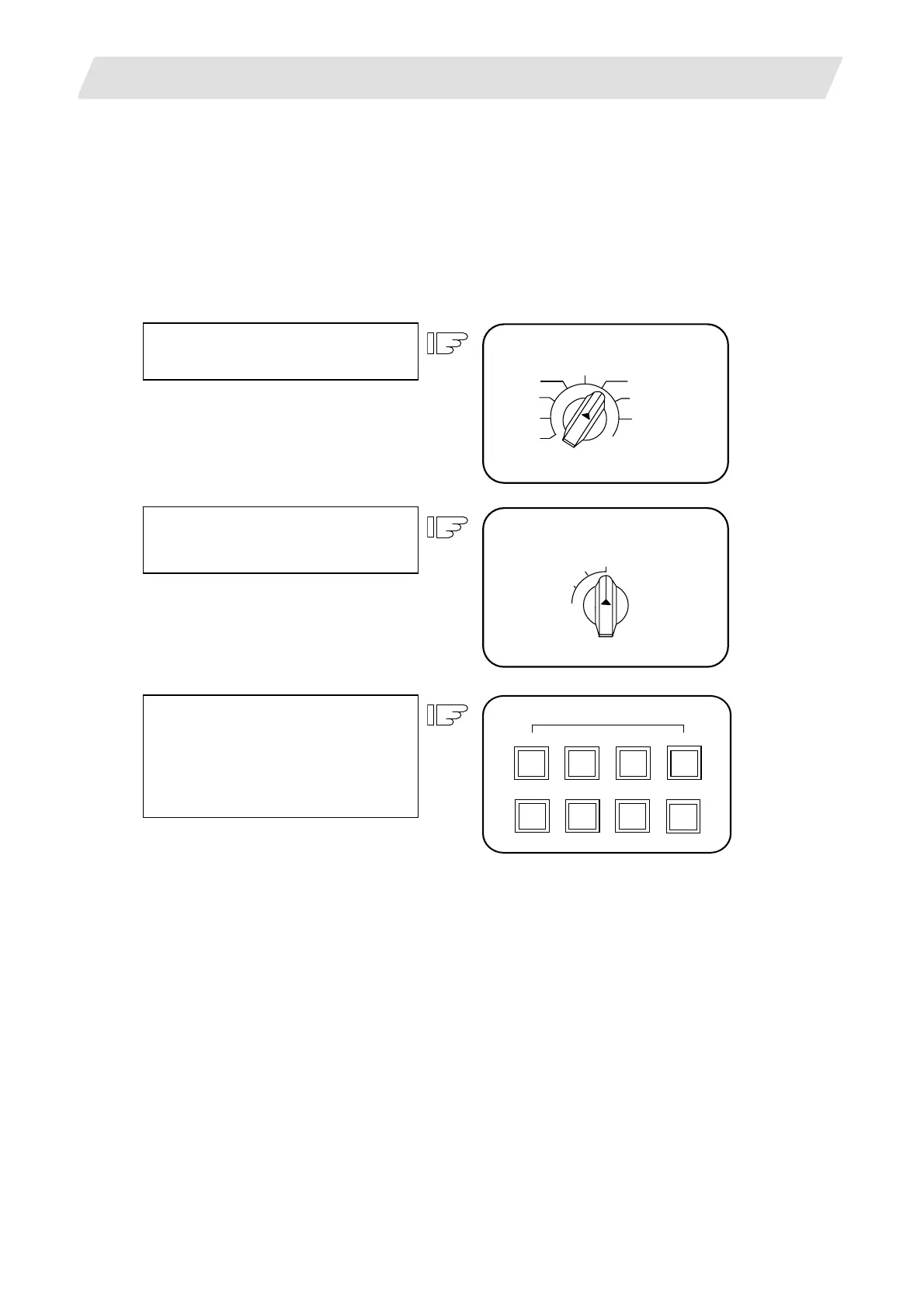4. Operation Mode
4.3 Rapid Traverse Feed Mode
II - 9
4.3 Rapid Traverse Feed Mode
The rapid traverse feed mode enables the machine to be moved consecutively at rapid traverse feedrate
manually.
The rapid traverse feedrate can be changed in four steps by using the RAPID TRAVERSE OVERRIDE
switch. The rapid traverse feed mode is started by using the FEED AXIS SELECT switch.
(Note 1)
Refer to the manual issued by the machine manufacturer for the rapid traverse feedrate.
(Note 2)
See Section 5 for the RAPID TRAVERSE OVERRIDE switch.
Operation procedure
MEMORY
MDI
MODE SELECT
RAPID
TRAVERSE
JOG
REFERENCE
POINT RETURN
HANDLE
INCRE-
MENTAL
25
100
50
1
%
RAPID TRAVERSE OVERRIDE
FEED AXIS SELECT
+X
-X
+Y
-Y
+Z
-Z
+4
-4
(Note 1)
The override value set by using the CUTTING FEED OVERRIDE switch is not effective for the
rapid traverse feedrate; when the override value is 0%, the controlled axis does not move.
Using the MODE SELECT switch,
select the rapid traverse feed mode.
Using the RAPID TRAVERSE
OVERRIDE switch, set any desired
override value.
To move the controlled axis, turn on the
FEED AXIS SELECT switch. The
controlled axis is moved while the
switch is turned on.
When the switch is turned off, the
controlled axis stops with deceleration.
