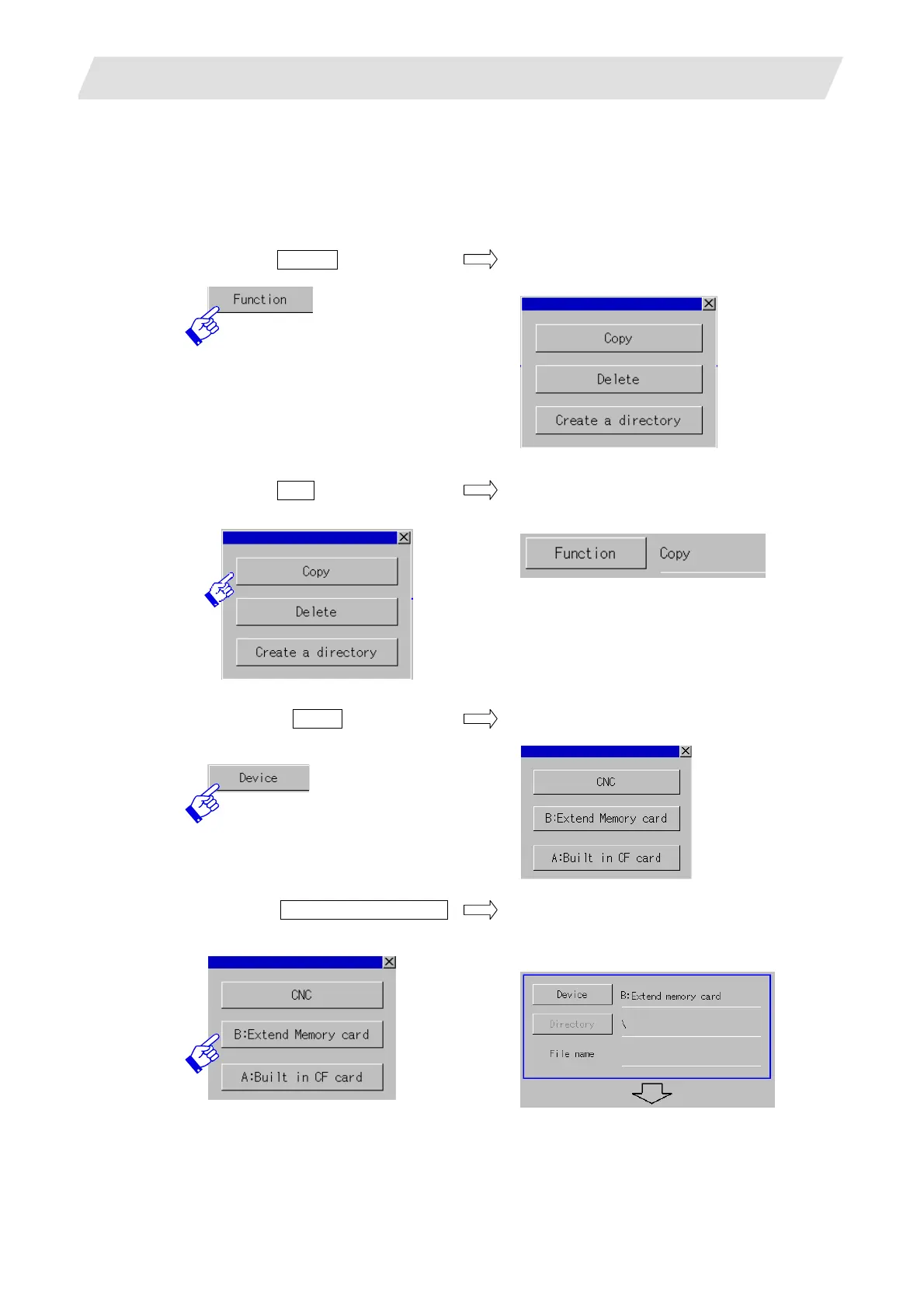6. CNC Data Input/Output
6.9 Copying a File
III - 43
6.9 Copying a File
6.9.1 Copying any File other than the SRAM.BIN file
(Example) Copying \sample01\123.PRG from the extend memory card to CNC
1) Touch the Function button.
The function selection window appears.
(For GT15)
2) Touch the Copy button.
The function name is changed to "Copy".
The upper area is bounded by heavy line.
3) Touch the Device button in the
upper area.
The device selection window appears.
(GT15 only)
4) Touch the B: Extend memory card
button.
The device is changed to extend memory
card.
The directory area shows the route.
The list displays the route of the extend
memory card.
