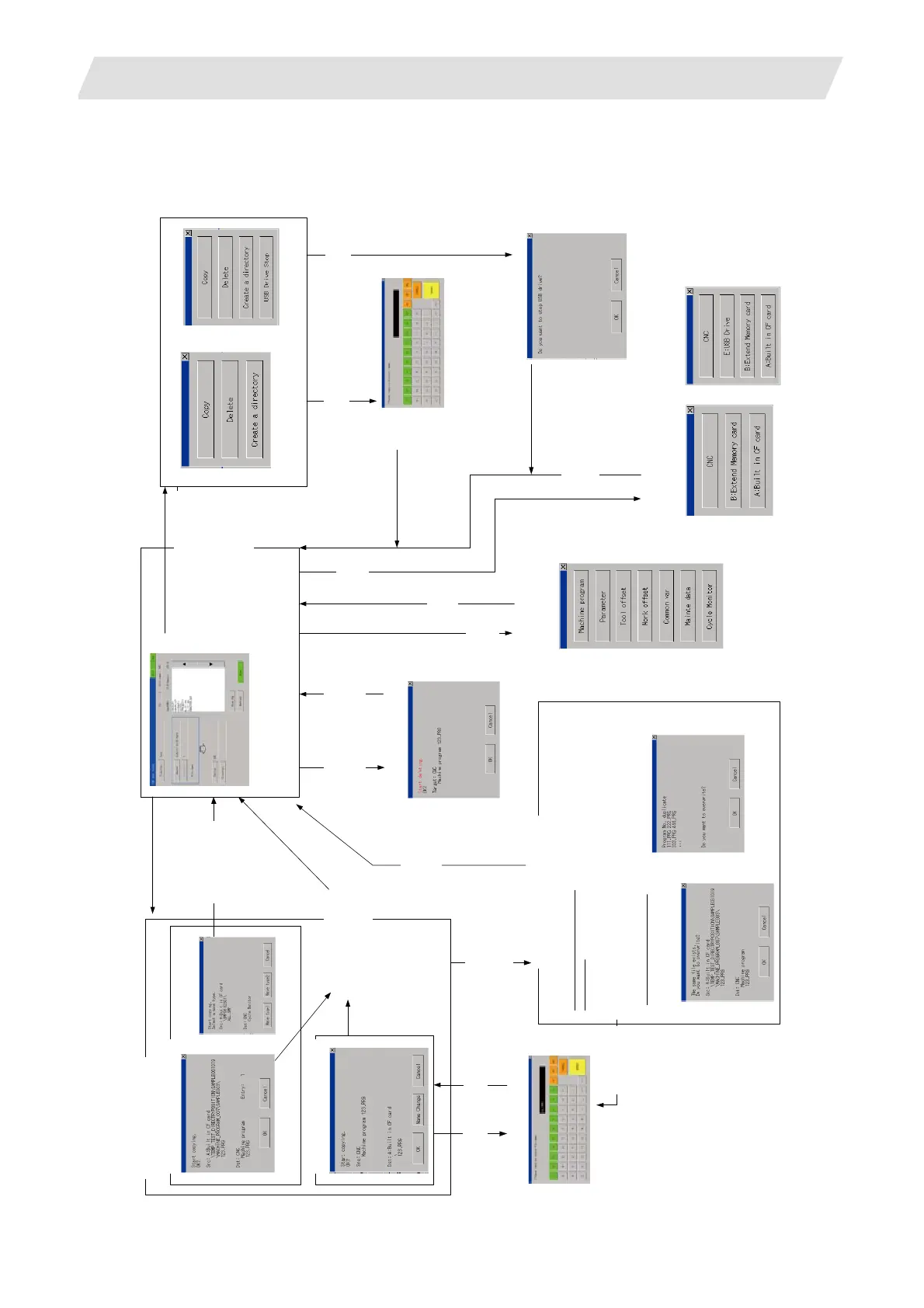6. CNC Data Input/Output
6.15 Summary of Screen Transition from the "CNC Data In/Out" Screen
III - 53
6.15 Summary of Screen Transition from the "CNC Data In/Out" Screen
Screen transition from "CNC Data In/Out" screen is as follows.
Base screen
Function selection window
Press [Function]
CNC data selection
window
CNC data selection window
Press
[Directory]
Select/
Close
This window is displayed only when
the device is CNC.
Delete confirmation window
OK/
Cancel/
Close
Press [Exec]
*When deleting
*When deleting
Copy confirmation
window
Press [Exec]
*When copying
ALL.SMP with cycle monitor
function
-Cancel
-Close
- When the following
overwrite conditi on does
not app
ly
aft
e
r pressing
[OK].
Overwrite confirmation window
For a single file and one of the
foll owing conditions are met.
- When copying destination is a
memory card
The same file name exists in the
copy destination.
-> [OK], [Name Change],[Cancel]
button
- When a file is copied to CNC
The machining program file with
the same "O" No. exists.
-> [OK] or [Cancel] button
When the following conditions are all
met with multiple programs and
・When copying
・Thefileistogoingtobecopiedfrom
memory card to CNC
・The file to be copied contains multiple
programs
・Any one ofthe programs exists in the
copy destination.
[OK]
(When one of the
following conditions
applied.)
OK/
Cancel/
Close
First wave type/
Second wave type/
Cancel/
Close
( GT15) ( GT16)
S
el
e
c
t/
Close
Press
[Device]
Press
[Create a directory]
ENTER/
Close
Press
[USB Drive Stop]
USB Drive Stop
confirmation window
OK/Cancel
When copying from a memory
card to CNC.
Key Window
Press
[Name
Change]
Press
[Name Change]
ENTER/
Close
( GT15) ( GT16)
-Select
-Close
- ThedeviceisCNCduringthe
selection after pressing the
[Creating a directory] button.
- Pressing the [USB Drive Stop]
button without inserting the USB.
Key Window
When copying from CNC to a
memory card.
