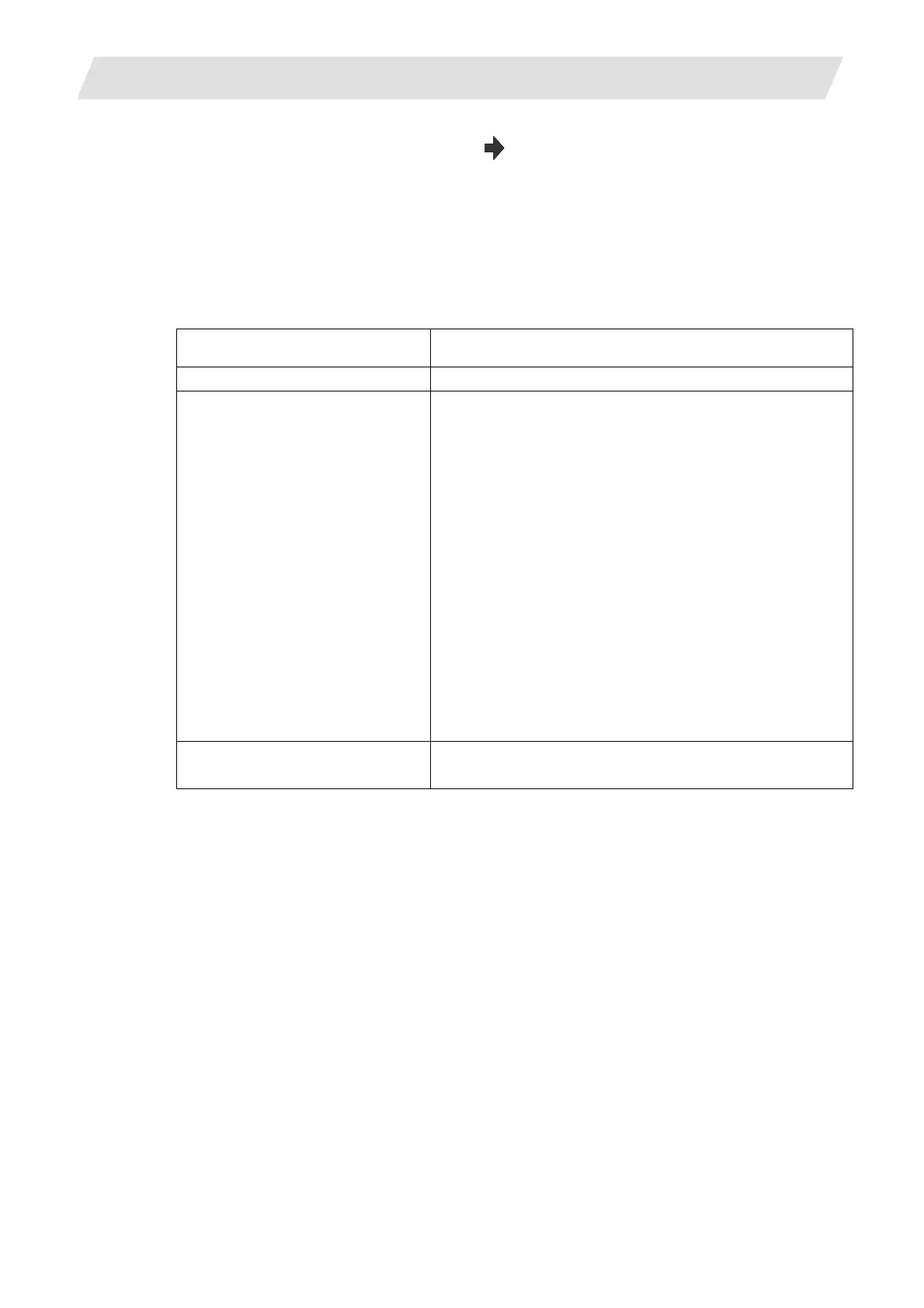6. CNC Data Input/Output
6.14 Changing a File Name when Outputting the File
III - 52
9) Touch the [OK] button.
Start copying.
The contents of "ALL.PRG" will be copied as
"SAMPLE.TXT" in the root directory of "A:
Built-in CF card".
The message "Copy complete" will be
displayed.
(Note) There is restriction as follows on changing the file name, depending on how the file is
recognized when input into CNC.
How the file is recognized when
input into CNC
Restriction on changing the file name
Format in the file There is no restriction.
File name The file name can be changed to "* (file name in the
CNC)*.(file extention)" style.
("*" represents an arbitrary alphabet or number)
Unless the file name is changed as above, the file will not
be recognized and will not be input into CNC again.
[Example: Restriction of changing the file name
"USERPLC.LAD"]
- File names that can be input to CNC
USERPLC.LAD
USERPLC070408.LAD
_USERPLC.LAD
BKUP_USERPLC1.LAD
- File names that is not recognized by CNC
USERPLC.LAD1 <- File extension is different.
File extension Set the same file extension as that in the file name in
CNC. Besides a file extention name, there is no restriction.
