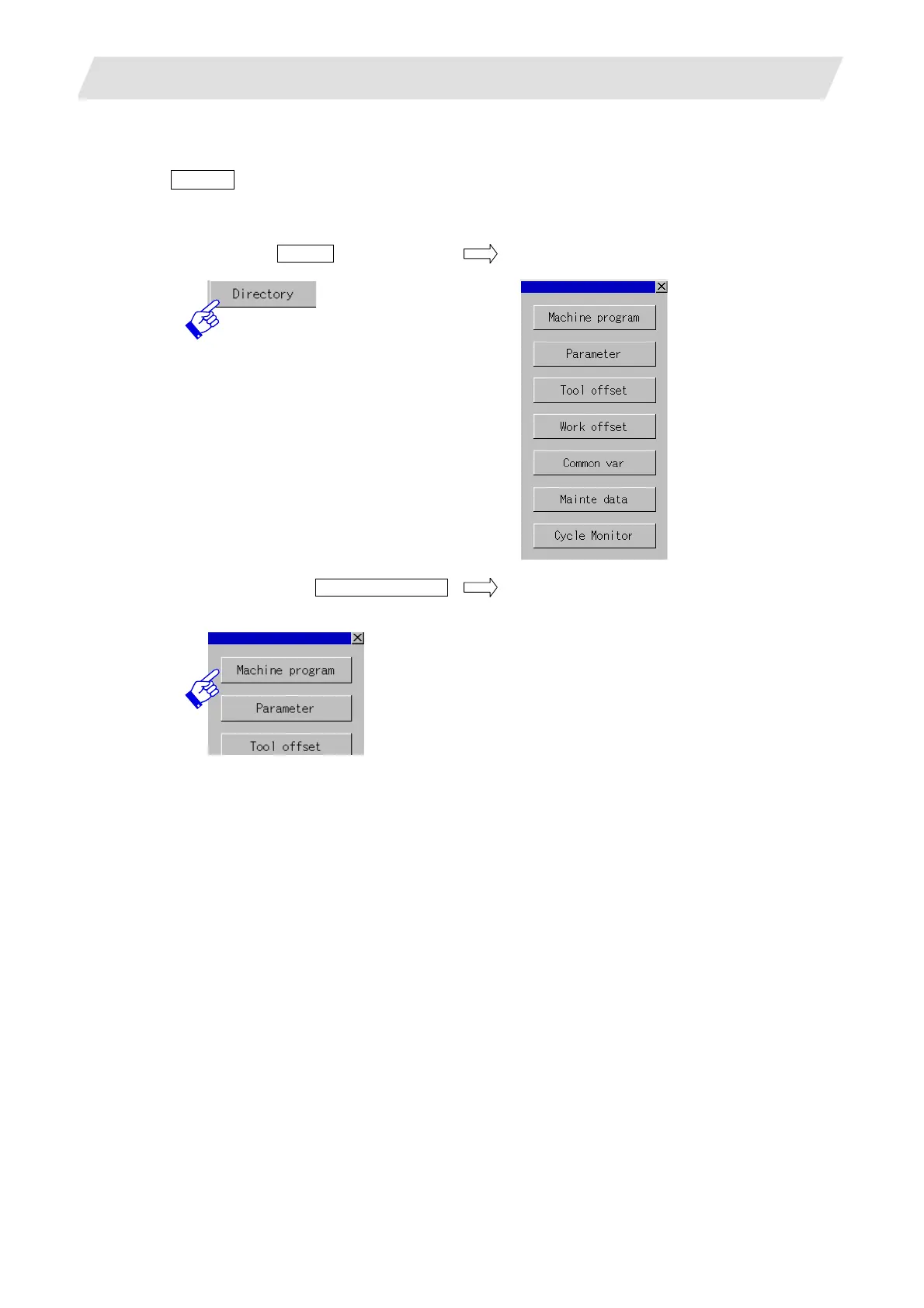6. CNC Data Input/Output
6.7 Selecting the Directory
III - 41
6.7 Selecting the Directory
Press the Directory button to select CNC data type when CNC is selected.
When a memory card is selected, this button is grayed and unavailable.
(Example) Selecting a directory of machining programs in CNC unit
1) Touch the
Directory button.
The CNC data selection window appears.
2) Touch the
Machining program
button.
A directory of machining programs appears.
The list is refreshed and shows files in the
selected directory.
For details of CNC directories, see "6.16.2 CNC Data".
