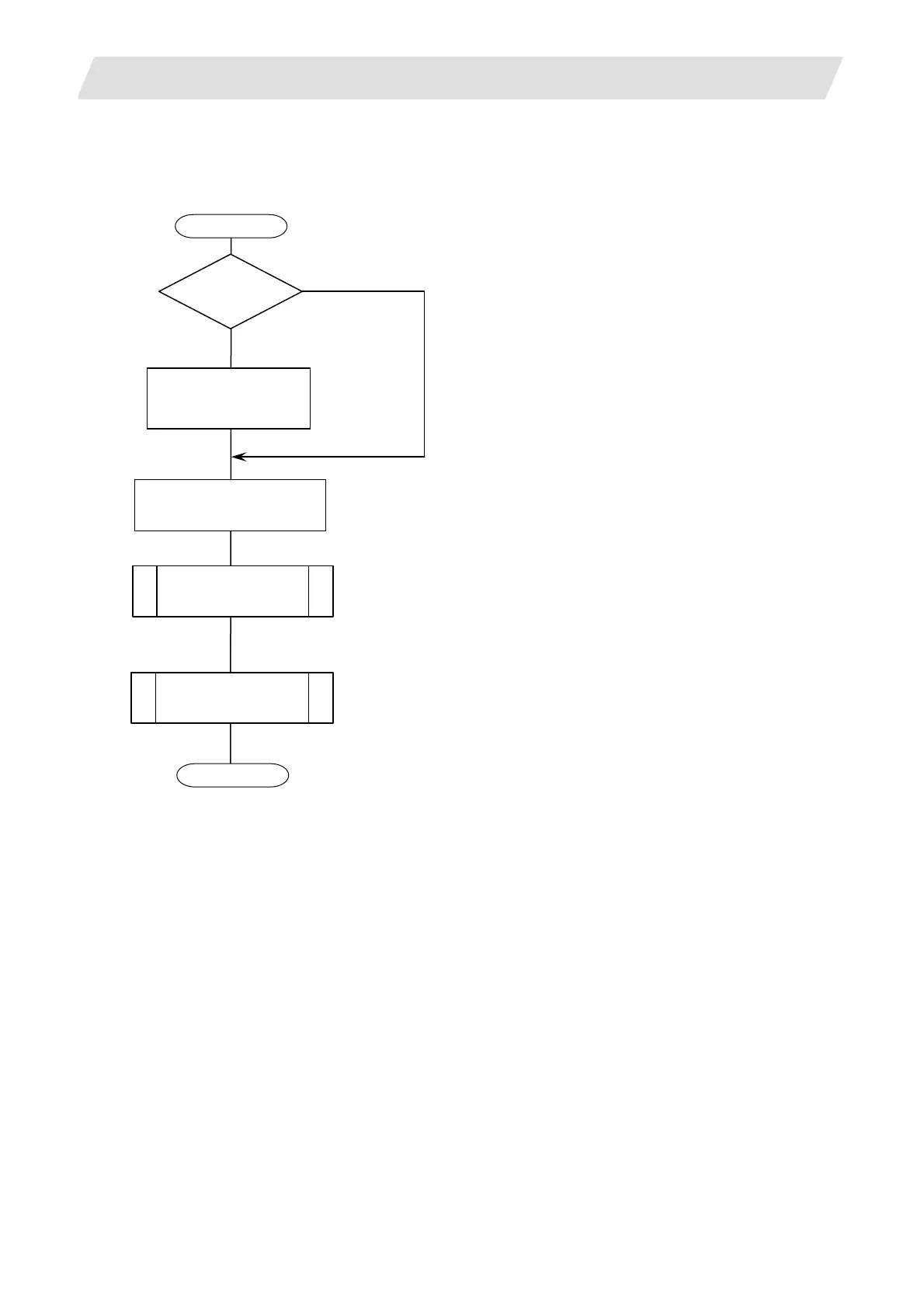2. CNC Monitor Screen
2.7 Diagnosis
I - 207
2.7.9.6 Flow of the Operation
Refer to "2.7.6
.2 Parameters" for the details of the setting items.
(Note 1)
Go to N for using previously set values.
(Note 2)
In the manual start mode
... The sampling is immediately executed.
In other mode
... The trigger standby state is entered.
The sampling starts after the start trigger is detected.
(Note 3)
Refer to "#32 E-CONDITON" in "2.7.6.2 Parameters".
(Note 4)
Refer to "2.7.6.5 Outputting the Data".
Set items?
Y
N
Set the items
"#1 CYCLE" and
after
(Note 1)
Set "#0 SMP START" to "1"
(Note 2)
Output sampled data
(Note4)
Sampling
(Note 3)
START
END
