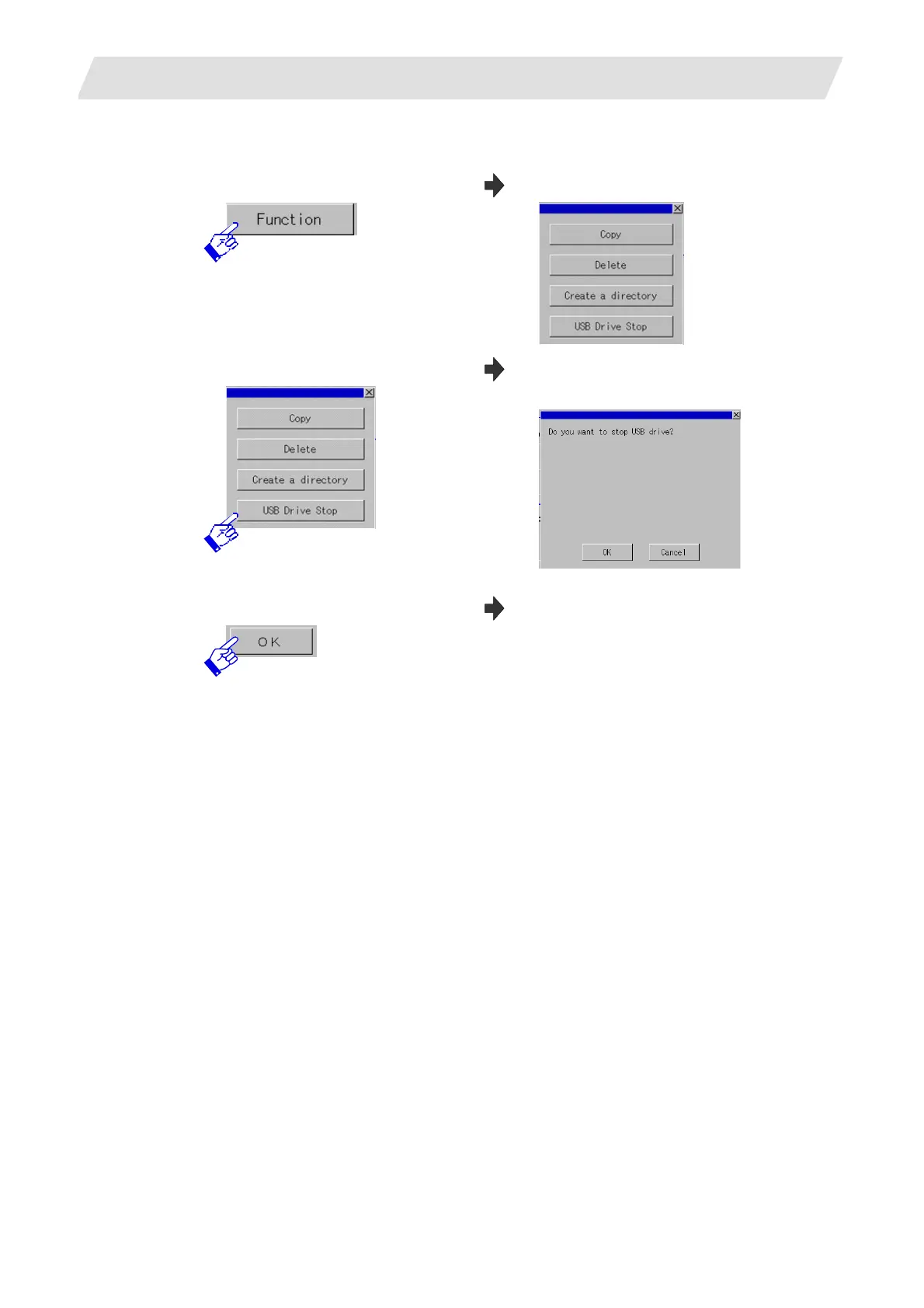6. CNC Data Input/Output
6.12 Stop the USB Drive
III - 49
6.12 Stop the USB Drive
1) Touch the [Function] button.
The function selection window appears.
2) Touch the [USB Drive Stop] button.
The USB drive stop confirmation window
appears.
3) Touch the [OK] button.
The confirmation window will be closed.
The message "USB drive has been stopped"
will be displayed.
4) Remove the USB drive.
