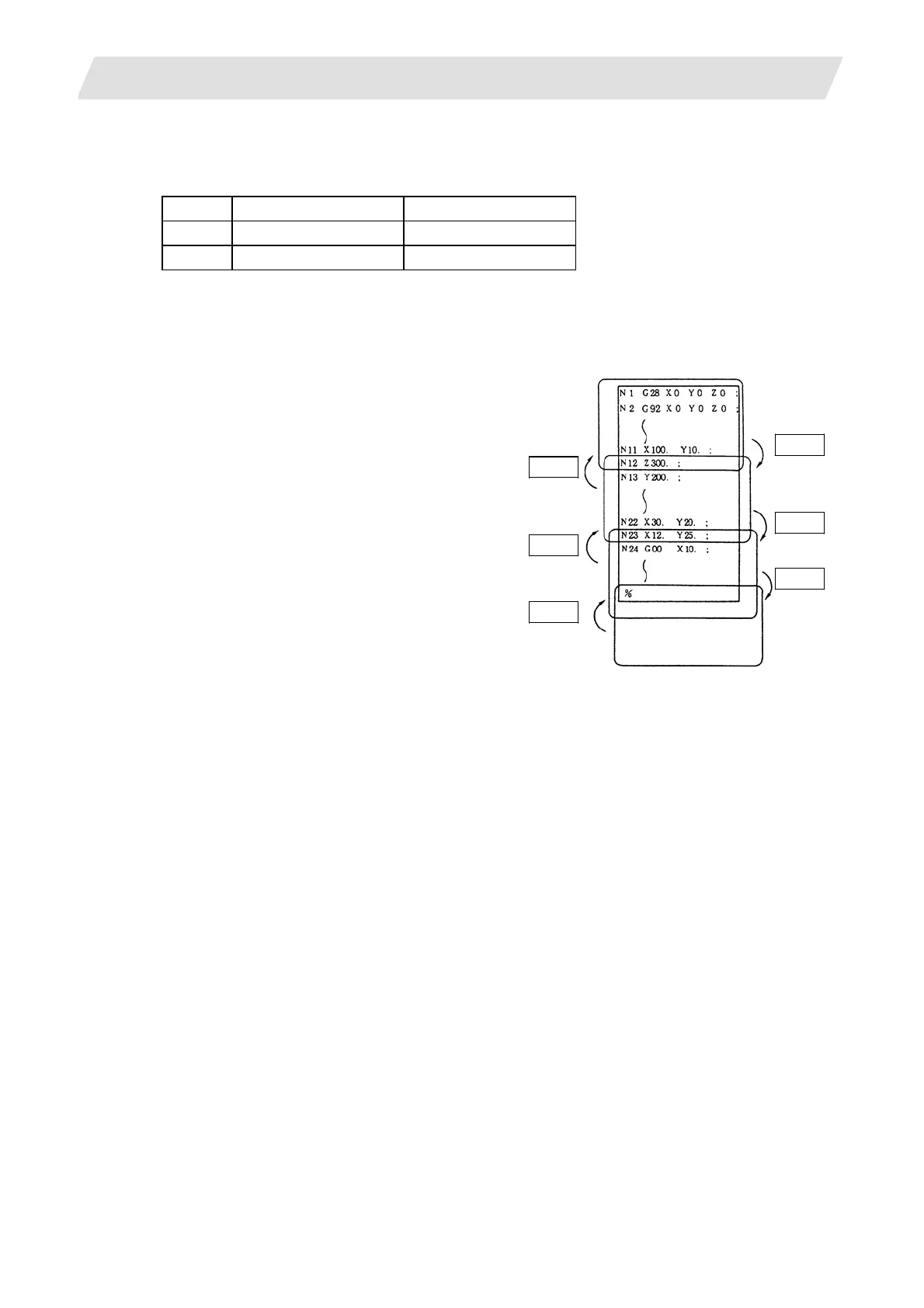2. CNC Monitor Screen
2.5 Program
I - 108
2.5.4 Program Edit Operation
Edit operation differs between screen editing and word editing.
#1139 MDI Screen Edit screen
0,1 Screen editing Screen editing
2 Screen editing Word editing
2.5.4.1 Common Operation Between Screen Editing and Word Editing
[Dat
a di
splay update (one screen scrolling)]
Data display on the screen can be updated in
screen units by using the page key [BACK] o
[NEXT].
When the [NEXT] key is pressed, the data
displayed at the screen bottom is moved to the
screen top; when the [BACK] key is pressed, the
data displayed at the screen top is moved to the
screen bottom.
BACK
BACK
BACK
NEXT
NEXT
NEXT
