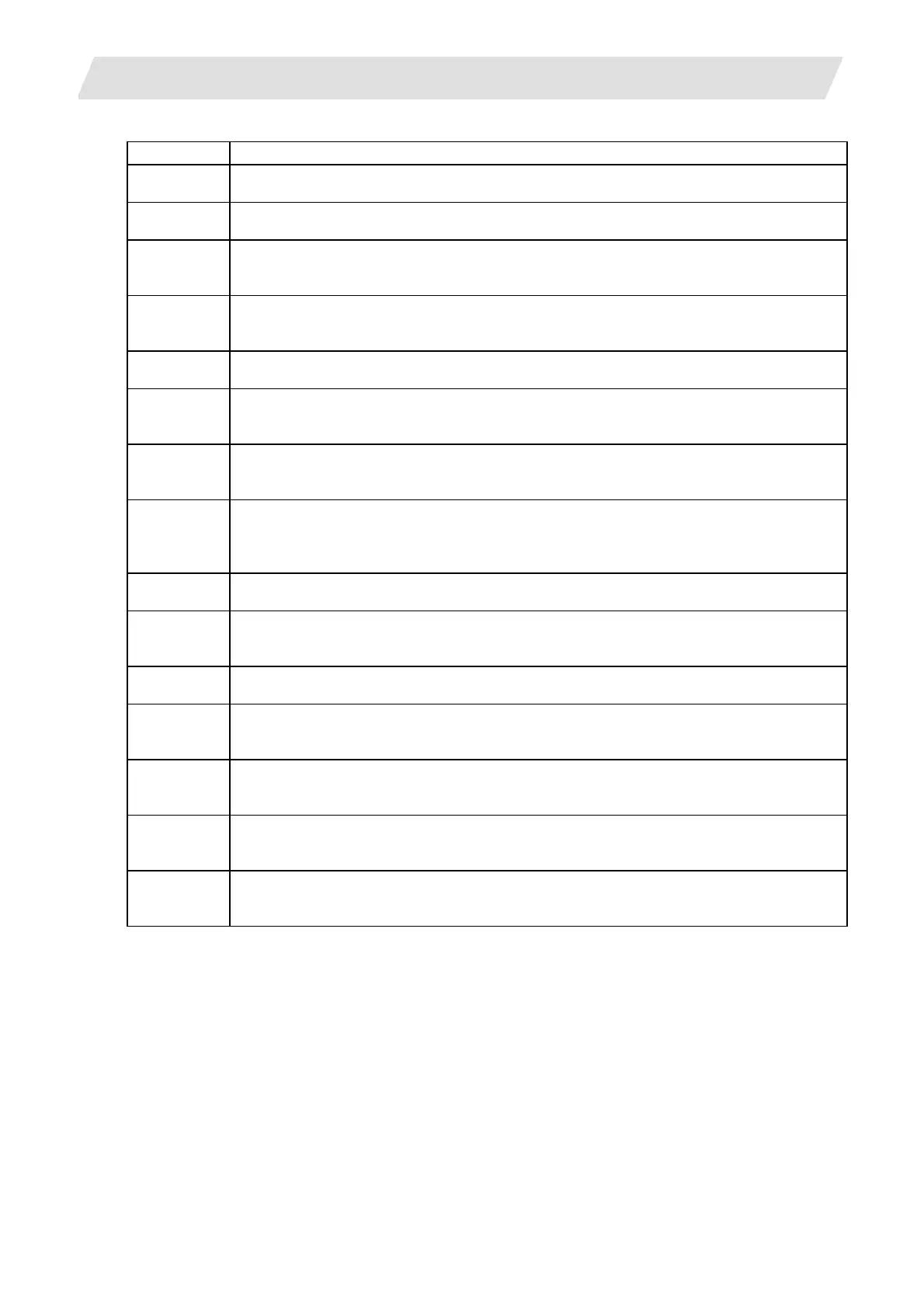2. CNC Monitor Screen
2.5 Program
I - 107
Menu Function
LOOK UP Switch the menu to select the direction of search.
DELETE Delete a word where the cursor is placed. (Deleted word will appear for edit buffer area.)
REPLACE
Replace a word where the cursor is placed with edit buffer data. (Edit buffer data will not
be cleared.)
INSERT
Insert edit buffer data after a word where the cursor is placed. (Edit buffer data will not be
cleared.)
COPY Copy a word where the cursor is placed to edit buffer.
PROGRAM
Switch the menu to search for a program. The searched program and a list of programs
are displayed.
COM.SRH
Search the program No., sequence No. or block No. in the machining programs
registered in the memory to operate automatically.
B.G SRH
Search the program No., sequence No. or block No. for the background edit.
New machining program can be registered if a program No. set is not registered in the
memory.
B.G END Finish the background edit.
COMMENT
Set an outline for the machining program's functions, specifications and usages as a
comment.
RETURN Return to the top menu
WORD↓
Search for downward. The same word as the search data is searched and the cursor is
moved to that word. (The search data will not be cleared.)
WORD↑
Search for upward. The same word as the search data is searched and the cursor is
moved to that word. (The search data will not be cleared.)
STR.↓
Search for downward. The same string as the search data is searched and the cursor is
moved to that word. (The search data will not be cleared.)
STR.↑
Search for upward. The same string as the search data is searched and the cursor is
moved to that word. (The search data will not be cleared.)
