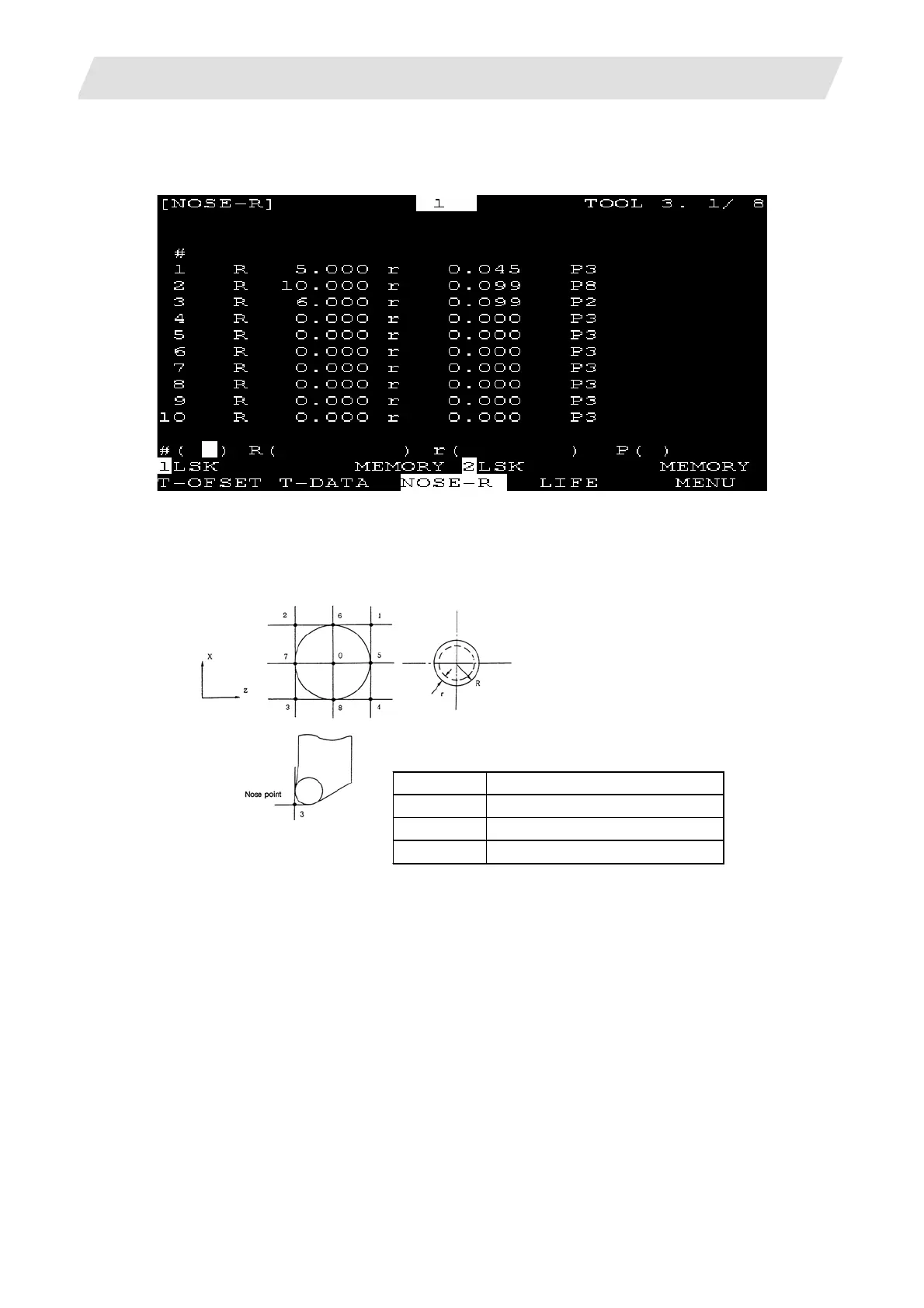2. CNC Monitor Screen
2.3(I) Tool Offset (L system)
(Refer to "2.3 (II). Tool Offset (M system)" for Machining center system)
I - 56
2.3.3 Tool Nose Data
The NOSE-R screen will appear when the menu [NOSE-R] is pressed.
Set the tool nose radius R (nose R), wear r, and tool nose point for each tool used. When the tool nose R
compensation (G41, G42, G46) command is given, the tool nose is assumed to be a half-circular arc with
radius R (R + r) corresponding to the tool No. Compensation is then carried out so that the half-circular arc
contacts the designated machining program path.
Data Function
P0 to P8 Tool nose point
R Tool radius (nose R) (no sign)
r Wear (no sign)
(Note) The incremental value/absolute value setting mode changeover follows the tool length data
setting mode for R, and the tool wear data setting mode for r.
