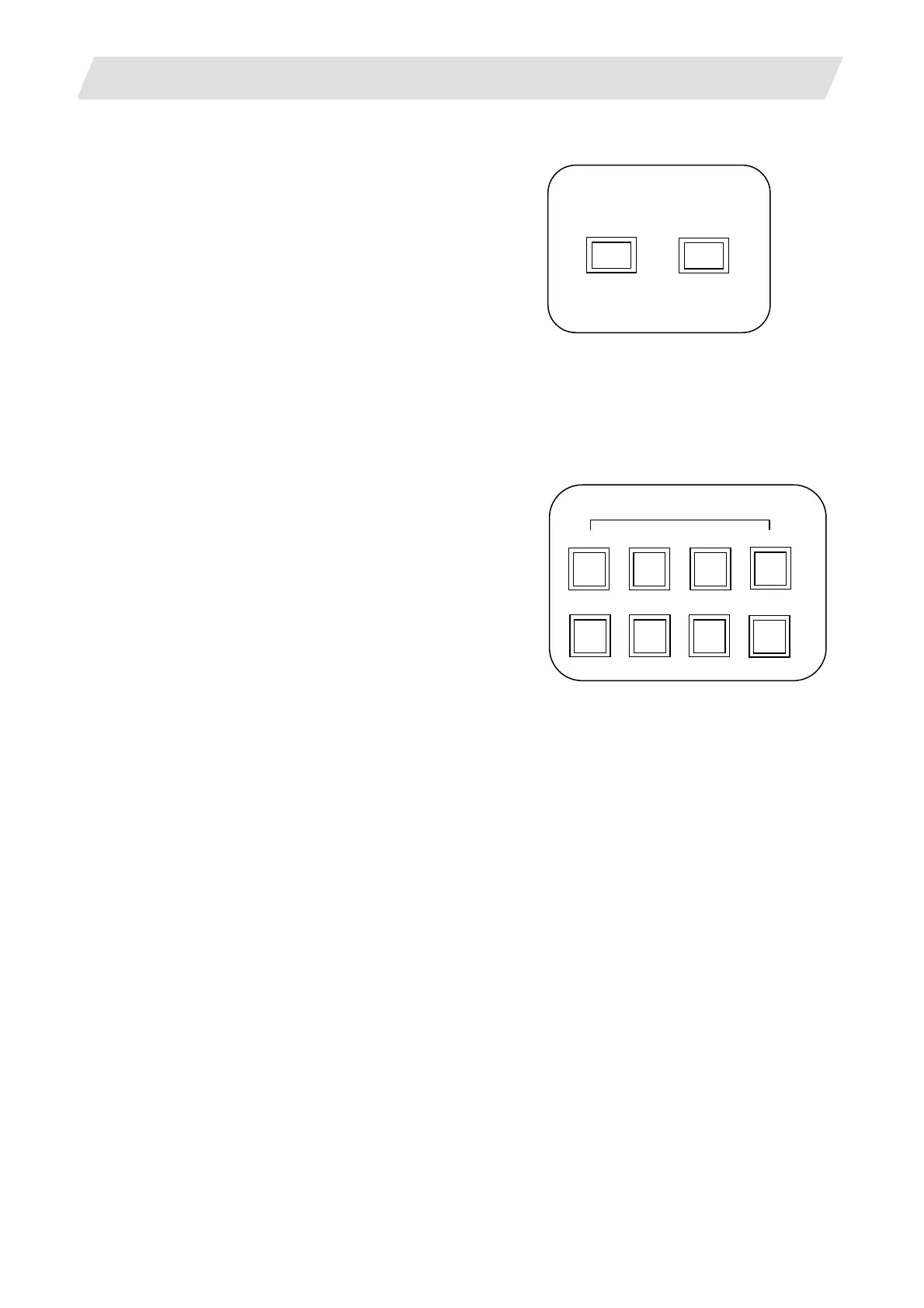5. Operation Panel Switches in Operation Mode
5.7 Cycle Start and Feed Hold
II - 18
5.7 Cycle Start and Feed Hold
Use the CYCLE START switch to start automatic operation
(memory, tape, or MDI). Automatic operation is executed
by turning on the switch. Use also the switch for restart
from stop by the FEED HOLD switch or the automatic
operation stop state.
The CYCLE START switch becomes effective when the switch is turned on, then off.
Use the FEED HOLD switch to temporarily stop automatic operation (for example, deceleration stop of the
control axis during automatic operation). To restart operation, use the CYCLE START switch.
5.8 Feed Axis Selection
Use the FEED AXIS SELECT switch to start the controlled
axis during manual operation. While the FEED AXIS
SELECT switch is held on, the selected controlled axis is
moved. When the switch is turned off, the controlled axis
move stops.
CYCLE START
FEED HOLD
FEED AXIS SELECT
+X
-X
+Y
-Y
+Z
-Z
+4
-4
