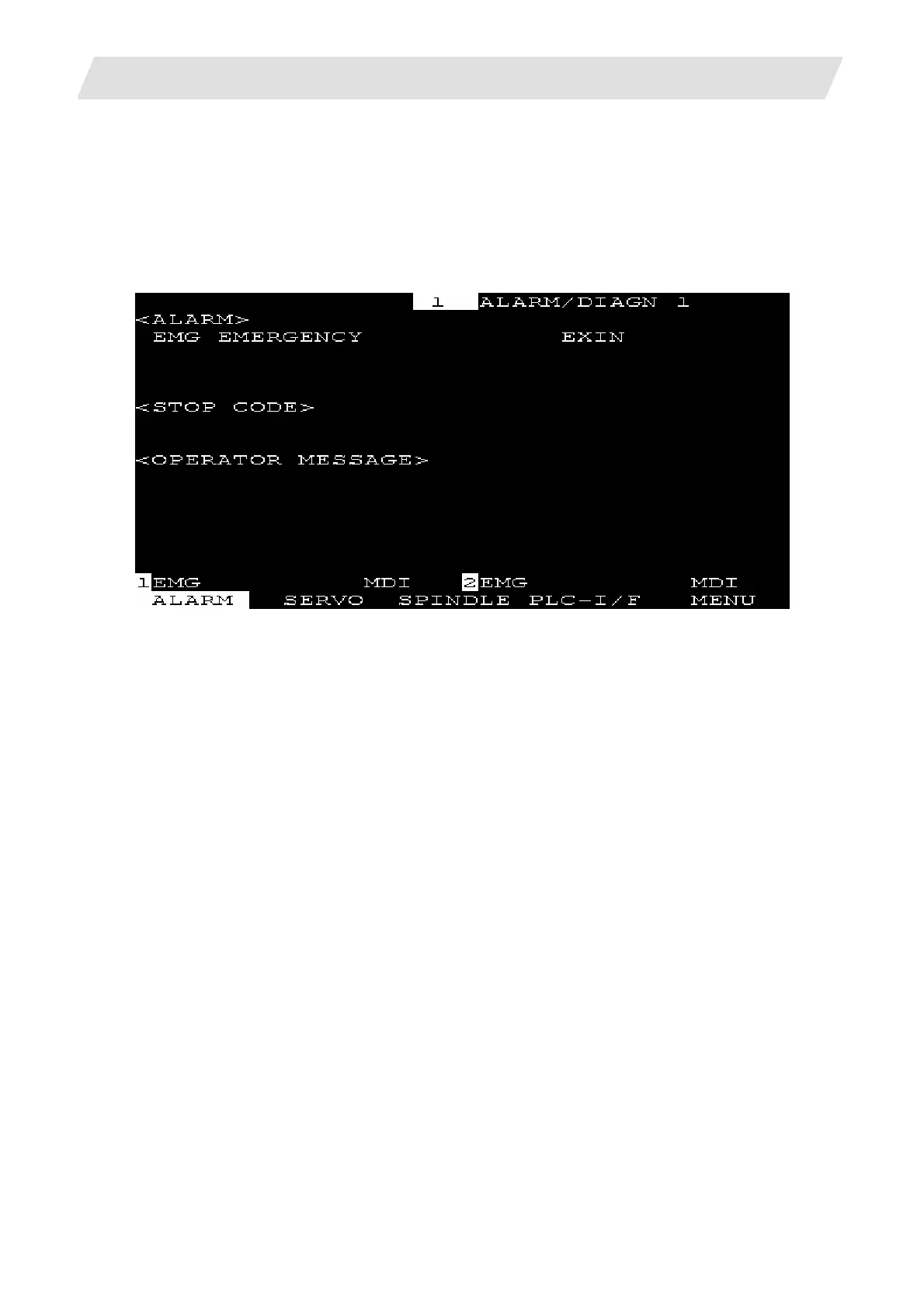2. CNC Monitor Screen
2.7 Diagnosis
I - 155
2.7.1 Alarm Message
When the menu [ALARM] is pressed, the ALARM/DIAGN screen is displayed.
(1) Alarm
The code and number or message relating to an operation alarm, program error, MCP alarm, servo
alarm, or system error are displayed.
(2) Stop code
The automatic operation disable state or stop state in automatic operation mode is displayed in code
and error number.
Refer to the Appendix. List of Alarms for details on the alarms.
When an alarm occurs, the class code will display on all screens.
