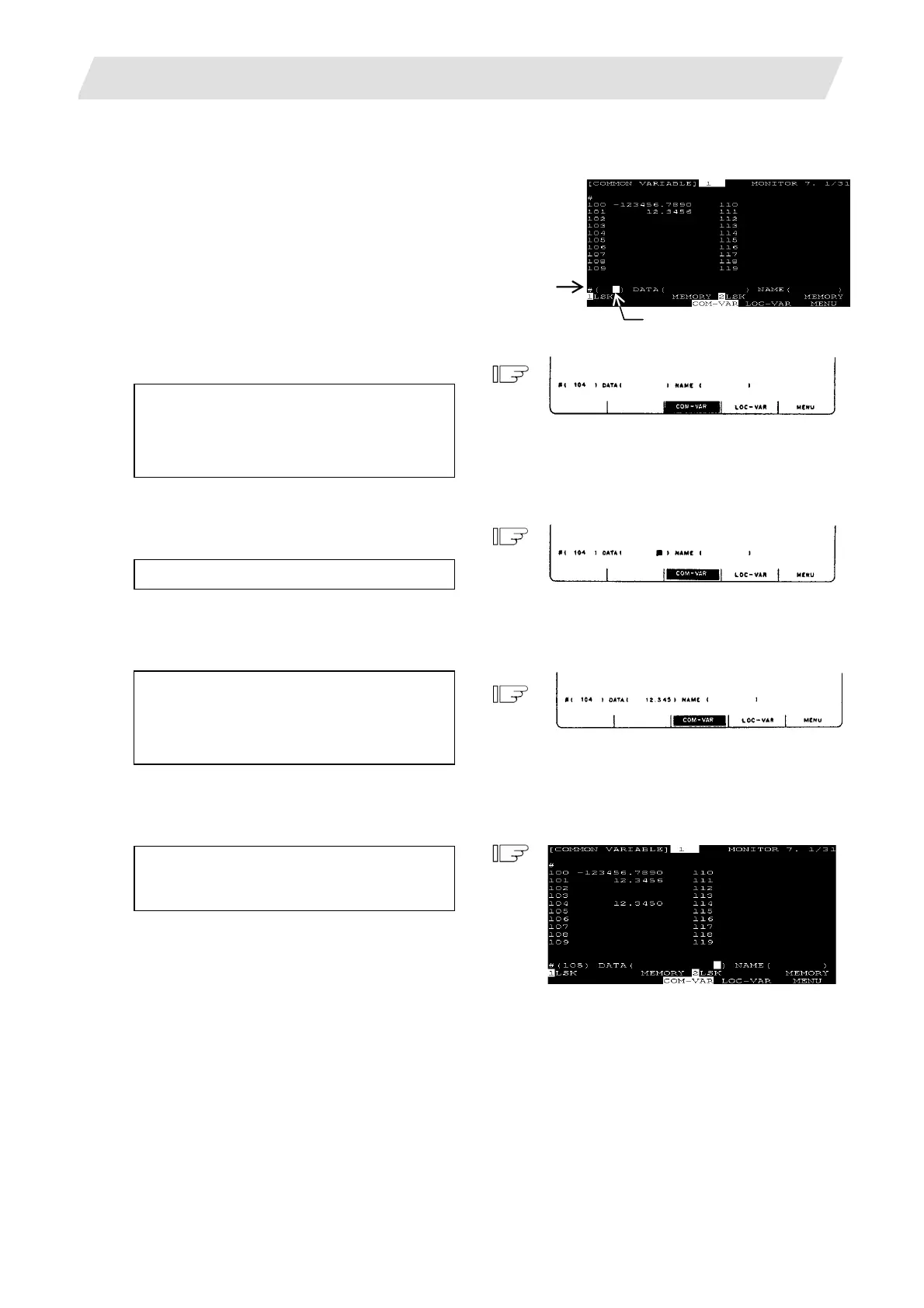2. CNC Monitor Screen
2.1 Setting and Display Unit Operation
I - 14
2.1.5 Data Setting Method
(1) Outline of data setting
The data setting method consists of the
following steps.
When a screen is selected, the cursor is
displayed in the right end within the first
parentheses in the setting area.
(1) Enter the data number.
Enter the number of the data to be set by
using the numeric keys.
(Example) To set data in #104, press
[1] [0] [4] .
(2) Move the cursor.
Press the [→] key.
(3) Press data keys.
Seeing the data display area contents, ente
new data by using the keys.
(Example) To change to 12.345, press
[1] [2] [.] [3] [4] [5] .
(4) Press the input key.
Check the setup contents displayed in the
setting area and set the data in memory by
pressing the [INPUT] key.
1) Data setting processing is performed according
to the setting area contents, and the result is
displayed in the data display area.
2) The data number in the setting area is
incremented by one, and the cursor is
displayed in the right end within the second
parentheses.
Cursor
Data setting
area
