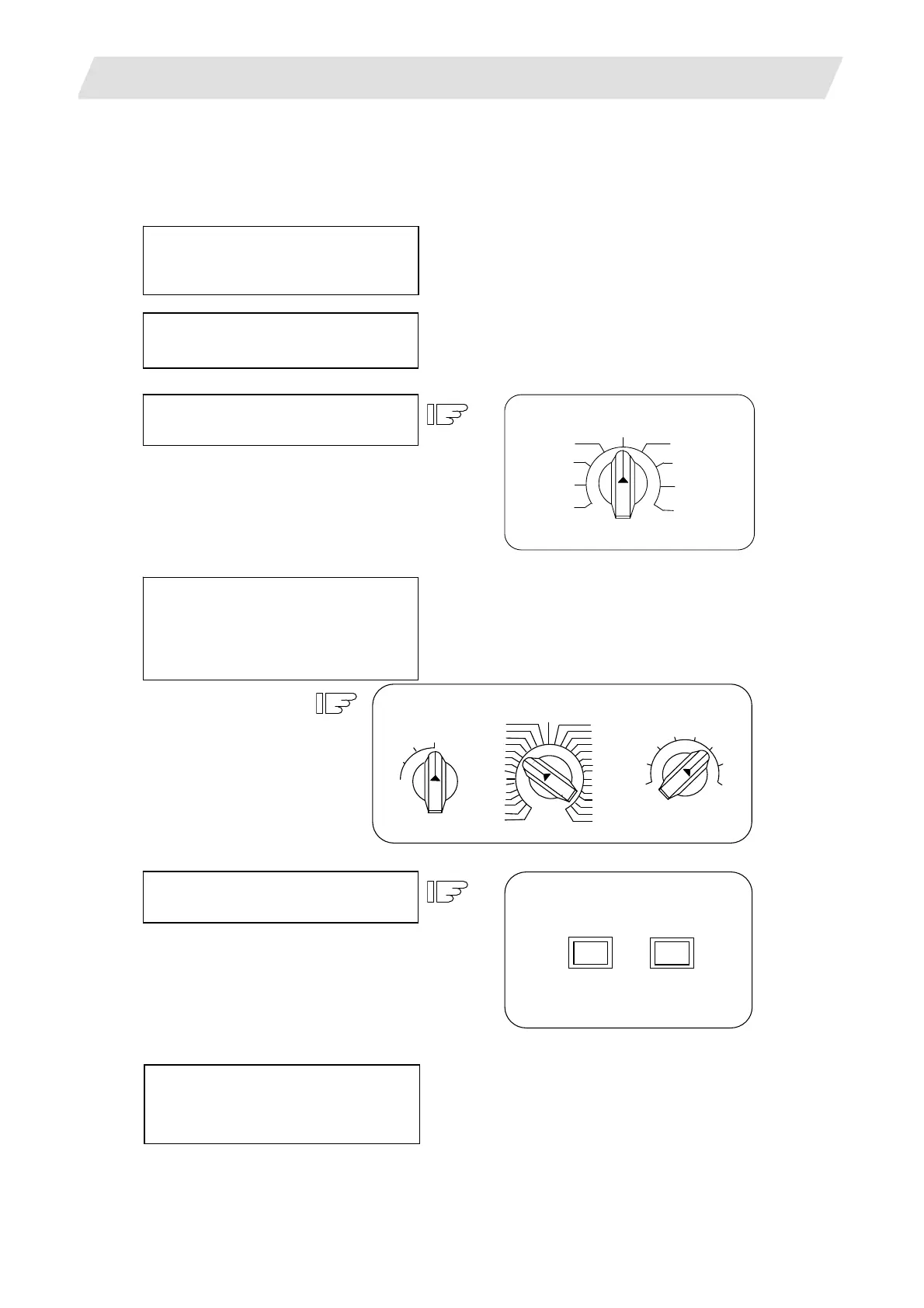4. Operation Mode
4.7 Memory Mode
II - 14
4.7 Memory Mode
In the memory mode, a work program registered in memory is called and automatic operation is executed.
Operation procedure
(Refer to the “Operation Search”
section in the Operation Manual.)
MODE SELECT
RAPID
TRAVERSE
INCRE-
MENTAL
HANDLE
MDI
JOG
REFERENCE
POINT RETURN
MEMORY
25
100
50
1
%%
RAPID TRAVERSE
OVERRIDE
FEEDRATE OVERRIDE
160
170
180
190
200
210
220
230
240
250
260
270
280
290
300
150
140
130
120
110
100
90
80
70
60
50
40
30
20
10
0
SPINDLE OVERRIDE
%
100
50
60
70
80
90
110
120
CYCLE START
FEED HOLD
To temporarily stop machine motion,
turn on the FEED HOLD switch. The
controlled axes being moved stop with
deceleration.
Check whether or not the work program
is called normally.
Using the MODE SELECT switch,
select the memory mode.
Set any desired override value by using
the switch RAPID TRAVERSE
OVERRIDE, FEED RATE OVERRIDE,
SPINDLE OVERRIDE. Normally, set
the value to 100%.
Automatic operation is started by
turning on the CYCLE START switch.
The CYCLE START switch becomes
effective when it is once turned on, then
off.
Call the work program for memory
operation by using the setting and
display unit.
