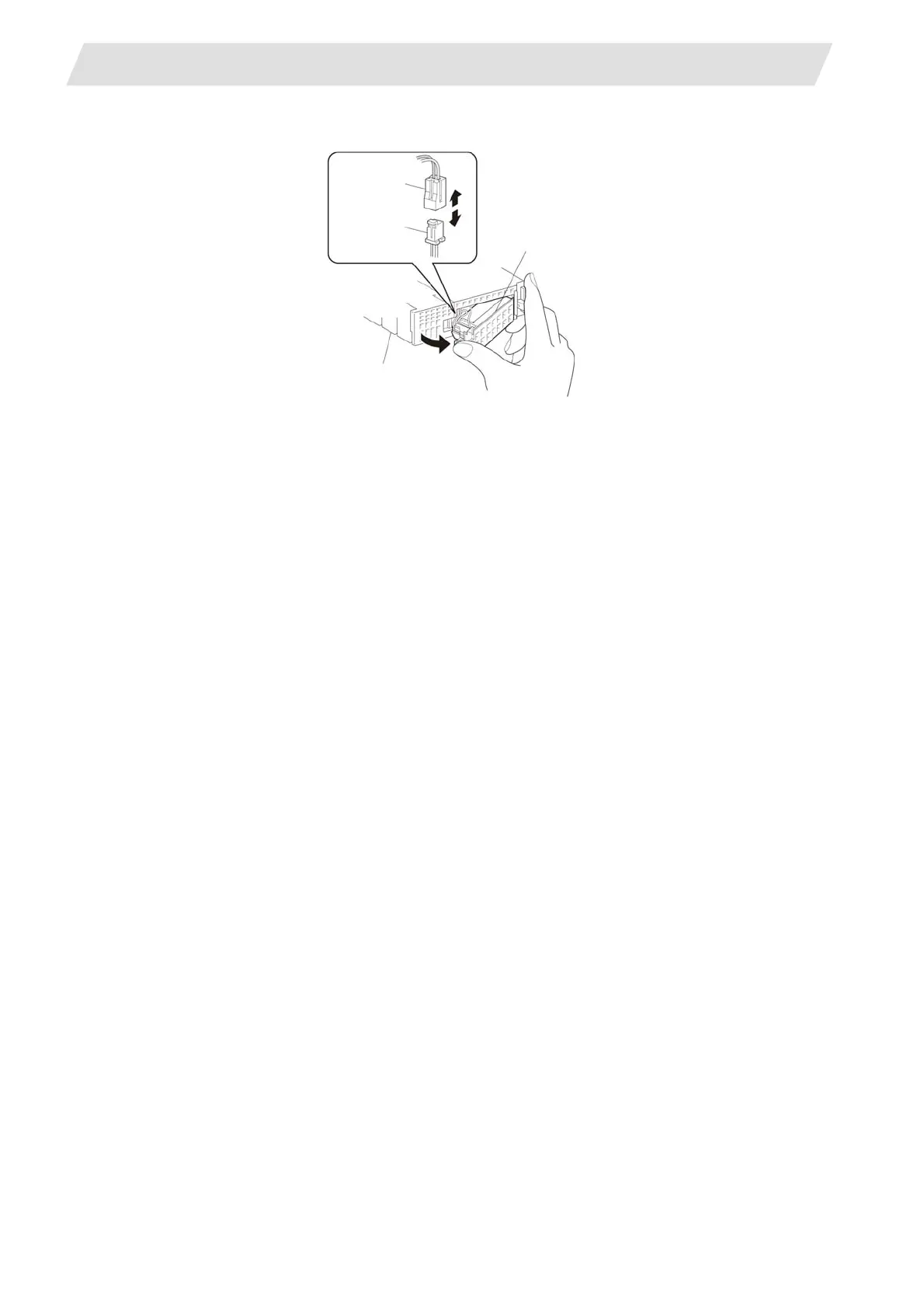III - 24
5. Hardware Replacement Methods
5.3 Battery inside PLC CPU
5.3.2 Replacement Procedure for battery inside PLC CPU
(1) Turn the C70 power OFF.
(2) Remove the CPU module from the base unit.
(3) Open the CPU module bottom cover.
(4) Remove the old battery from its holder.
(5) Remove the connector from the connector stopper, and remove the lead from the connector.
(6) Insert a new battery into the holder in the correct direction. Connect the lead to the connector.
(7) Close the CPU module bottom cover.
(8) Install the CPU module on the base unit.
(9) Turn the C70 power ON.
Connector CPU
module side
Connector
battery side
CPU module
Battery
