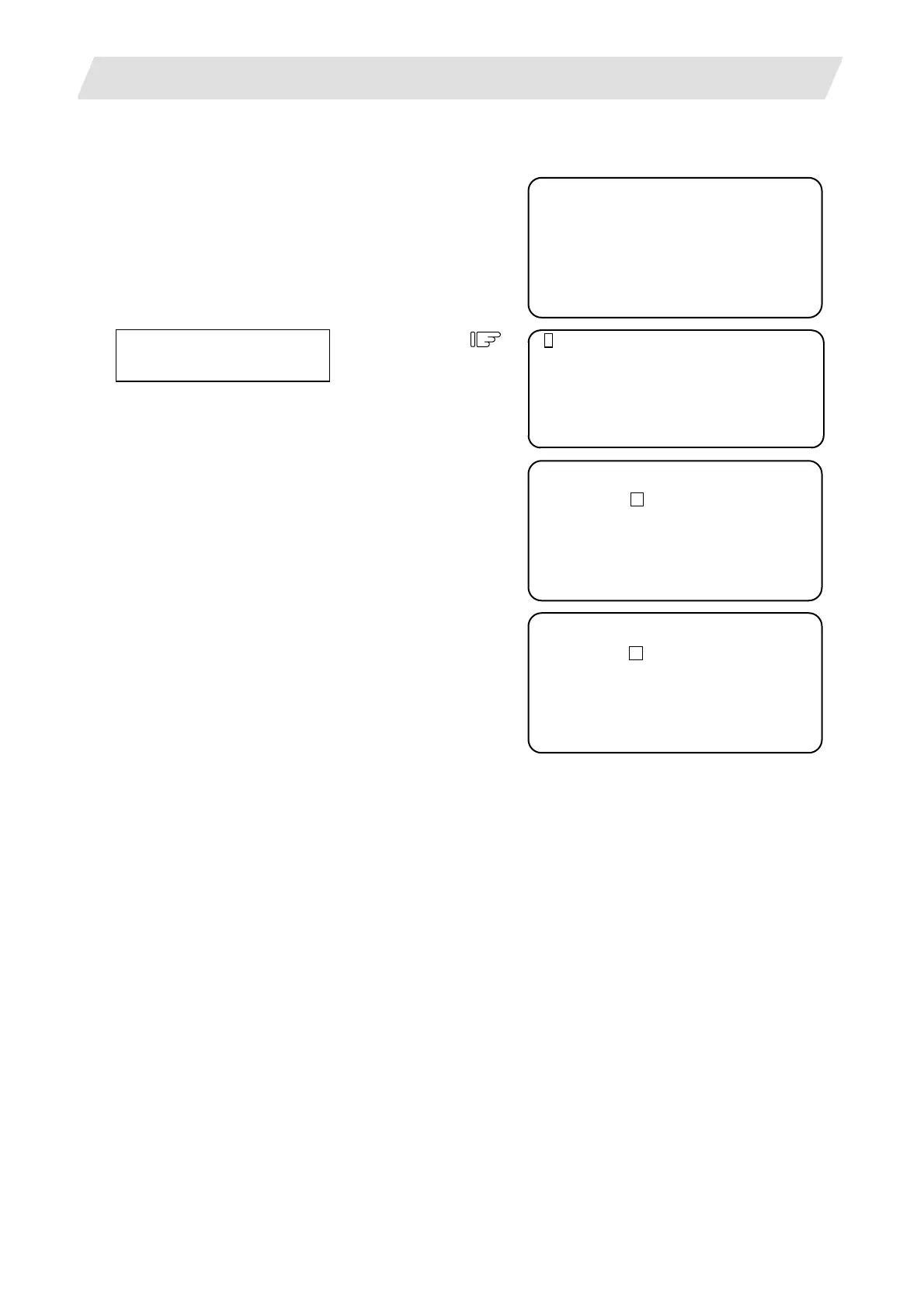2. CNC Monitor Screen
2.5 Program
I - 109
For example, assume that data is displayed as
shown in the right
1) If a program is edited on the screen, the
message as “IGNORE CHANGE? (Y/N)”
appears.
To ignore the changed contents to scroll by a
whole of editing area, select "Y" key.
To cancel the change, select "N" key.
N12 Z300.;
N13 Y200.;
N14
N15
N22 X30. Y20.;
N23 X12. Y25.;
:
N1 G28 X0 Y0 Z0;
N2 G92 X0 Y0 Z0;
N3 G00 X-300. Y -400.;
N4 G01 X-200. F2000;
N5 Y-200.;
N6 X200.;
:
N11 X100. Y10.;
EDITING
N1 G28 X0 Y0 Z0;
N2 G92 X0 Y0 Z0;
N3 G00 X-300. Y -400.;
N4 G01 X-200. F2000;
N5 Y-200.;
N6 X200.;
…
N11 X100. Y10.;
IGNORE CHANGE? (Y/N)
Press the [NEXT] key.
N1 G28 X0 Y0 Z0 ;
N2 G92 X0 Y0 Z0 ;
N3 G00 X-300. Y-300.;
N4 G01 X-200. F2000 ;
N5 Y-200.;
N6 X200.;
N12 Z300.;
