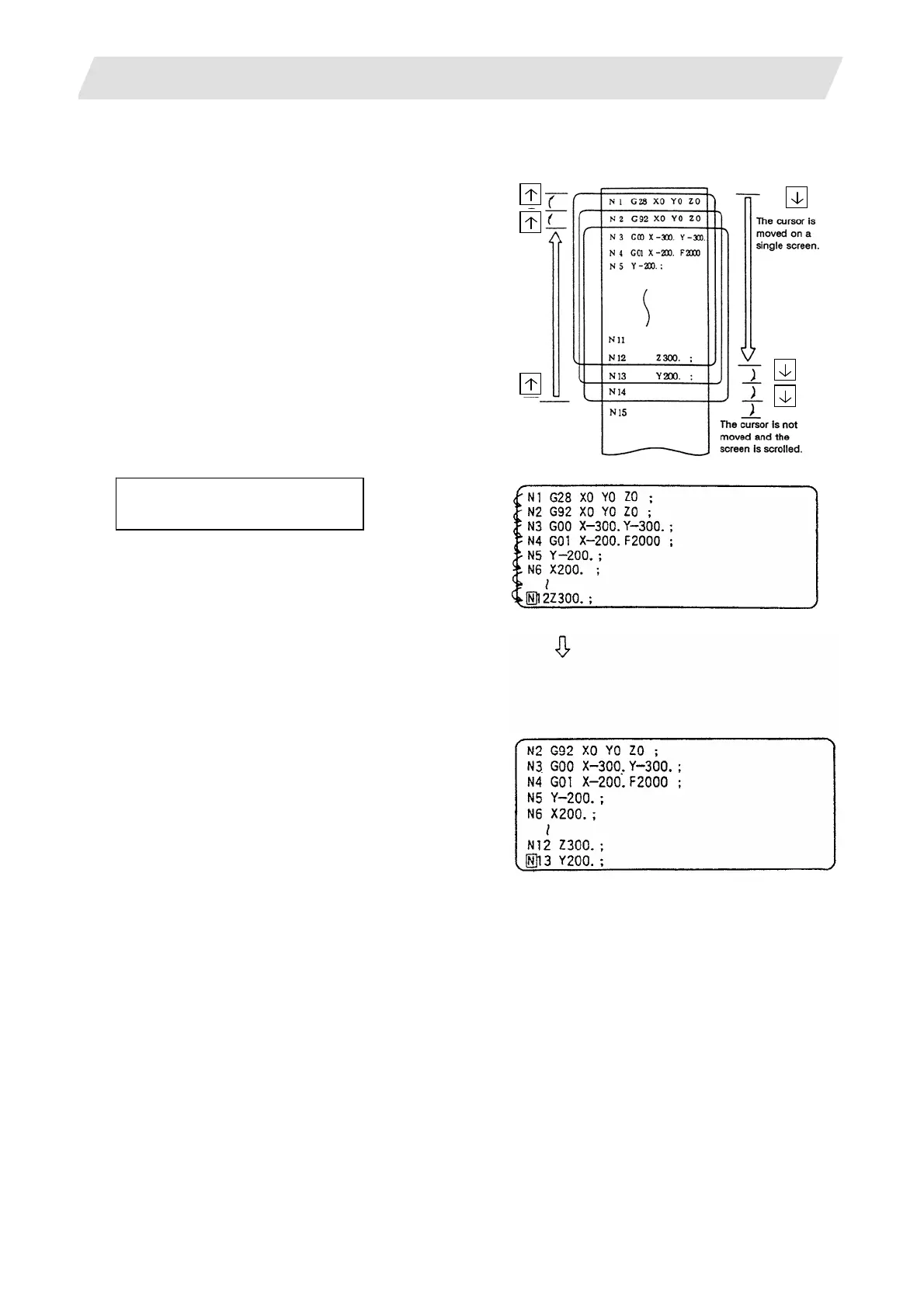2. CNC Monitor Screen
2.5 Program
I - 110
[Data Display Update (One Line Scroll)]
Data display on the screen can be updated in line
units by using the [↑] or [↓] key.
If the [↓] key is pressed when the cursor is placed
at the screen bottom or if the [↑] key is pressed
when the cursor is placed at the screen top, displa
is scrolled one line.
1) Whenever the key is pressed, the cursor i
moved downward one line.
2) If the key is pressed when the cursor reache
the screen bottom, display data is scrolled u
one line. The cursor remains at the screen
bottom.
3) If the key is furthermore pressed, the displa
data is scrolled up one line and new data i
displayed at the screen bottom.
4)
In contrast, whenever the [↑] key is pressed,
the cursor is moved upward one line. If the ke
is pressed when the cursor reaches the screen
top, the display data is scrolled down one lin
and the previous block data is displayed at the
screen top.
The cursor is moved downward
each time the [↓] key is pressed.
